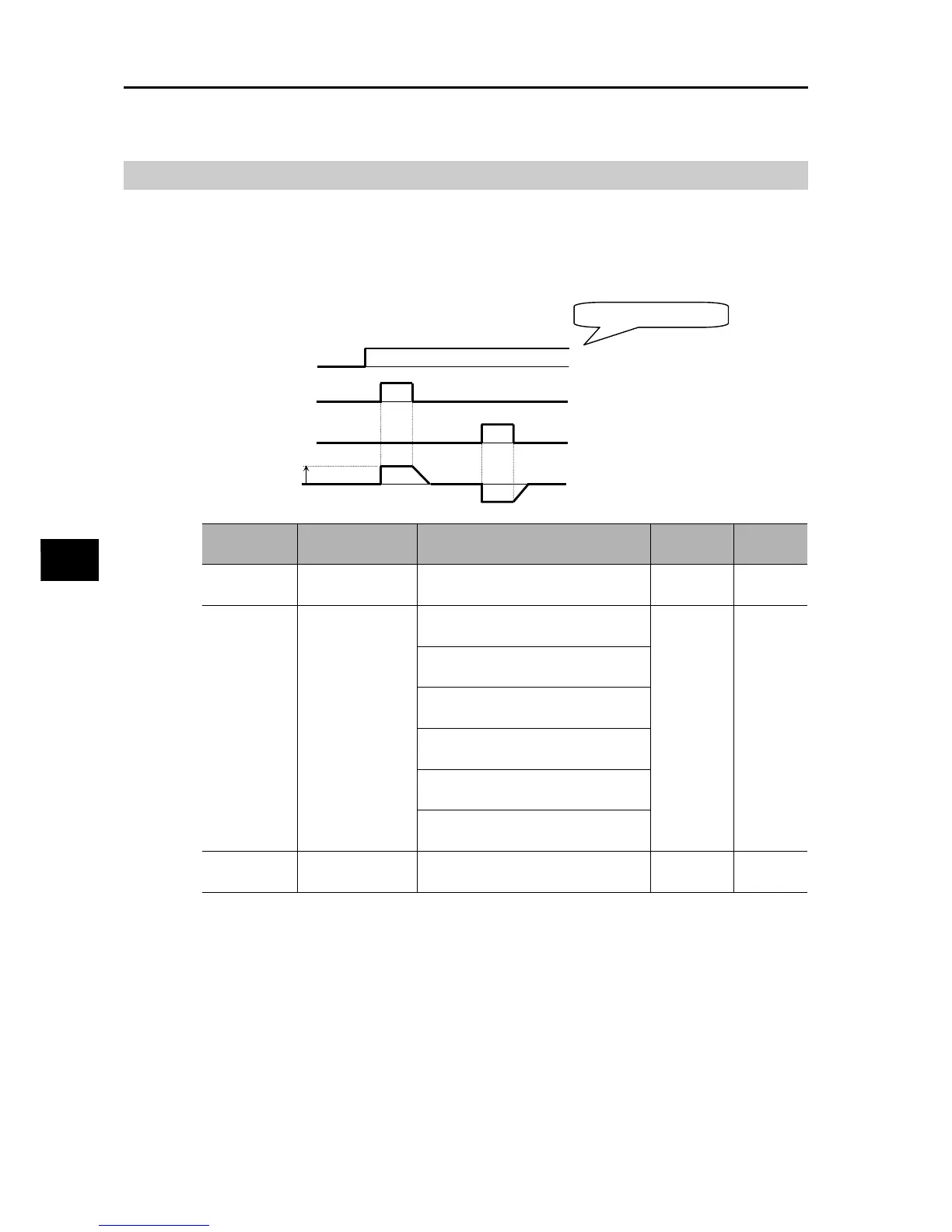5-59
5-6 Operation Functions
SYSDRIVE MX2 Series USER'S MANUAL (3G3MX2-Axxxx)
5
Functions
Jogging Operation (JG)
Set "06: JG" to a multi-function input terminal.
When a RUN command is issued with the JG terminal turned ON, operation starts at the
jogging frequency set by A038.
During jogging operation, the Inverter trips easily because it starts at full voltage. Adjust the set
value of Jogging Frequency (A038) to prevent the Inverter from tripping.
Note: To perform the jogging operation, turn on the JG terminal before the FW or RV terminal.
(Even when the RUN command source is the Digital Operator, issue a RUN command after turning
ON the JG terminal.) Also note that the frequency reference can be changed by F001 even during
jogging operation.
Parameter
No.
Function name Data
Default
setting
Unit
A038
Jogging
Frequency
Starting frequency to 9.99
6.00 Hz
A039
Jogging Stop
Selection
00: Disabled during operation, free-run
on jogging stop
04 −
01: Disabled during operation,
deceleration stop on jogging stop
02: Disabled during operation, DC
injection braking on jogging stop
*1
*1.If Jogging Stop Selection (A039) is set to 02 or 05, DC injection braking data must be set. Refer to "DC
Injection Braking (DB)" on page 5-135.
03: Enabled during operation, free-run
on jogging stop
04: Enabled during operation,
deceleration on stop jogging stop
05: Enabled during operation, DC
injection braking on jogging stop
*1
C001 to C007
Multi-function
Input Selection
06: JG (Jogging)
−−
JG input
FW input
RV input
Output frequency