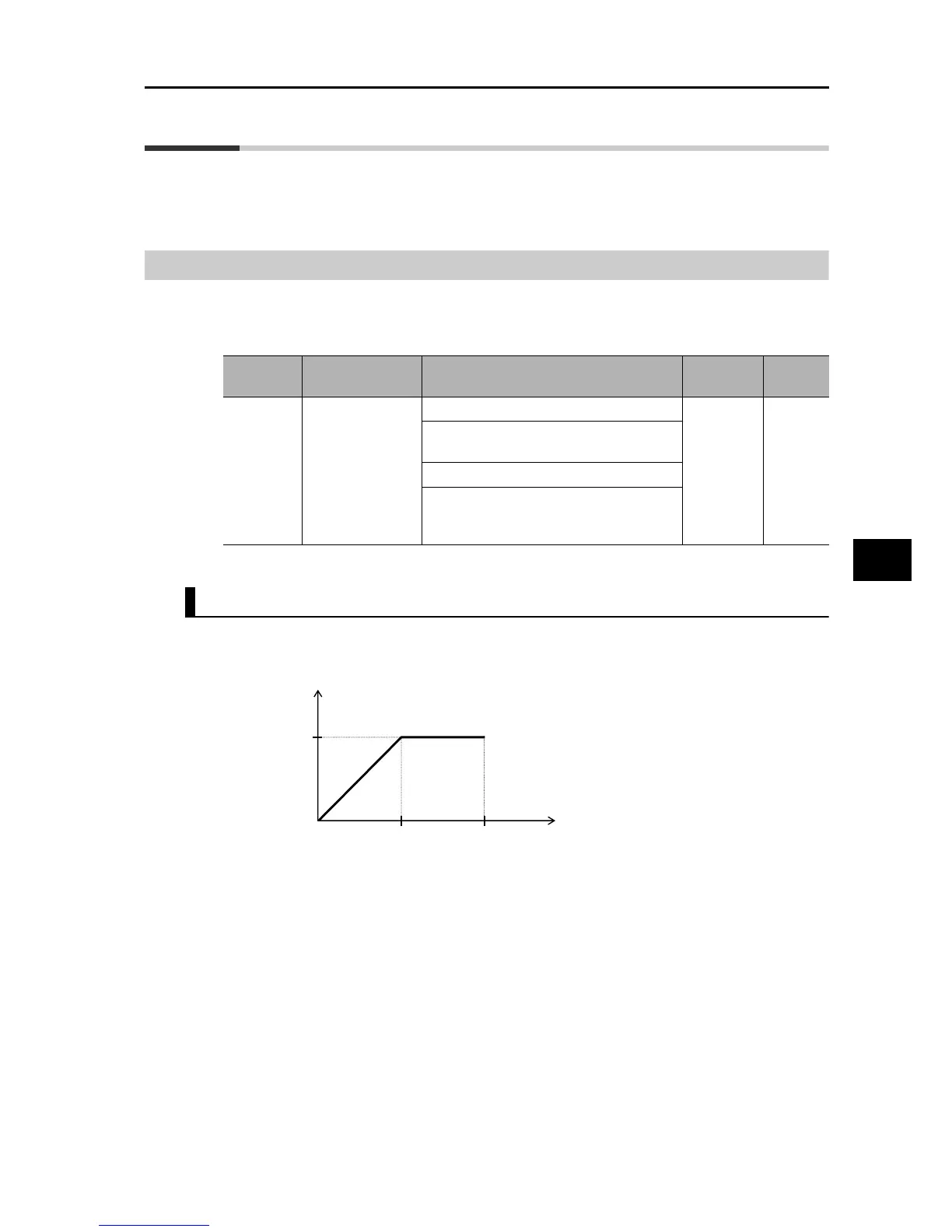5-46
5-5 Settings Relating to Control Method
SYSDRIVE MX2 Series USER'S MANUAL (3G3MX2-Axxxx)
5
Functions
5-5 Settings Relating to Control Method
The following explains the control-related settings such as the control method and torque
boost.
Control Method (V/f Characteristics)
You can set V/f characteristics (output voltage/output frequency).
Switch between Control Methods 1/2 (V/f characteristics) using the SET terminal which is a
multi-function input terminal to which Motor 2 Control (08: SET) is allocated.
Constant Torque Characteristics (VC)
Output voltage is proportional to output frequency.
While the output voltage is proportional from 0 Hz to base frequency, the output voltage is
constant from base to maximum frequency regardless of the frequency.
Parameter
No.
Function name Data
Default
setting
Unit
A044/A244
Control Method
1/2
00: Constant torque characteristics (VC)
00 −
01: Reduced torque characteristics (VP
1.7th power)
02: Free V/f setting
03: Sensorless vector control (SLV) For
high-starting-torque, high-accuracy
operation
*1
*1.This option cannot be selected in the Light Load Mode (b049 = 01) or high-frequency mode.
Output frequency (Hz)
Output voltage
(100 %)
Base frequency Maximum frequency
0