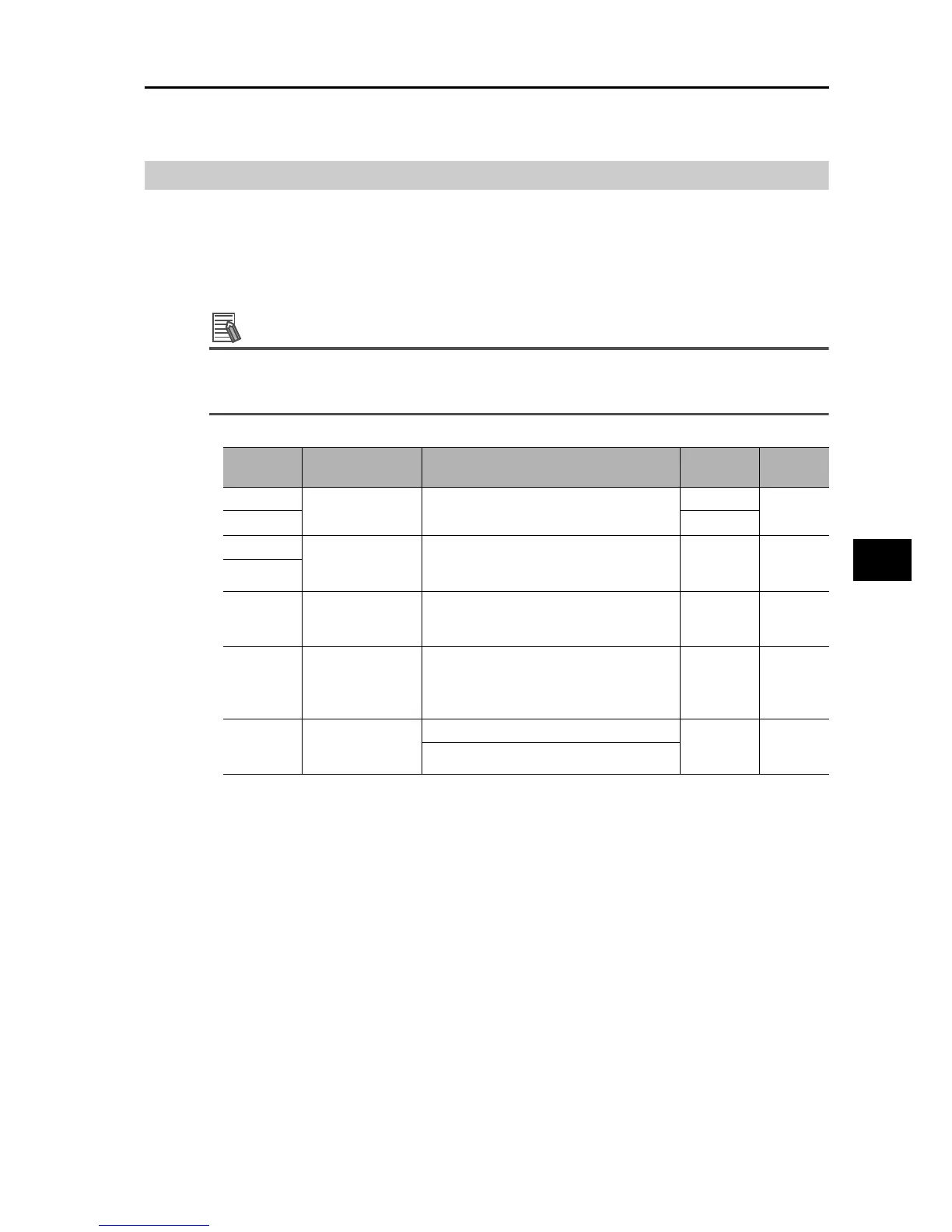5-168
5-13 Safety Function
SYSDRIVE MX2 Series USER'S MANUAL (3G3MX2-Axxxx)
5
Functions
How to Wire for/Use Safety Function
Observe the above safety standard and follow the wiring example. Be sure to use both the GS1
input and GS2 input to design a system where both GS1 input and GS2 input are turned OFF
upon actuation of the safety function.
Upon detecting an OFF state of the GS1 input or GS2 input, the Inverter actuates the safety
function and stops the output.
Reference
The safety monitor (62: EDM) turns ON when the output is cut off upon detection of an OFF state
of both the GS1 input and GS2 input signals. If the output stopped due to the safety function but
the EDM output did not turn ON, check the GS1 and GS2 input circuits and EDM detection circuit.
Parameter
No.
Function name Data
Default
setting
Unit
C003
Multi-function
Input Selection
77: GS1 input (safety input 1)
*1
78: GS2 input (safety input 2)
*1
18
−
C004 12
C013 Multi-function
Input Operation
Selection
01: NC (NC contact)
*1
00 −
C014
C021
Multi-function
Output Terminal
P1/EDM Selection
62: EDM (Safety device monitor)
*2
00 −
C031
Multi-function
Output Terminal
P1/EDM Contact
Selection
00: NO (NO contact)
*2
00 −
b145
GS Input
Operation
Selection
00: Not tripped (Cut off by hardware)
00 −
01: Tripped
*3 , *4
*1.When the safety function selector switch is turned ON, this setting is applied forcibly and the selection
can no longer be changed.
*2.When the EDM function selector switch is turned ON, this setting is applied forcibly and the selection
can no longer be changed.
*3. An E37 trip occurs. In the case of a competitive External Trip (E12) setting, "E37" setting is given
priority unless at power-on.
*4.If either the GS1 or GS2 input terminal turns ON while an E37 trip is still present, safety cannot be
ensured by the safety function.