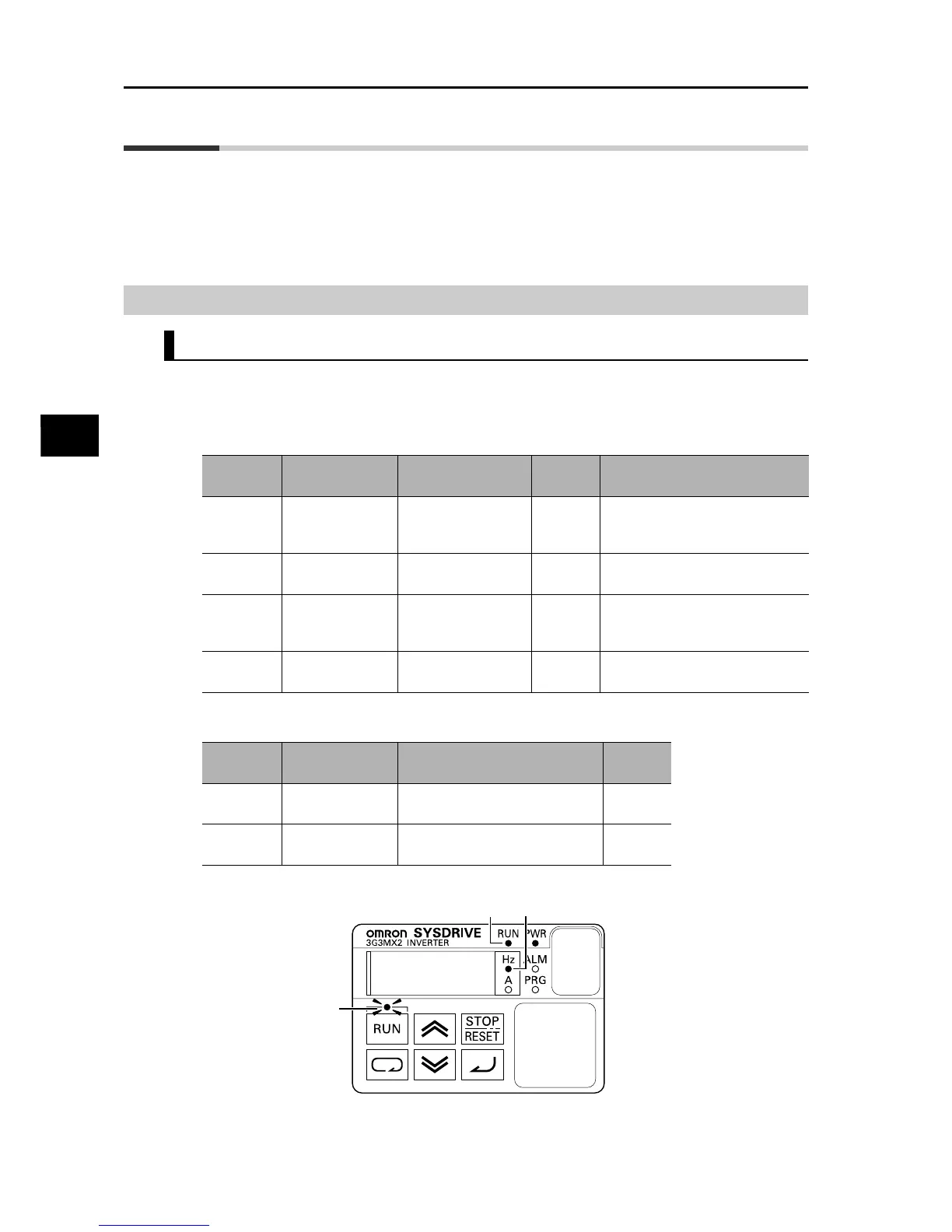3-7
3-2 Operation Method
SYSDRIVE MX2 Series USER'S MANUAL (3G3MX2-Axxxx)
3
Operation
3-2 Operation Method
To operate the Inverter, two commands are required including a RUN command and frequency
reference. Take note that the Inverter does not operate if only one of these commands is
issued, such as when a RUN command is issued but not a frequency reference (0 Hz setting),
or a frequency reference is issued but not a RUN command.
RUN Command/Frequency Reference Input
Command/Reference Input From the Digital Operator
Operates the Inverter via the key operation of the standard Digital Operator or optional Remote
Operator.
Setting
Change the following parameters, if necessary:
Operation
Refer to "Test Run" on page 3-10.
Parameter
No.
Function name Data
Default
value
Note
A001
Frequency
Reference
Selection 1
02 (Digital Operator)
02
A002
RUN Command
Selection 1
02 (Digital Operator)
02
The RUN command enabled LED
indicator is lit.
F001
Output
Frequency
Setting
0.0 to Max.
frequency 6.00
F004
RUN Direction
Selection
00 (Forward)
01 (Reverse)
00
Parameters cannot be changed
while the Inverter is operating.
Parameter
No.
Function name Data
Default
value
F002
Acceleration
Time Setting 1
0.01 to 99.99 s 100.0 to 999.9 s
1,000. to 3,600. s
10.00 s
F003
Deceleration
Time Setting 1
0.01 to 3,600 s 100.0 to 999.9
1,000. to 3,600. s
10.00 s
5k0.0k0
Lit when the RUN key is
pressed to start operation.
Lit when the frequency
data is displayed.
The RUN key is enabled
and the RUN command
enabled LED indicator is
lit when A002 is set to 02.