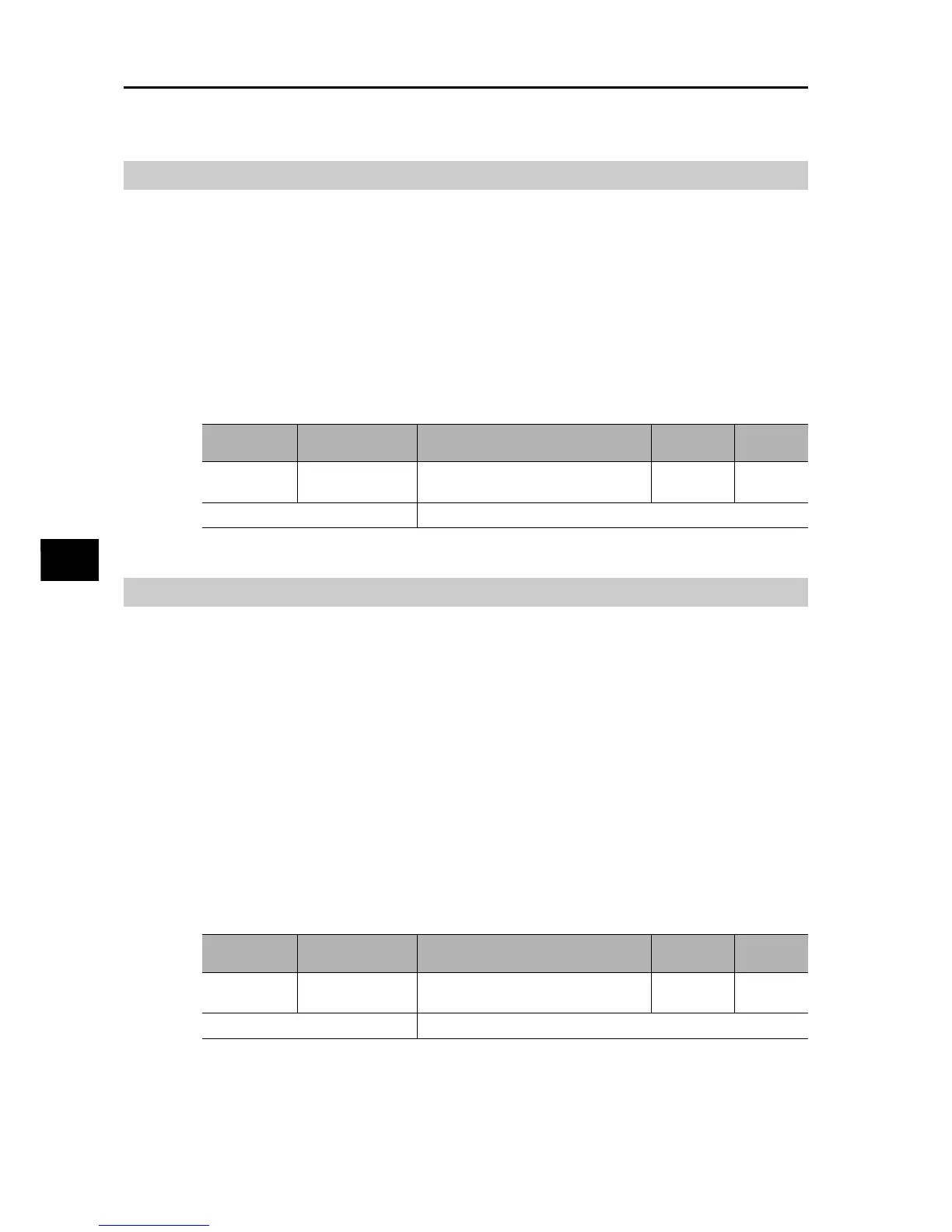5-85
5-7 Digital Operator/Operation Functions
SYSDRIVE MX2 Series USER'S MANUAL (3G3MX2-Axxxx)
5
Functions
Forced Operator Function (OPE)
This function forcibly enables operation via the Digital Operator by turning ON/OFF the
applicable multi-function input terminal if the selected frequency reference/RUN command
sources are not the Digital Operator.
When "31: OPE" is allocated to a multi-function input terminal and the terminal is turned ON,
the frequency reference and RUN command from the Digital Operator are applied forcibly.
When the terminal is OFF, the settings of A001 and A002 are applied.
If this function is switched during operation, the RUN command is cancelled to stop the Inverter
output. Before resuming operation, stop the RUN command from each command source to
avoid possible danger and then input it again.
If the forced Digital Operator function and Forced terminal block (51: F-TM) are turned ON
simultaneously, the forced Digital Operator function is given priority.
Forced Terminal Block Function (F-TM)
This function forcibly enables operation via the control circuit terminal block by turning ON/OFF
the applicable multi-function input terminal if the selected frequency reference/RUN command
sources are not the control circuit terminal block.
If "51: Forced terminal block" is selected by any Multi-function Input Selections (C001 to C007),
the Inverter is operated with the signal from the frequency reference source and RUN
command source selected in A001 and A002, when the input signal is OFF. When the signal
is ON, the Inverter is forced to operate with the frequency reference or RUN command from
the control circuit terminal block.
If you switch on/off this function during operation, the RUN command is reset to stop the Inverter output.
Before resuming operation, stop the RUN command from each command source to avoid possible
danger and then input it again.
If the Forced operator (31: OPE) and forced terminal block function are turned ON
simultaneously, the forced Digital Operator function is given priority.
When the F-TM terminal is turned ON with the FV/FI terminal turned ON and VR (volume on
the external Digital Operator) selected, the frequency reference that was selected when the
FV/FI terminal was OFF is selected.
Parameter
No.
Function name Data
Default
setting
Unit
C001 to C007
Multi-function
Input Selection
31: OPE (Forced operator)
−−
Related functions
A001, A002
Parameter
No.
Function name Data
Default
setting
Unit
C001 to C007
Multi-function
Input Selection
51: F-TM (Forced terminal block)
−−
Related functions
A001, A002
