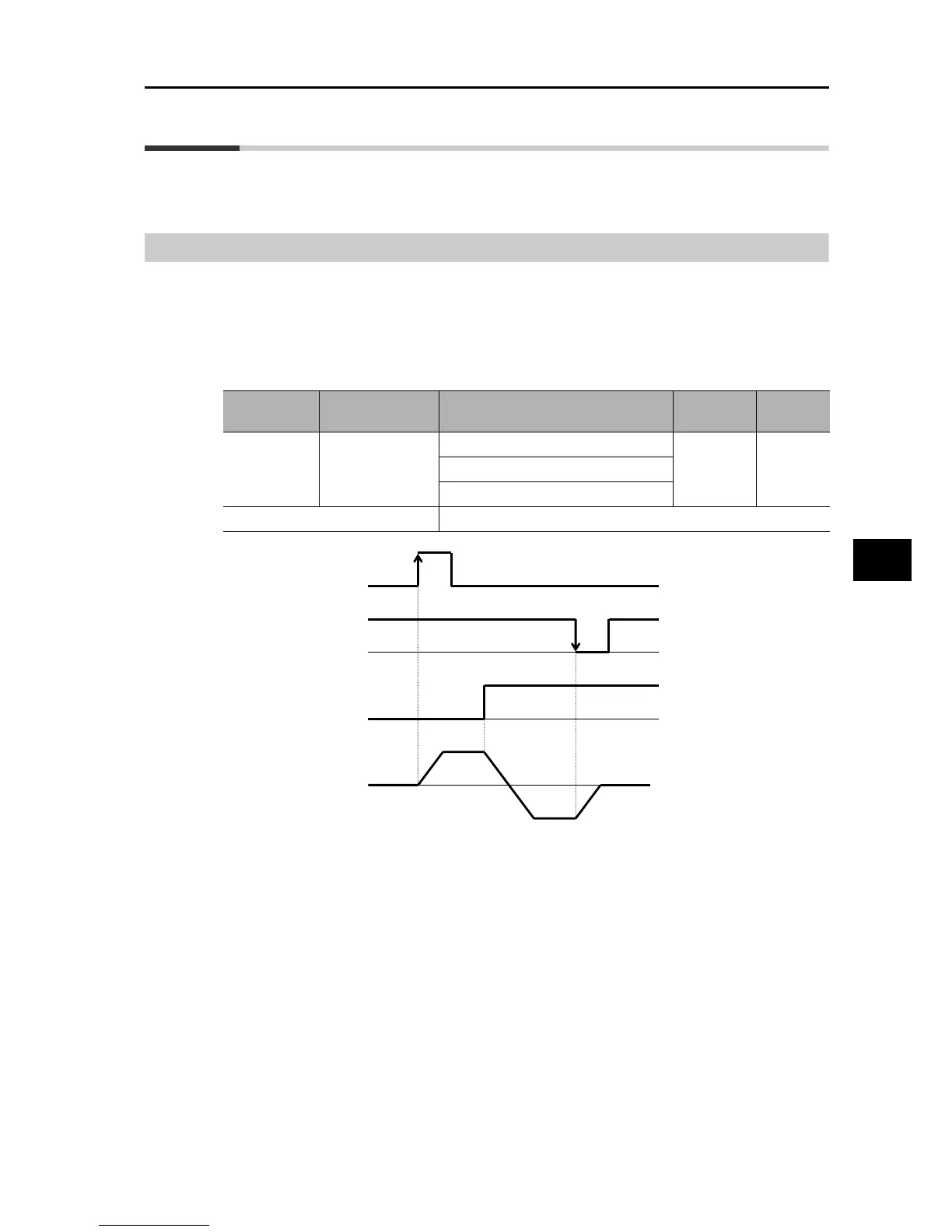5-56
5-6 Operation Functions
SYSDRIVE MX2 Series USER'S MANUAL (3G3MX2-Axxxx)
5
Functions
5-6 Operation Functions
The following explains the parameters relating to operation functions.
3-wire Input Function (STA, STP, F/R)
3-wire input refers to a RUN command method which is useful when the Inverter is to be run
and stopped using auto-reset contacts such as pushbutton switches.
Set RUN Command Selection (A002) to "01: Control circuit terminal block".
When "20: STA," "21: STP" and "22: F/R" are allocated to Multi-function Input Selections (C001
to C007), the operation shown in below figure becomes possible. Allocating the STP terminal
disables, the FW and RV terminals are disabled.
Parameter
No.
Function name Data
Default
setting
Unit
C001 to C007
Multi-function
Input Selection
20: STA (3-wire start)
−−21: STP (3-wire stop)
22: F/R (3-wire forward/reverse)
Related functions A002
STA input (start)
STP input (stop)
F/R input
(forward/reverse switching)
Output frequency
Forward
Reverse
ON OFF
ON
OFF
ON
OFF
