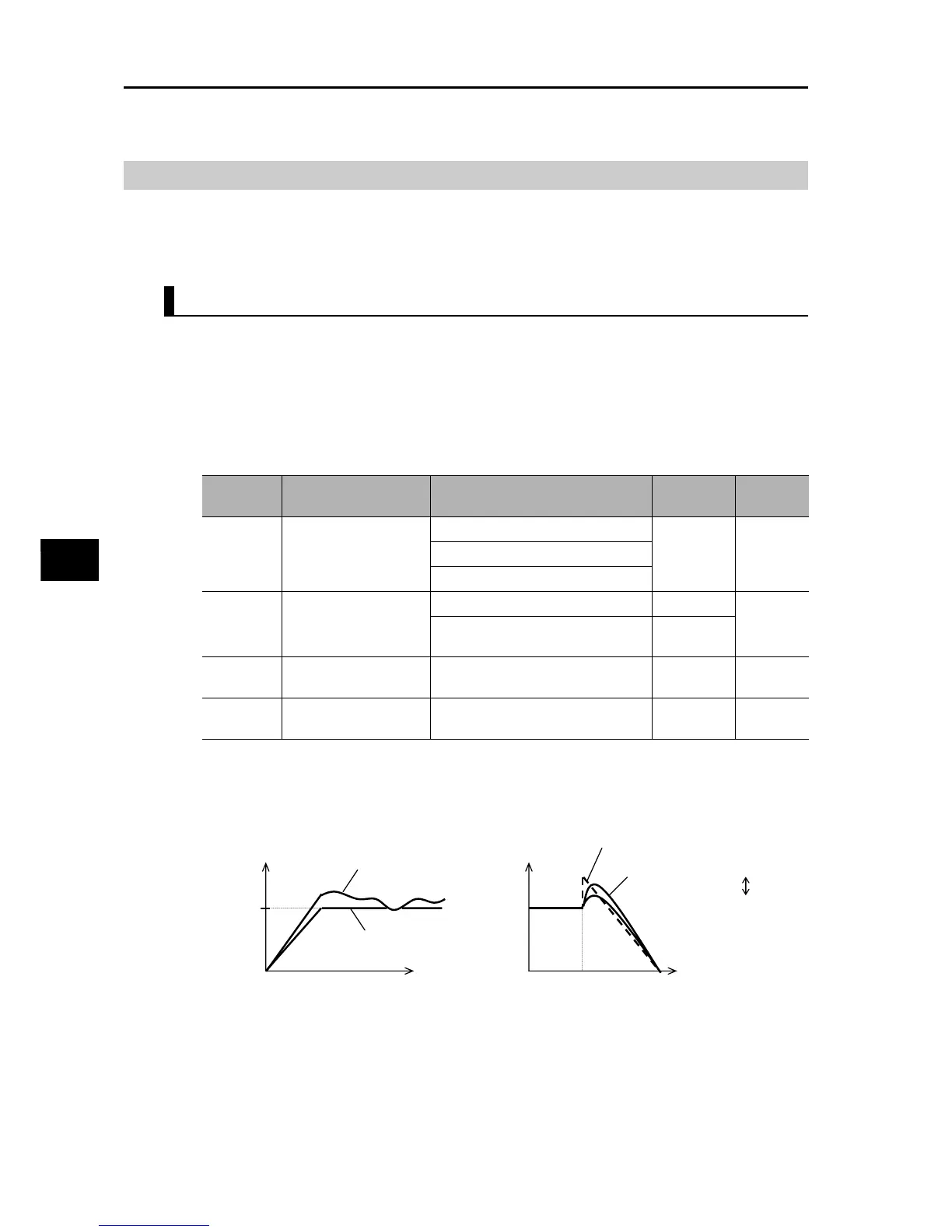5-27
5-2 Basic Functions
SYSDRIVE MX2 Series USER'S MANUAL (3G3MX2-Axxxx)
5
Functions
AVR Function
This function outputs voltage to the motor correctly even if the incoming voltage to the Inverter
fluctuates.
The output voltage to the motor is based on the voltage selected by motor incoming voltage
selection. Note, however, that a voltage exceeding the incoming voltage cannot be output.
AVR Filter Time Parameter/Voltage Gain During Deceleration
During deceleration, the motor functions as a generator and the generated energy is returned
to the Inverter. As a result, the Inverter's DC voltage rises and if it exceeds the overvoltage
level, an overvoltage (OV) trip occurs. Setting a higher output voltage increases the motor loss
and energy consumptions, and consequently shortens the deceleration time. (However, the
motor load increases.)
To shorten the deceleration time without causing an overvoltage trip, select OFF for AVR
selection during deceleration for or tune the voltage characteristics using the AVR filter time
parameter and voltage gain during deceleration.
Parameter
No.
Function name Data
Default
setting
Unit
A081/A281 AVR Selection 1/2
00: Always ON
02 −01: Always OFF
02: OFF during deceleration
*1
A082/A282
Motor Incoming Voltage
Selection 1/2
200V class: 200/215/220/230/240 200
V
400V class: 380/400/415/440/460/
480
400
A083
AVR Filter Time
Parameter
0.000 to 10.00
0.300 s
A084
AVR Deceleration
Voltage Gain
50. to 200.
100. %
*1.The deceleration time can be shortened by increasing the motor loss during deceleration and thereby
reducing the regenerated energy returned to the Inverter. If the location of AC incoming voltage is away
from the location of motor incoming voltage, however, an overcurrent trip may occur during
deceleration. In this case, make adjustment by, for example, selecting "Always ON" for AVR Selection.
Output voltage
Motor incoming
voltage selection
AC incoming voltage
Output voltage when the
AVR selection is ON
Time (s)
Output voltage
Motor incoming
voltage selection
(A082/A282)
AVR Filter Time Parameter (A083) = 0
AVR Deceleration
Voltage Gain (A084)
Start deceleration
Time (s)
Example of setting the AVR Selection OFF during deceleration (A081 = 02)
Large
Small