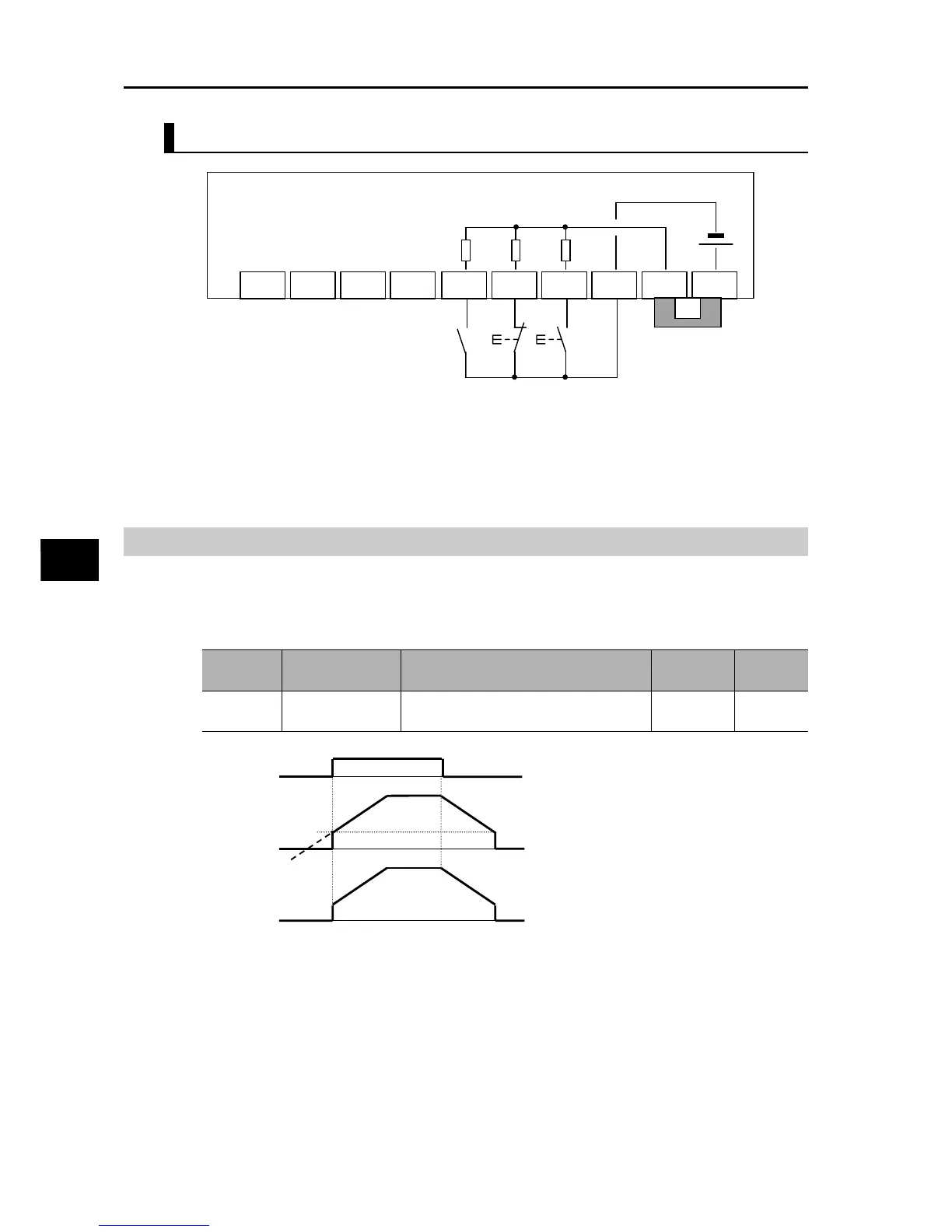5-57
5-6 Operation Functions
SYSDRIVE MX2 Series USER'S MANUAL (3G3MX2-Axxxx)
5
Functions
Wiring Example (When STA, STP and F/R are Allocated to Multi-function Input Terminals S1 to S3/GS1)
In the case of 3-wire input, STOP (STP input) is used with NC contact. Take note that it is not
necessary to set the output selection to NC for the Multi-function Input Terminal Operation
Selection (C011 to C017) to which the STP input is allocated.
Starting Frequency
Set the frequency for starting Inverter output when the RUN signal is turned on.
Use mainly to adjust the starting torque.
With Starting Frequency (b082) set high, the starting current should increase. Therefore, the
current may exceed the overload limit and overcurrent protection may work to cause a trip.
S7/EB S6 S5/TH
S4/GS2
S3/GS1 S2 S1 SC PSC P24
F/R
setting
STP
setting
STA
setting
Forward/
reverse
Stop
(NC contact)
Start
(NO contact)
Parameter
No.
Function name Data
Default
setting
Unit
b082
Starting
Frequency
0.10 to 9.99 (100.00)
0.50 Hz
RUN command
(FW input)
Output
frequency
Output voltage
b082