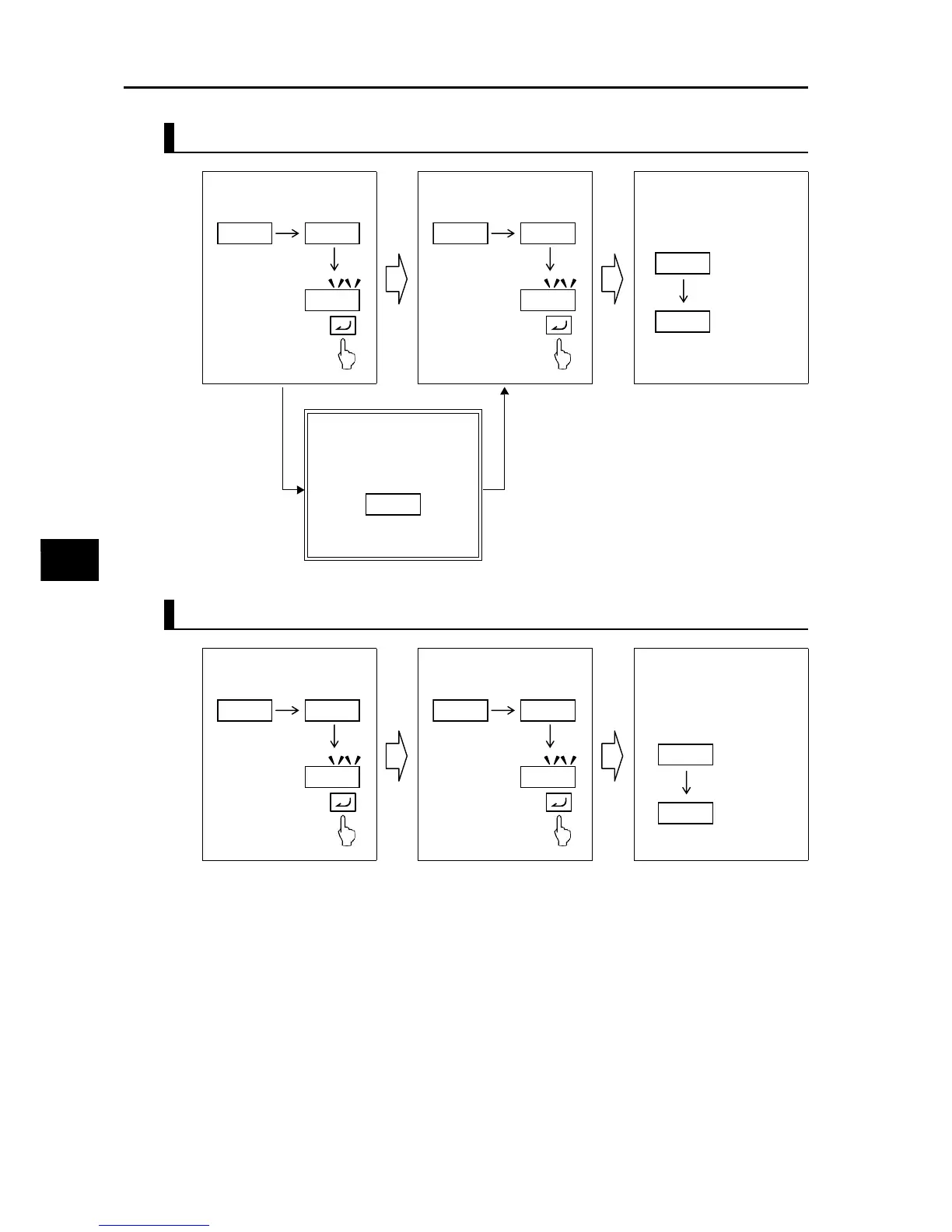5-173
5-14 Other Functions
SYSDRIVE MX2 Series USER'S MANUAL (3G3MX2-Axxxx)
5
Functions
Initialization Method (Complete Initialization of Fault Monitor/Data)
How to Clear Fault Monitor
Note 1: To prevent inadvertent initialization, b084 and b180 will return to 00, even if changed, once the
initialization is complete and when the power is reconnected.
Set these parameters every time the initialization is performed.
Note 2: Even if initialization is performed, the parameters for Initialization-related Functions (b085, b094),
Heavy/Light Load Selection (b049), FV/FI Adjustment (C081, C082) and Thermistor Adjustment
(C085) are not initialized.
Note 3: Once initialized, the current settings can no longer be restored.
Step 1: Set b084 to 03 and
press the Enter key.
Step 2: Set b180 to 01 and
press the Enter key.
Step 3: When the
initialization display
disappears, the initialization
is complete.
bk0k8k4 0k0
0k3
bk1k8k0
0k0
0k0
xkkkkkjkp
dk0k0k1
Initialization
Initialization
completed
Step 1.5
To perform partial
initialization, set b094.
bk0k9k4
Step 1: Set b084 to 01 and
press the Enter key.
Step 2: Set b180 to 01 and
press the Enter key.
Step 3: When the display
showing the clearing
process in progress
disappears, the clearing is
complete.
bk0k8k4 0k0
0k1
bk1k8k0 0k0
0k1
xkkkkkhkc
dk0k0k1
Clear
Clear
completed