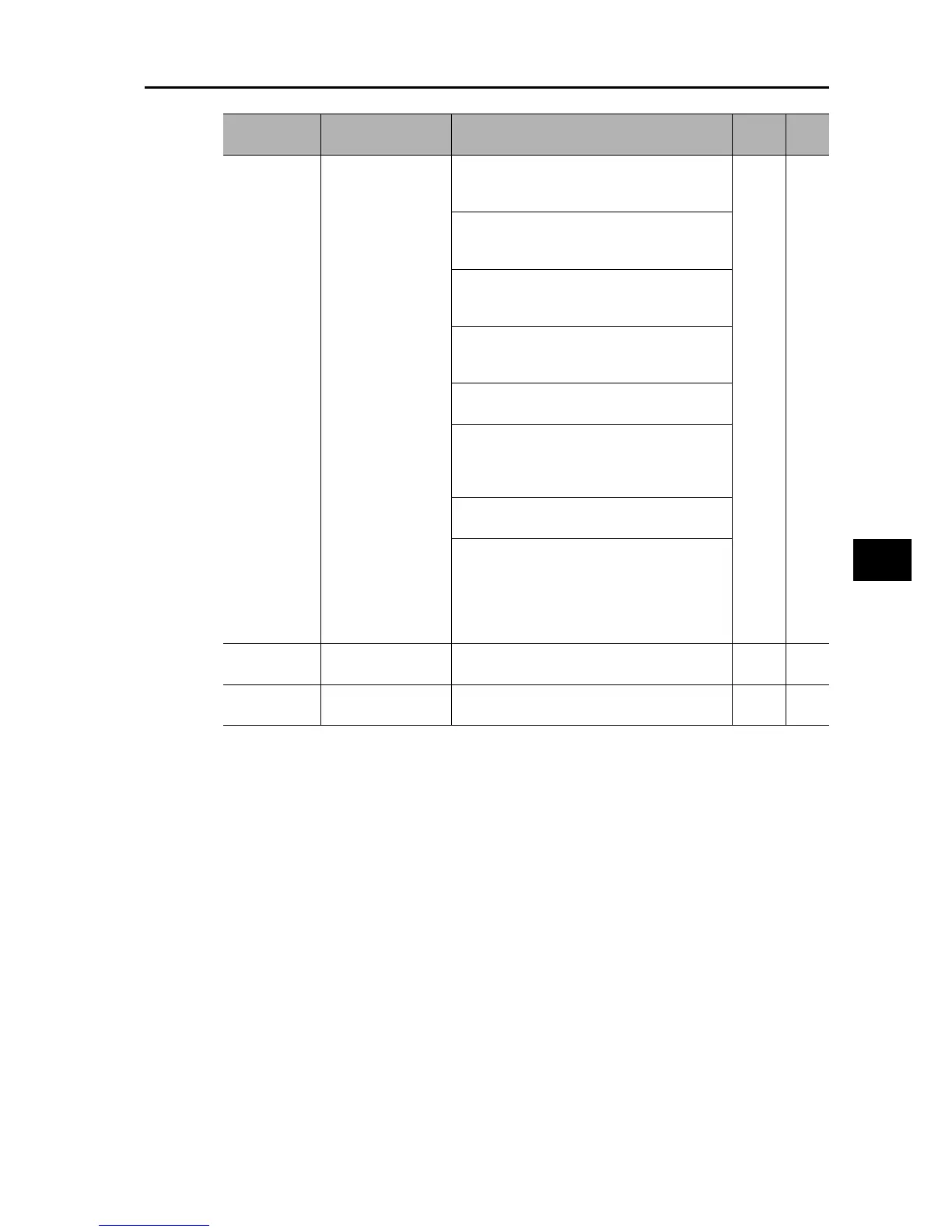5-16
5-2 Basic Functions
SYSDRIVE MX2 Series USER'S MANUAL (3G3MX2-Axxxx)
5
Functions
If only one frequency reference method is available, data is set using A001/A201 according to
the above table.
If a frequency is set in F001, the same value is automatically set in Multi-step Speed 1
Reference 0 (A020) (F001 = A020). If Motor 2 Control is enabled (SET input = ON), the same
value set in Multi-step Speed 2 Reference 0 is set (F001 = A220).
To switch between two frequency references by combining analog current/voltage switching
based on frequency reference specification via analog input (A001/A201 = 01), and the Digital
Operator with volume 3G3AX-OP01, allocate the FV/FI terminal (16: FV/FI) to a multi-function
input. The detailed setting method is explained below. (A005: FV/FI Selection)
Parameter
No.
Function name Data
Default
setting
Unit
A001
A201
Frequency
Reference
Selection 1
Frequency
Reference
Selection 2
00 (Enabled when 3G3AX-OP01 is used.)
Data is set using the volume on the external
Digital Operator 3G3AX-OP01.
02 −
01
Data is set using the control circuit terminal
(analog input signal).
02
Data is set using the Digital Operator or
Remote Operator (set frequency: F001).
03
Data is set via Modbus communication
(Modbus-RTU).
04
Do not set.
06
Data is set using a pulse train.
Refer to "Pulse Train Frequency Input" on
page 5-82.
07
Do not set.
10
The operation result of the set frequency
operation function is defined as a frequency
reference.
Refer to "Frequency Operation Function" on
page 5-70.
F001
Output Frequency
Setting
*1
0.0, starting frequency to Maximum Frequency
1/2
6.00 %
C001 to C007
Multi-function Input
Selection
16: FV/FI (Analog input switch)
−−
*1.Only when Frequency Reference is selected to Digital Operator (A001/A201 = 02), the output
frequency can be set using F001.