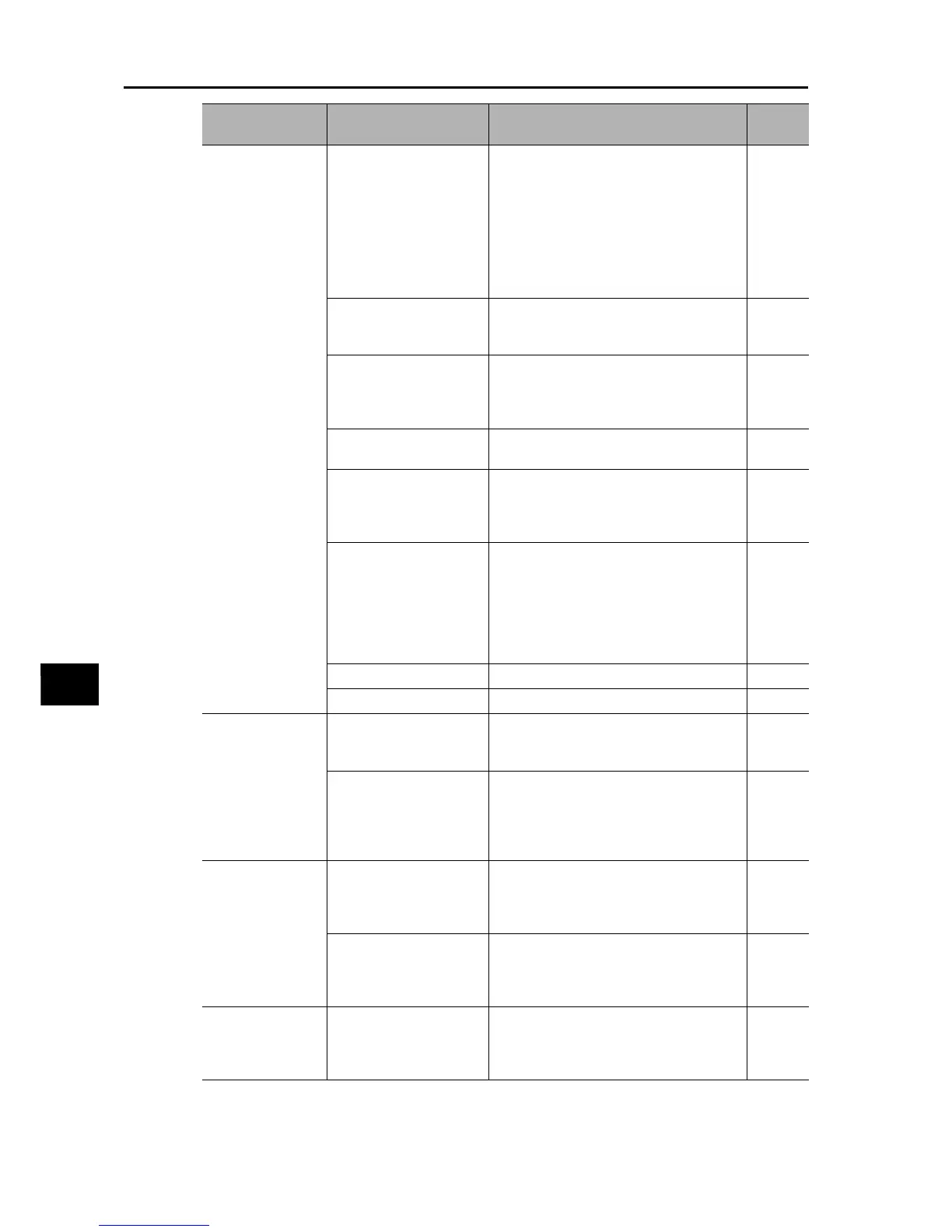7-11
7-2 Troubleshooting
SYSDRIVE MX2 Series USER'S MANUAL (3G3MX2-Axxxx)
7
Maintenance Operations
The motor rotation
speed does not
rise.
Contact failure of the
analog input for frequency
reference or Variable
Resistor.
Check the wiring.
• For the analog voltage or Variable
Resistor input, measure the FV-SC
terminal voltage using a tester, etc. to
check if the correct voltage is output.
• For the analog current input, disconnect
the wiring and measure the source-FI
terminal current using a tester, etc. to
check if the correct current is supplied.
2-6
5-37
The overload limit or
overcurrent suppression
function has actuated.
Disable the function or raise the operation
level. 5-114
The setting of Maximum
Frequency (A004) or
Frequency Upper Limit
(A061/A261) is low.
Change the setting.
5-28
5-60
Acceleration time is long.
Shorten the acceleration time (F002/F202/
A092/A292).
5-24
"06: JG (jogging)" is
allocated to a multi-function
input terminal and the
terminal is turned ON.
Turn OFF the terminal to which the
applicable function is allocated.
5-59
One of multi-step speed
settings "02: CF1" to "05:
CF4" is allocated to a
multi-function input
terminal and the terminal
is turned ON.
Turn OFF the multi-step speed setting. (If
the multi-step speed setting terminal is
turned ON, multi-step speed operation
becomes effective. Accordingly, operation
is performed according to the frequency
set in Multi-step Speed Reference 1 to 15
(A021 to A035)).
5-64
The load is excessive. Reduce the load. −
The motor is locked. Unlock the motor. −
The frequency
cannot be set in
Output Frequency
Setting (F001)
using the Digital
Operator.
Frequency Reference
Selection (A001) is not set
to "Digital Operator".
Set Frequency Reference Selection
(A001) to "02: Digital Operator". 5-15
"51: F-TM (forced terminal
block)" is allocated to a
multi-function input
terminal and the terminal
is turned ON.
Turn OFF the terminal to which the
applicable function is allocated.
5-85
Specified
parameters are not
displayed.
Display Selection (b037)
is set to "01: Individual
display of functions," "04:
Basic display," etc.
Set Display Selection (b037) to "00:
Complete display".
5-88
"86: DISP (Display fixed)"
is allocated to a multi-
function input terminal and
the terminal is turned ON.
Turn OFF the terminal to which the
applicable function is allocated.
5-91
The Digital
Operator keys do
not work.
"86: DISP (Display fixed)"
is allocated to a multi-
function input terminal and
the terminal is turned ON.
Turn OFF the terminal to which the
applicable function is allocated.
5-91
Condition Possible cause Remedial actions
R
eference
Page
