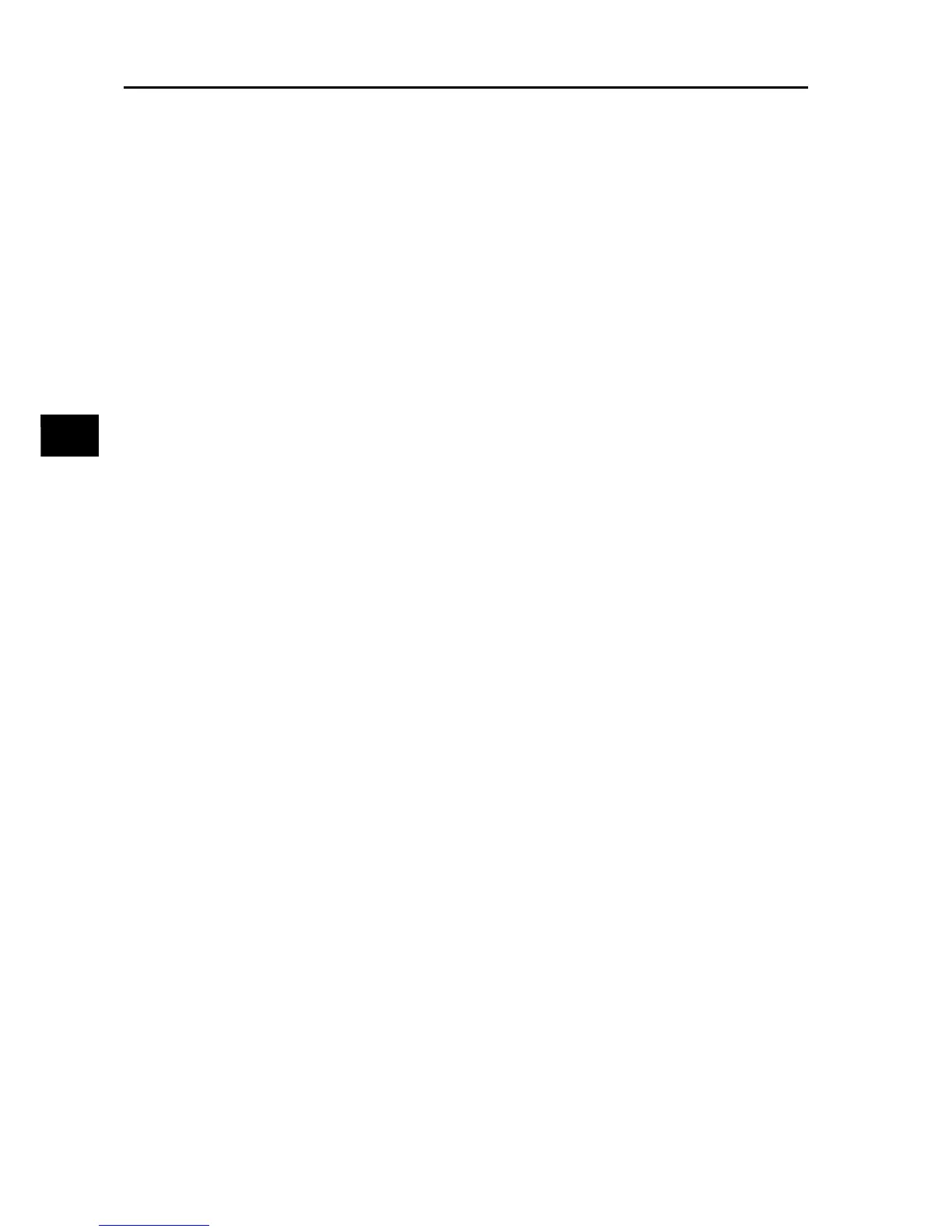3-11
3-3 Test Run
SYSDRIVE MX2 Series USER'S MANUAL (3G3MX2-Axxxx)
3
Operation
5. Display Output Frequency Monitor (d001) and press the Enter key.
Confirm that
"
0.00
"
(Hz) is displayed.
6. After confirming that the analog voltage/current value for frequency reference is 0,
turn the RUN command ON. The RUN (during RUN) LED indicator is lit.
7. Gradually increase the analog voltage/current value for frequency reference.
* The frequency reference can be set first, before setting the RUN command in 6.
The motor accelerates/decelerates according to the acceleration/deceleration time
set in F002/F003.
8. The motor starts to turn. Confirm the output frequency and motor rotation direction
displayed on the Digital Operator, and check if the Inverter is free from errors.
9. After checking the operation, turn the RUN command OFF (turn the STP input ON
in the case of 3-wire input). The motor starts to decelerate and once it stops, the
RUN (during RUN) LED indicator turns OFF.
Check for tripping during acceleration/deceleration, and also check if the rotation speed and
frequency readings are correct.
If an overcurrent or overvoltage tripping occurs during trial operation, try to increase the
acceleration/deceleration time.
Confirm by Output Current Monitor (d002) and DC Voltage Monitor (d102) to confirm that the
current/voltage values are sufficiently away from the tripping values.