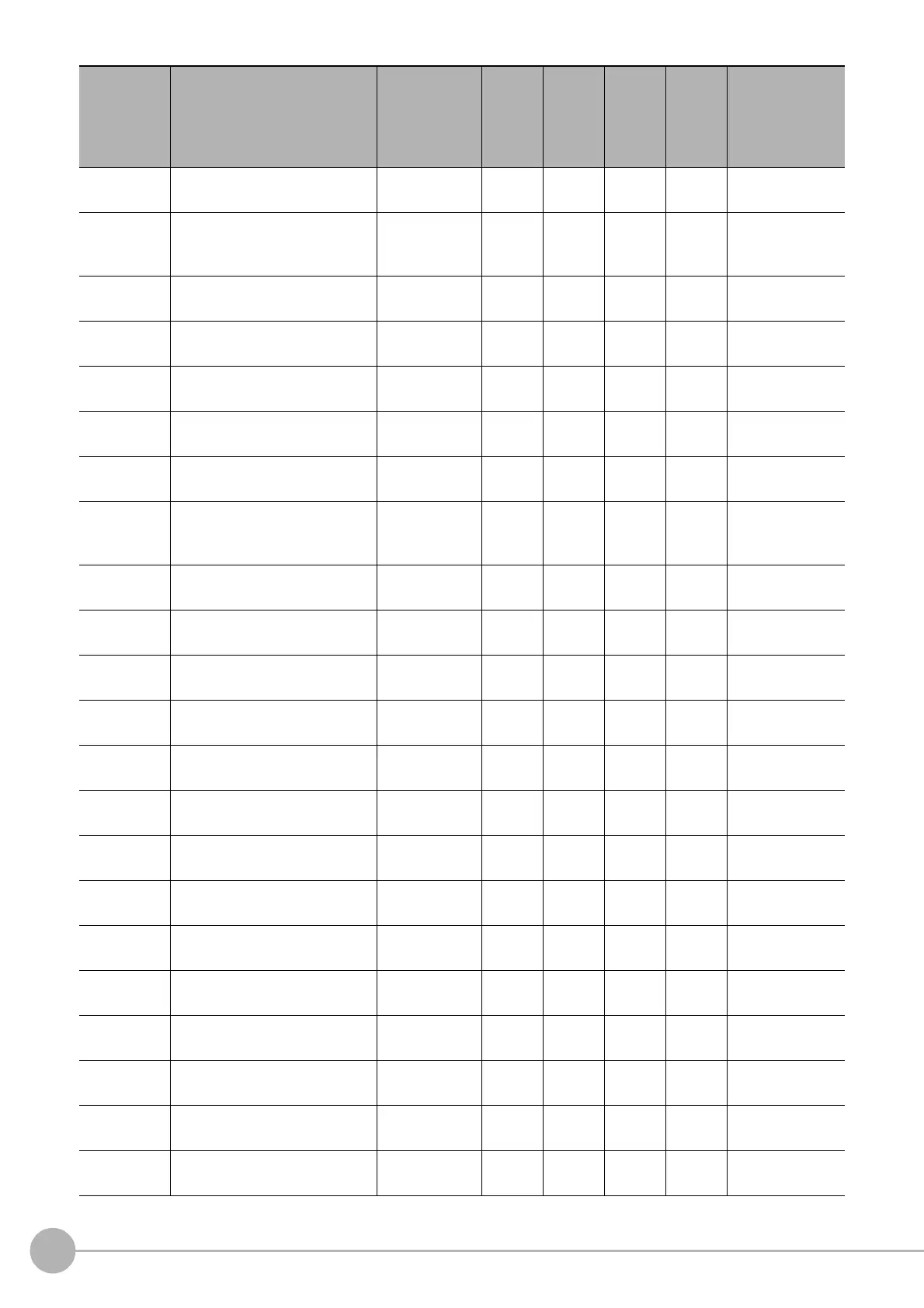WWW.NNC.IR
Macro Reference
392
Vision System FH/FZ5 Series
User’s Manual (Z340)
SendString Sends the character string data
IO Module
Control
--- OK OK OK
Reference: X
Details (p.698)
SetDisplayUn
itNo
Sets the processing unit number
in the flow window to the
selected state
Display control --- OK OK ---
Reference: X
Details (p.699)
SetDrawStyle
Set the drawing attributes of the
graphic figure
Image Window
Control
--- --- --- OK
Reference: X
Details (p.700)
SetGlobalDat
a
Sets the global data
Control Global
Data
OK OK OK OK
Reference: X
Details (p.702)
SetImageWin
dow
Sets the state of the image
window
Display control --- OK OK OK
Reference: X
Details (p.704)
SetMeasureI
mage
Sets the measurement image of
the processing unit
Processing unit
control
--- --- --- OK
Reference: X
Details (p.707)
SetMeasure
Out
Sets the external output setting
for the measurement result
Measurement
control
--- OK OK ---
Reference: X
Details (p.708)
SetPlcData
Creates the data that is written
with the WritePlcMemory
function
IO Module
Control
--- OK OK OK
Reference: X
Details (p.709)
SetPollingSta
te
Sets the execution status of the
communication module
IO Module
Control
--- OK OK OK
Reference: X
Details (p.711)
SetSceneDat
a
Sets data for the scene control
macro
Scene control OK OK OK OK
Reference: X
Details (p.713)
SetSceneDe
scription
Sets the scene description Scene control --- OK OK ---
Reference: X
Det
ails (p.715)
SetSceneGro
upTitle
Sets the title of the scene group
Scene group
control
--- OK OK ---
Reference: X
Details (p.717)
SetSceneMa
ker
Sets the creator of the scene Scene control --- OK OK ---
Reference: X
Details (p.719)
SetSceneTitl
e
Sets the title of a scene Scene control --- OK OK ---
Reference: X
Details (p.721)
SetStop
Sets the conditions for stopping
program execution
Debug
Command
OK OK OK OK
Reference: X
Details (p.723)
SetSystemD
ata
Sets the system data System Data OK OK OK OK
Reference: X
Details (p.725)
SetTextStyle
Set the draw attributes of the
character string
Image Window
Control
--- --- --- OK
Reference: X
Details (p.727)
SetTextWind
ow
Sets the state of the text window Display control --- OK OK OK
Reference: X
Details (p.729)
SetUnitData
Sets the data of a processing
unit
Processing unit
control
OK OK OK OK
Reference: X
Details (p.731)
SetUnitFigur
e
Sets the figure data of the
processing unit
Processing unit
control
--- OK OK OK
Reference: X
Details (p.733)
SetUnitJudge
Sets the judgement result of a
processing unit
Processing unit
control
OK --- --- OK
Reference: X
Details (p.735)
SetUnitTitle Sets the title of a processing unit
Processing unit
control
--- OK OK OK
Reference: X
Details (p.737)
Command
Name
Function Classification
Unit
Calculat
ion
Macro
Scene
Control
Macro
Commu
nication
Comma
nd
Macro
Unit
Macro
References
