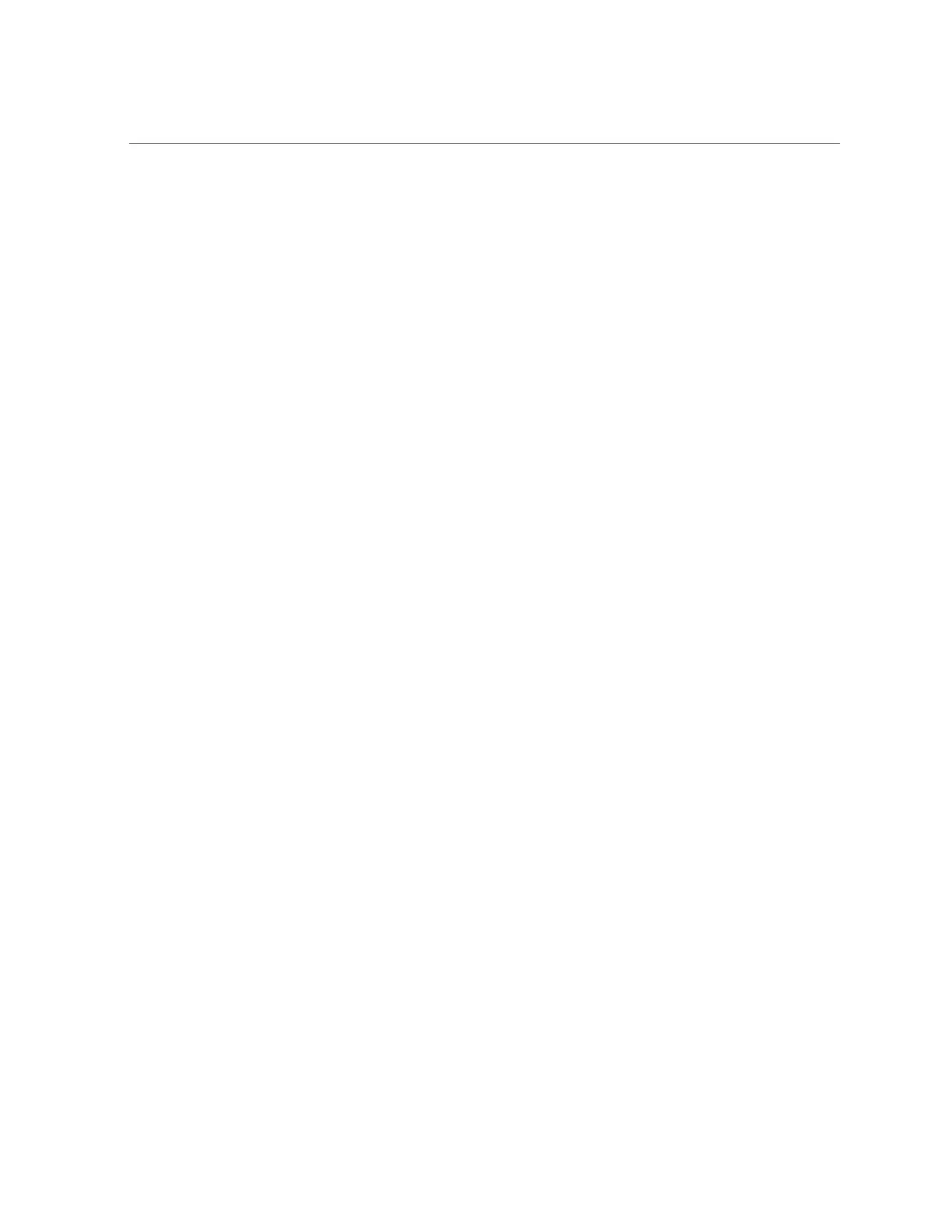Contents
▼ Remove Antistatic Measures ..................................................................... 211
▼ Reinstall the Server Into the Rack ............................................................. 211
▼ Return the Server to the Normal Rack Position ............................................ 212
▼ Reconnect Data Cables and Power Cords .................................................... 214
▼ Power On the Server ............................................................................... 214
Identifying the Server Ports ............................................................................ 217
Gigabit Ethernet Ports .................................................................................. 217
RJ-45 10GbE Ports .............................................................................. 217
SFP+ 10/25GbE Ports .......................................................................... 218
Network Management Port ............................................................................ 219
Serial Management Port ................................................................................ 220
USB Ports .................................................................................................. 221
Setting Up BIOS Configuration Parameters .................................................... 223
Manage the BIOS Configuration .................................................................... 223
Accessing the BIOS Setup Utility ................................................................... 224
BIOS Setup Utility Menus .................................................................... 224
BIOS Key Mappings ............................................................................ 224
▼ Access BIOS Setup Utility Menus ..................................................... 225
▼ Navigate BIOS Setup Utility Menus .................................................. 226
Using UEFI BIOS ....................................................................................... 228
Configuration Utilities for Add-In Cards .................................................. 228
Configure and Manage BIOS Using Oracle ILOM ..................................... 228
UEFI Secure Boot ............................................................................... 229
Trusted Execution Technology ............................................................... 229
Common BIOS Setup Utility Tasks ................................................................. 229
▼ Verify BIOS Factory Default Settings ................................................. 230
▼ Select a Temporary Boot Device ....................................................... 231
▼ Configure TPM Support .................................................................. 232
▼ Configure UEFI Driver Settings ........................................................ 234
▼ Configure I/O Resource Allocation .................................................... 237
▼ Configure UEFI Secure Boot ............................................................ 240
▼ Configure Trusted Execution Technology ............................................ 249
▼ Exit BIOS Setup Utility ................................................................... 251
10 Oracle Server X7-2 Service Manual • October 2017