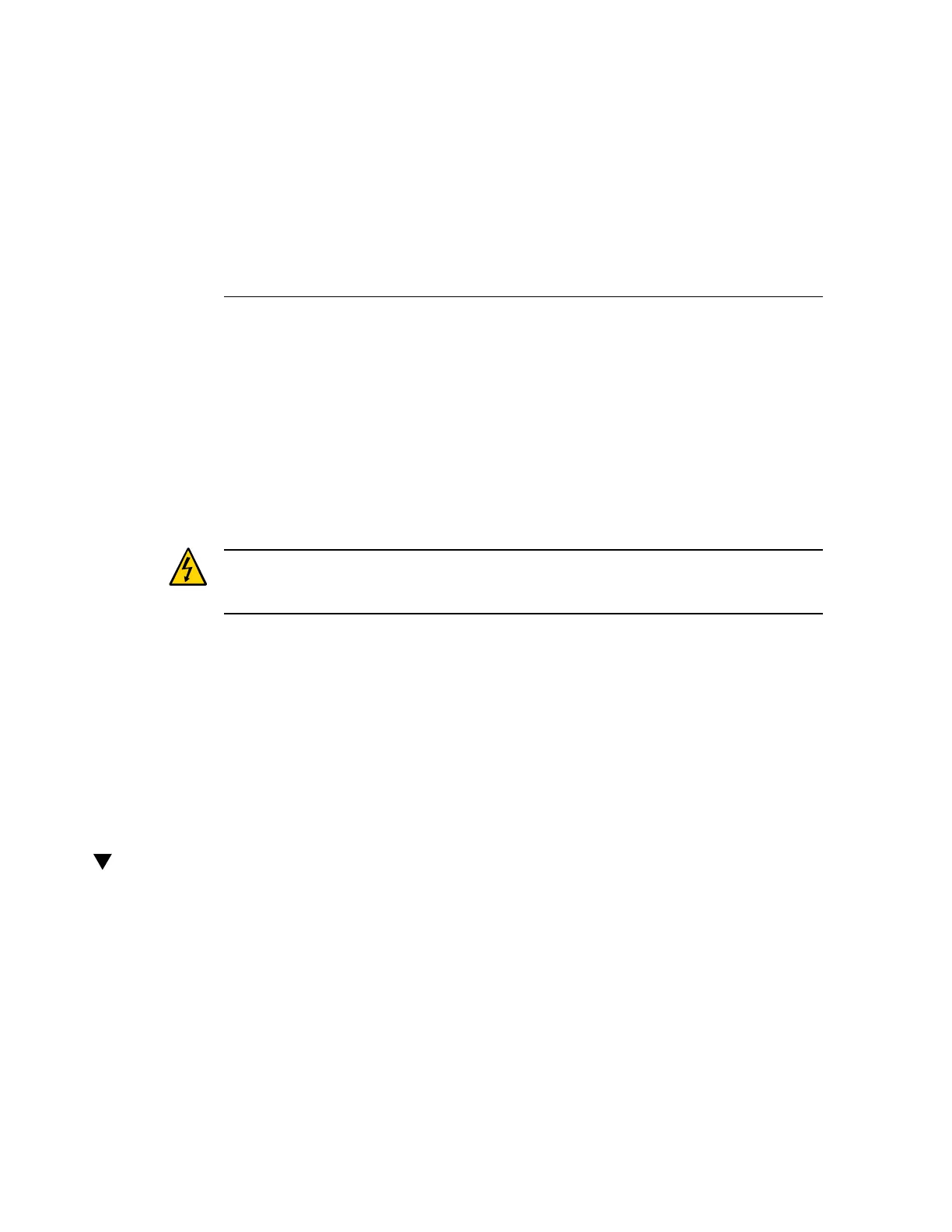Servicing the Battery (CRU)
This section describes how to service the system battery. The system battery is a customer-
replaceable unit (CRU) that requires you to power off the server. For more information
about CRUs, see “Illustrated Parts Breakdown” on page 19 and “Customer-Replaceable
Units” on page 21.
The real-time clock (RTC) battery maintains system time when the server is powered off and
a time server is unavailable. If the server fails to maintain the proper time when the system is
powered off and not connected to a network, replace the battery.
Caution - Ensure that all power is removed from the server before removing or installing
the battery. You must disconnect the power cables from the system before performing this
procedure.
This section covers the following procedures:
■
“Remove the Battery” on page 133
■
“Install the Battery” on page 134
Related Information
■
“Extend the Server to the Maintenance Position” on page 59
■
“Remove the Server Top Cover” on page 62
Remove the Battery
1.
Prepare the server for service.
a.
Power off the server and disconnect the power cords from the power
supplies.
See “Powering Down the Server” on page 53.
Servicing the Battery (CRU) 133