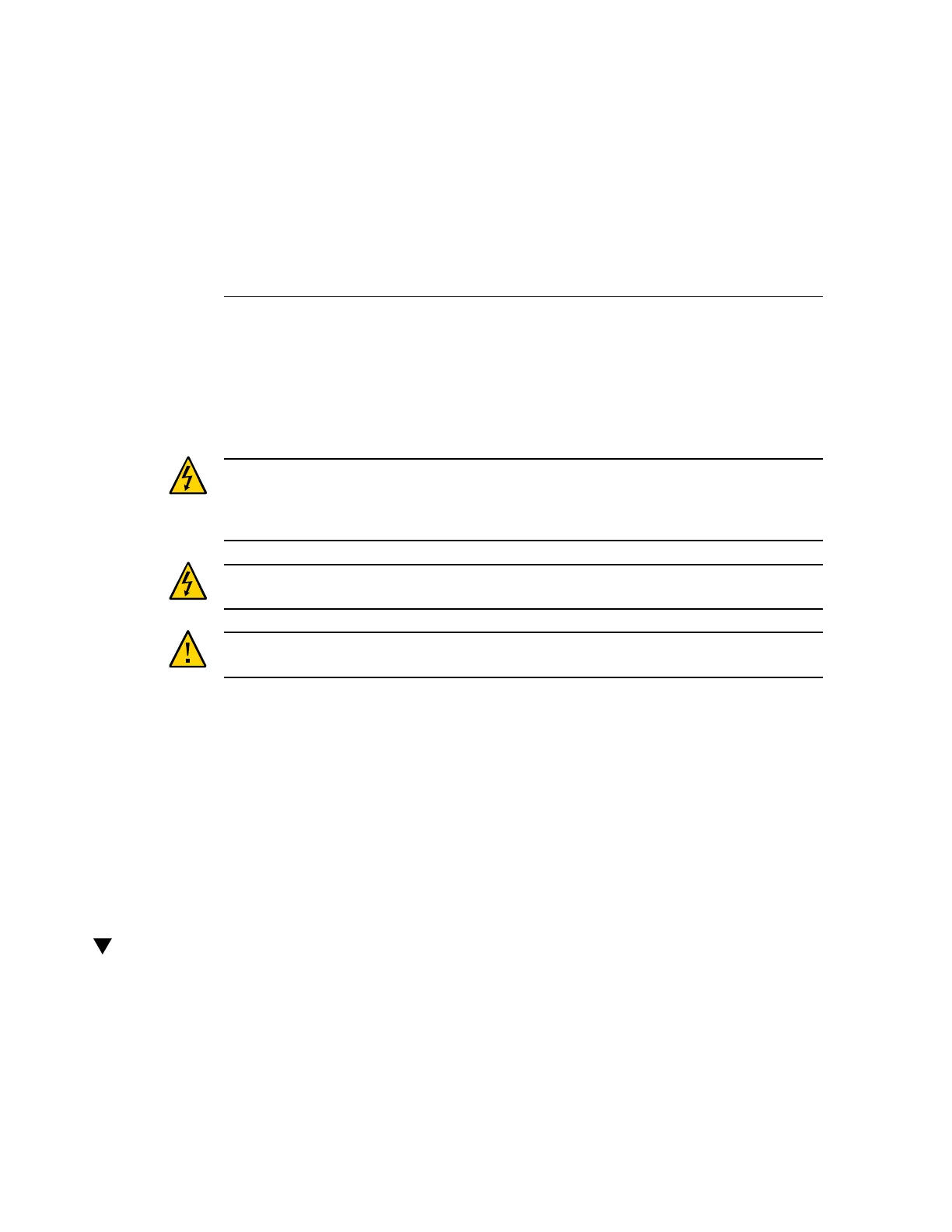Servicing the Disk Backplane (FRU)
The following section describes how to service the disk backplane. The disk backplane is
a field-replaceable unit (FRU). For more information about FRUs, see “Illustrated Parts
Breakdown” on page 19 and “Field-Replaceable Units” on page 22.
Caution - These procedures require that you handle components that are sensitive to
electrostatic discharge. This sensitivity can cause the components to fail. To avoid
damage, ensure that you follow antistatic practices as described in “Take Antistatic
Measures” on page 61.
Caution - Ensure that all power is removed from the server before removing or installing the
disk backplane. You must disconnect the power cables before performing this procedure.
Caution - The disk backplane should be removed and replaced only by authorized Oracle
Service personnel.
To remove and install the disk backplane, follow these procedures:
■
“Remove the Disk Backplane” on page 151
■
“Install the Disk Backplane” on page 155
Related Information
■
“Disconnect Cables From the Server” on page 58
■
“Take Antistatic Measures” on page 61
■
“Extend the Server to the Maintenance Position” on page 59
Remove the Disk Backplane
1.
Prepare the server for service.
Servicing the Disk Backplane (FRU) 151
