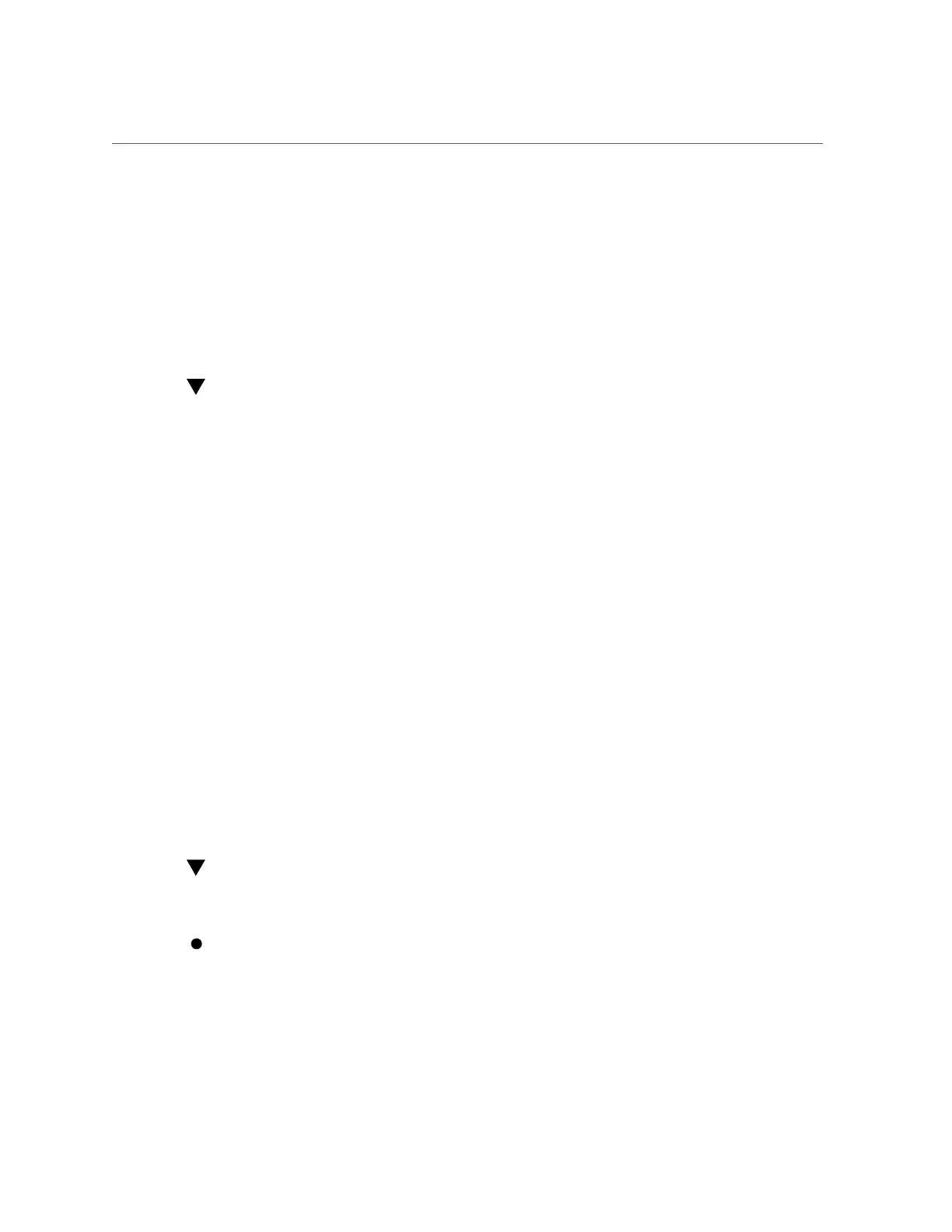Install an NVMe Storage Drive
This commands returns output similar to the following:
b2:00.0 Non-Volatile memory controller [0108]: Intel Corporation Device [8086:0953]
(rev 01)
b6:00.0 Non-Volatile memory controller [0108]: Intel Corporation Device [8086:0953]
(rev 01)
b8:00.0 Non-Volatile memory controller [0108]: Intel Corporation Device [8086:0953]
(rev 01)
Install an NVMe Storage Drive
Perform this procedure to physically install an NVMe storage drive into the server.
After you physically remove an NVMe drive from the server, wait at least 10 seconds before
installing a replacement drive.
1.
Remove the replacement drive from its packaging and place the drive on an
antistatic mat.
2.
If necessary, remove the drive filler panel.
3.
Align the replacement drive with the drive slot.
The drive is physically addressed according to the slot in which it is installed. It is important to
install a replacement drive in the same slot as the drive that was removed.
4.
Slide the drive into the slot until the drive is fully seated.
See “Install a Storage Drive” on page 70.
5.
Close the drive latch to lock the drive in place [2].
See “Install a Storage Drive” on page 70.
Power On an NVMe Storage Drive and Attach a
Device Driver
To power on the slot and attach the device driver, type:
# echo 1 /sys/bus/pci/slots/$slot/power
Where $slot is the slot number for the NVMe storage drive.
Servicing Storage Drives (CRU) 77
