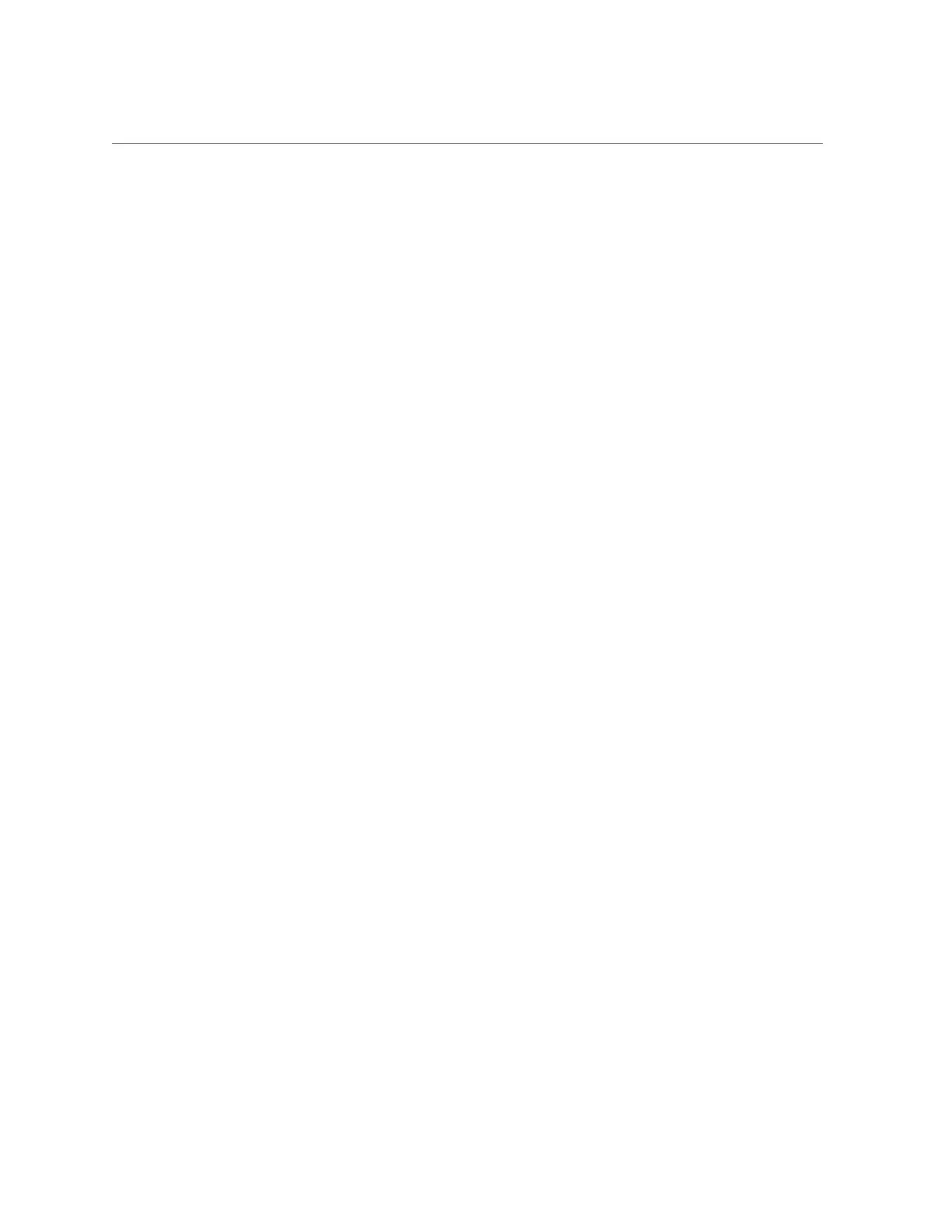DIMM Population Scenarios
■
“DIMM Population Rules” on page 99
■
“Populating DIMMs for Optimal System Performance” on page 100
■
“DIMM Operating Speeds” on page 103
■
“DIMM Rank Classification Labels” on page 103
■
“Inconsistencies Between DIMM Fault Indicators and the BIOS Isolation of Faulty
DIMMs” on page 104
DIMM Population Scenarios
There are two scenarios in which you are required to populate DIMMs:
■
A DIMM fails and needs to be replaced.
In this scenario, you can use the Fault Remind button to determine the failed DIMM, then
remove the failed DIMM and replace it. To ensure that system performance is maintained,
you must replace the failed DIMM with a DIMM of the same size (in gigabytes) and type
(quad-rank or dual-rank). In this scenario, you should not change the DIMM configuration.
■
You have purchased new DIMMs and you want to use them to upgrade the server's memory.
In this scenario, you should adhere to DIMM population rules and follow the recommended
DIMM population order for optimal system performance.
Related Information
■
“DIMM Population Rules” on page 99
■
“Populating DIMMs for Optimal System Performance” on page 100
■
“Using the Server Fault Remind Button” on page 104
DIMM Population Rules
The population rules for adding DIMMs to the server are as follows:
■
The server supports 64-GB quad-rank (QR) Load-Reduced DIMMs (LRDIMMs) and 32-
GB dual-rank (DR) and 16-GB DR Registered DIMMs (RDIMMs).
■
Do not mix 64-GB LRDIMMs and 16-GB or 32-GB RDIMMs in the same server. If the
server has 64-GB LRDIMMs installed, you cannot install 16-GB or 32-GB RDIMMs and
vice versa.
Servicing the DIMMs (CRU) 99