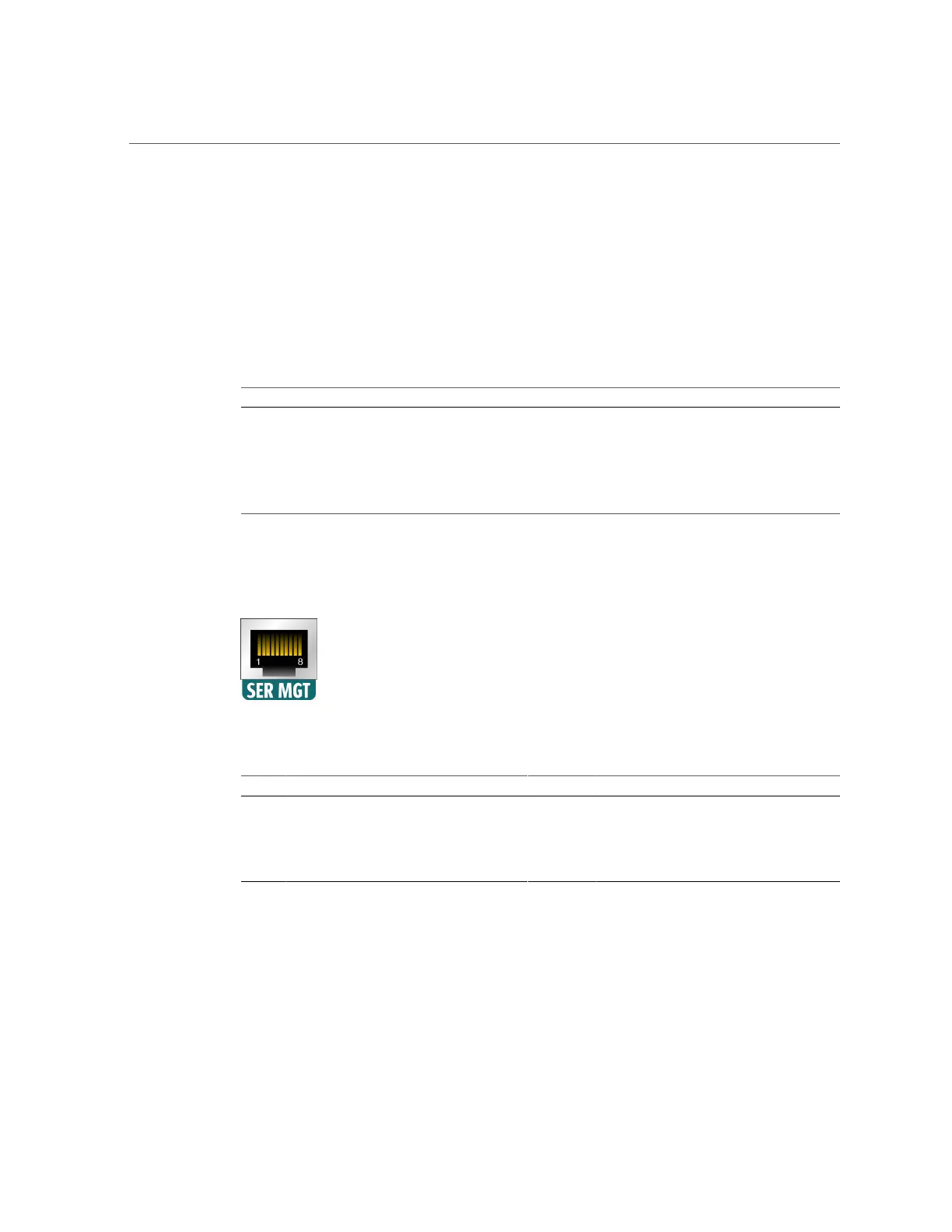Serial Management Port
Serial Management Port
The serial management connector, labeled SER MGT, is an RJ-45 connector that can be
accessed from the back panel. This port is the default connection to the server. Use this port
only for server management.
TABLE 6
Default Serial Connections for Serial Port
Parameter Setting
Connector SER MGT
Rate 9600 baud
Parity None
Stop bits 1
Data bits 8
The following figure and table describe the SER MGT port pin signals.
TABLE 7
Serial Management Port Signals
Pin Signal Description Pin Signal Description
1 Request to Send 5 Ground
2 Data Terminal Ready 6 Receive Data
3 Transmit Data 7 Data Set Ready
4 Ground 8 Clear to Send
If you need to connect to the SER MGT port using a cable with either a DB-9 or a DB-25
connector, follow the pin descriptions in the tables to create a crossover adapter appropriate for
your serial connection.
220 Oracle Server X7-2 Service Manual • October 2017