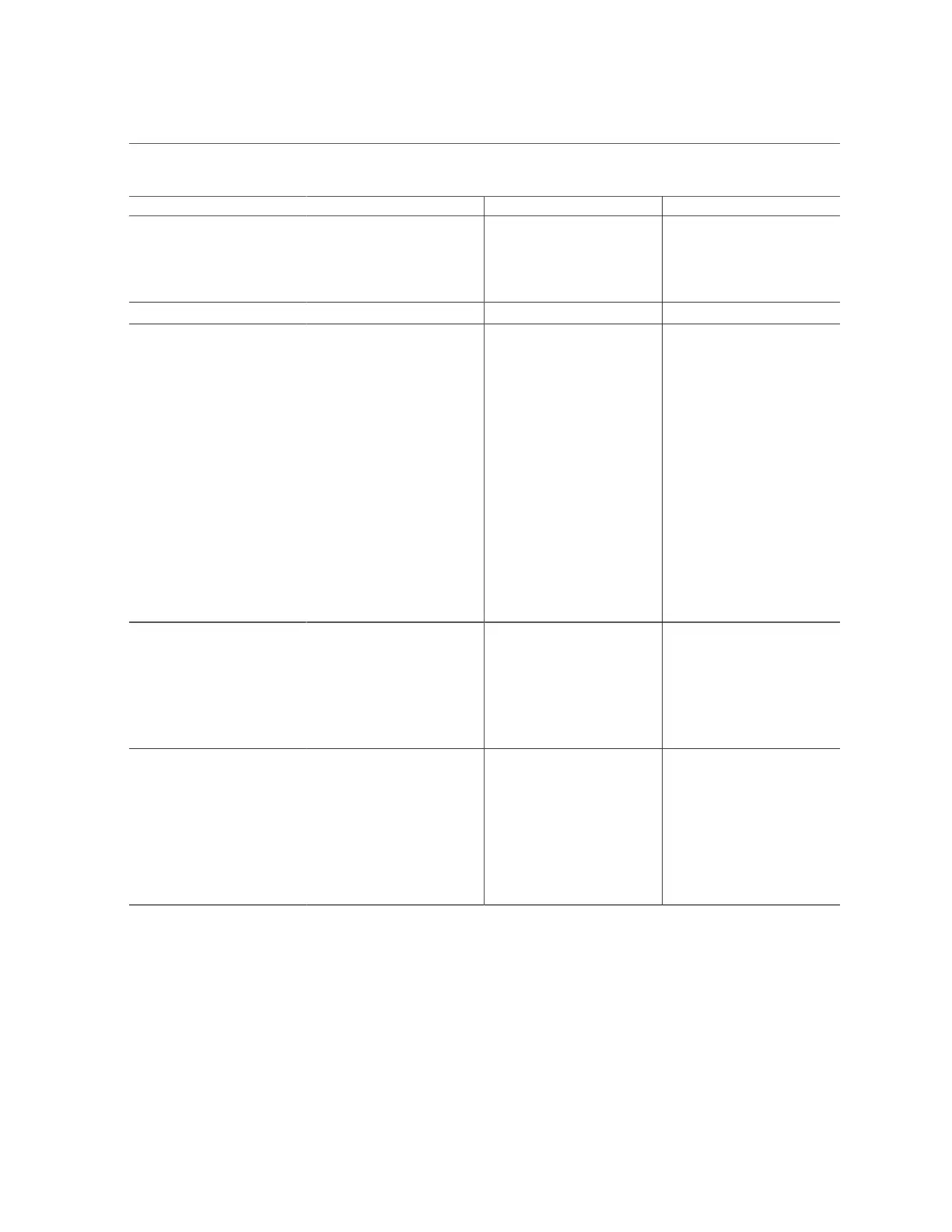BIOS Advanced Menu Selections
Setup Options Options Defaults Description
38400
57600
115200
connecting serial device. Long
or noisy lines require lower
speeds.
Data Bits 7/8 8 Select the data bits.
Parity None/Even/Odd/Mark/Space None A parity bit can be sent with
the data bits to detect some
transmission errors.
■ None: No parity bits are
sent.
■ Even: Parity bit is 0 if the
number of 1s in the data bits
is even.
■ Odd: Parity bit is 0 if the
number of 1s in the data bits
is odd.
■ Mark: Parity bit is always 1.
■ Space: Parity bit is always 0.
Mark and Space parity do not
allow for error detection. They
can be used as an additional data
bit.
Stop Bits 1/2 1 Stop bits indicate the end of
a serial data packet. (A start
bit indicates the beginning
of a serial data packet.) The
standard setting is 1 stop bit.
Communication with slow
devices may require more than 1
stop bit.
Flow Control None, Hardware RTS/CTS,
Software Xon/Xoff
None Flow control can prevent data
loss from buffer overflow. When
sending data, if the receiving
buffers are full, a 'stop' signal
can be sent to stop the data flow.
Once the buffers are empty, a
'start' signal can be sent to restart
the flow. Hardware flow control
uses two wires to send start/stop
signals.
BIOS Advanced Menu Network Stack Options
The following table lists the BIOS Advanced Menu Network Stack options.
266 Oracle Server X7-2 Service Manual • October 2017