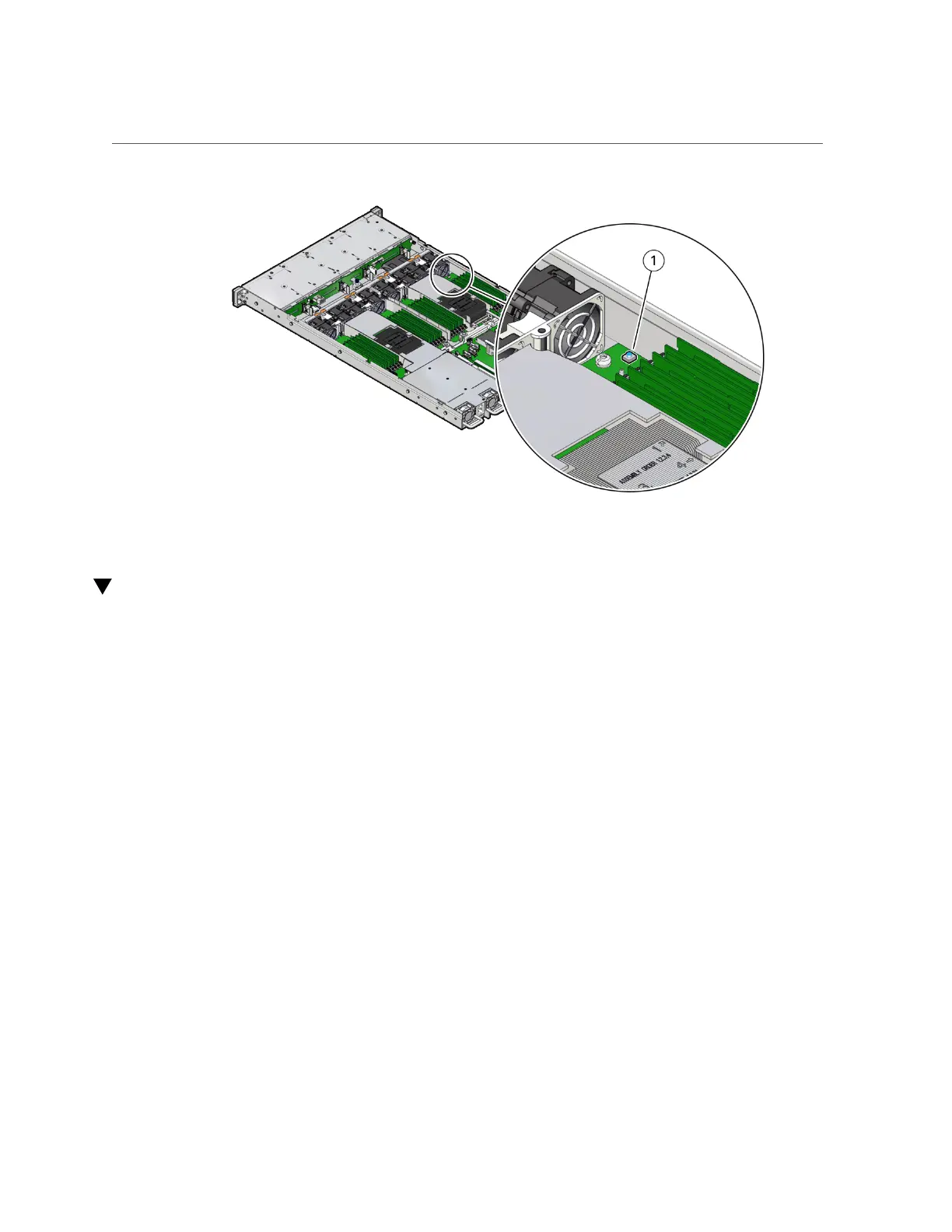Identify and Remove the Failed DIMM
Identify and Remove the Failed DIMM
1.
Prepare the server for service.
a.
Power off the server, and disconnect the power cords from the power
supplies.
See “Powering Down the Server” on page 53.
b.
Extend the server to the maintenance position.
See “Extend the Server to the Maintenance Position” on page 59.
c.
Attach an antistatic wrist strap to your wrist and then to a metal area on the
chassis.
See “Take Antistatic Measures” on page 61.
d.
Remove the server top cover.
See “Remove the Server Top Cover” on page 62.
2.
Identify and note the location of the failed DDR4 DIMM by pressing the Fault
Remind button on the motherboard.
Servicing the DIMMs (CRU) 105