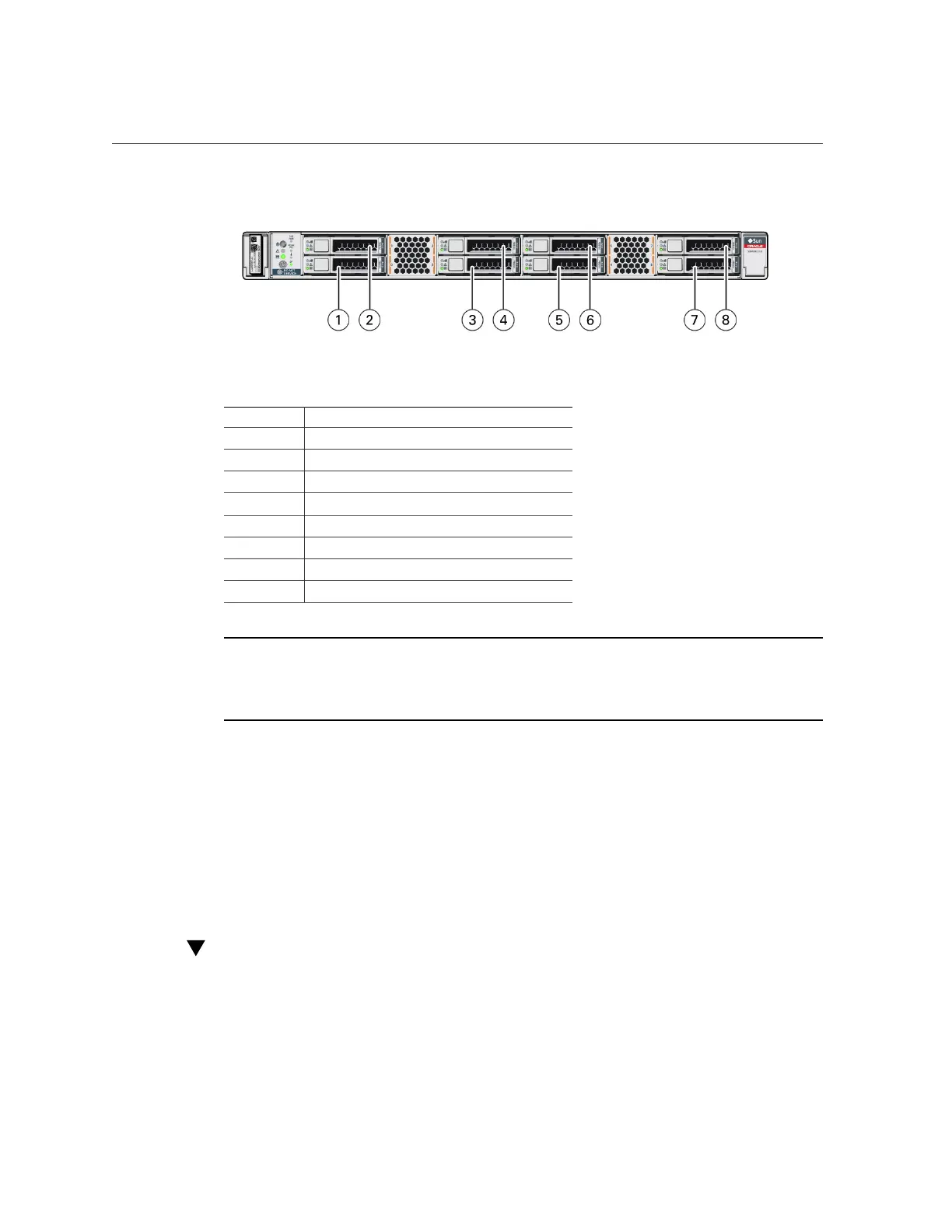Removing and Replacing a Storage Drive
Callout Description
1 Storage drive 0 HDD/SSD/NVMe
2 Storage drive 1 HDD/SSD/NVMe
3 Storage drive 2 HDD/SSD/NVMe
4 Storage drive 3 HDD/SSD/NVMe
5 Storage drive 4 HDD/SSD/NVMe
6 Storage drive 5 HDD/SSD/NVMe
7 Storage drive 6 HDD/SSD/NVMe
8 Storage drive 7 HDD/SSD/NVMe
Note - The NVMe storage drives are labeled NVMe0 through NVMe7; however, operating
systems installed on the server assign different names to the NVMe storage drives. For the
corresponding names assigned to the NVMe storage drives by server operating systems, see
“Server Operating System Names for the NVMe Storage Drives” on page 44.
Removing and Replacing a Storage Drive
The following sections describe how to remove and replace an HDD or SSD storage drive.
■
“Remove a Storage Drive” on page 67
■
“Install a Storage Drive” on page 70
Remove a Storage Drive
1.
Prepare the system for the drive removal.
Servicing Storage Drives (CRU) 67