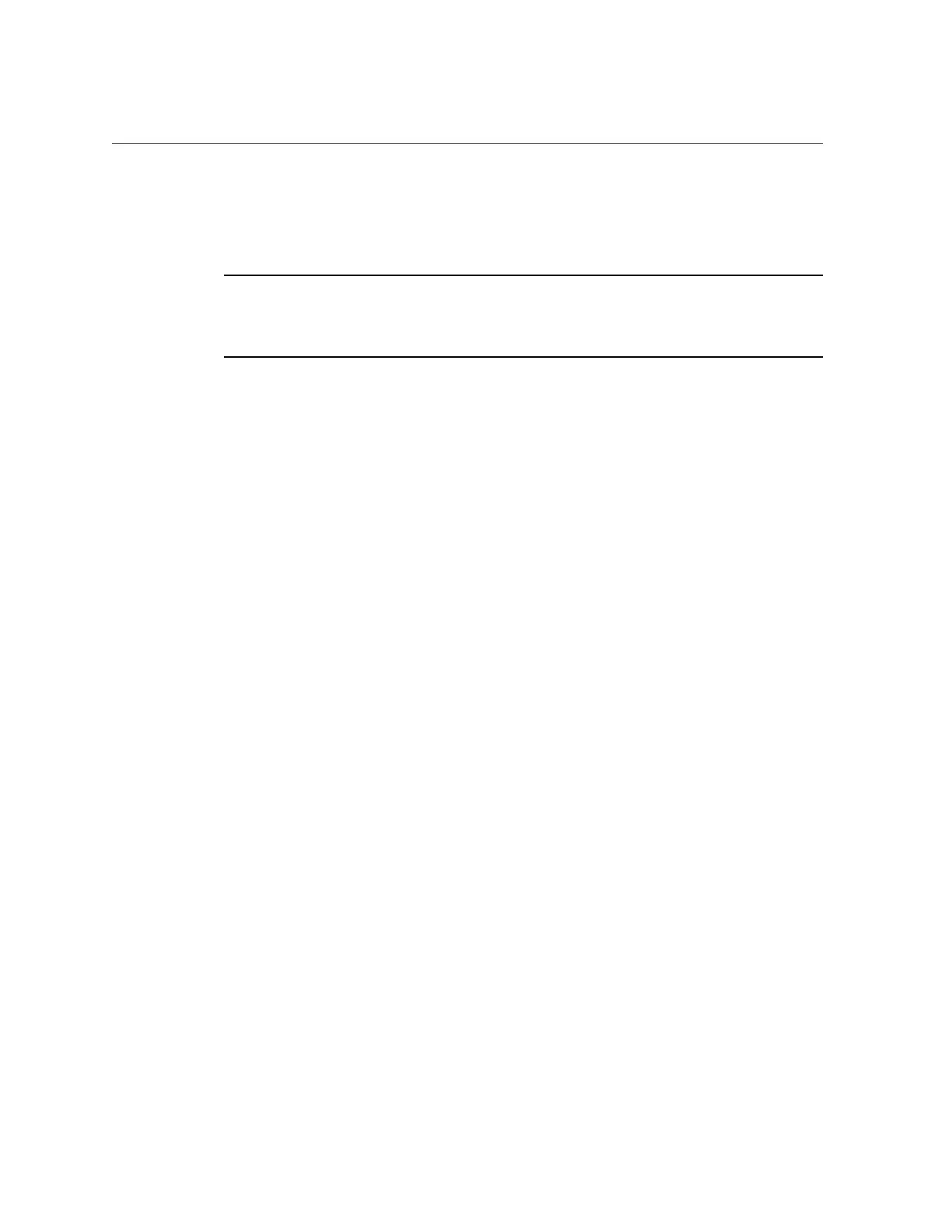Troubleshoot Hardware Faults Using the Oracle ILOM Web Interface
The Open Problems page provides detailed information, such as the time the event occurred,
the component and subsystem name, and a description of the issue. It also includes a link to an
Oracle Knowledge Base article.
Tip - The System Log provides a chronological list of all the system events and faults that
occurred since the log was last reset and includes additional information, such as severity levels
and error counts. The System Log also includes information on the devices not reported in the
Status section. To access the System Log, in the left panel, click System Log.
In this example, the hardware fault with CPU 0 requires local/physical access to the server.
5.
Before going to the server, review the Oracle Server X7-2 Product Notes for
information related to the issue or the component.
The Product Notes contain up-to-date information about the server, including hardware-related
issues.
6.
To prepare the server for service, see “Preparing for Service” on page 49.
After servicing the component, you might need to clear the fault in Oracle ILOM. For more
information, refer to the service procedure for the component.
7.
Service the component.
Troubleshooting and Diagnostic Information
The following list displays diagnostic and troubleshooting-related procedures and references
that can assist you with resolving server issues.
■
Oracle x86 Servers Diagnostics and Troubleshooting Guide for Servers With Oracle ILOM
4.0.x
■
Oracle X7 Series Servers Administration Guide
■
“Troubleshooting Using the Server Front and Back Panel Status Indicators” on page 28
■
“Managing Server Hardware Faults Through the Oracle ILOM Fault Management
Shell” on page 37
Troubleshooting and Diagnostics 27