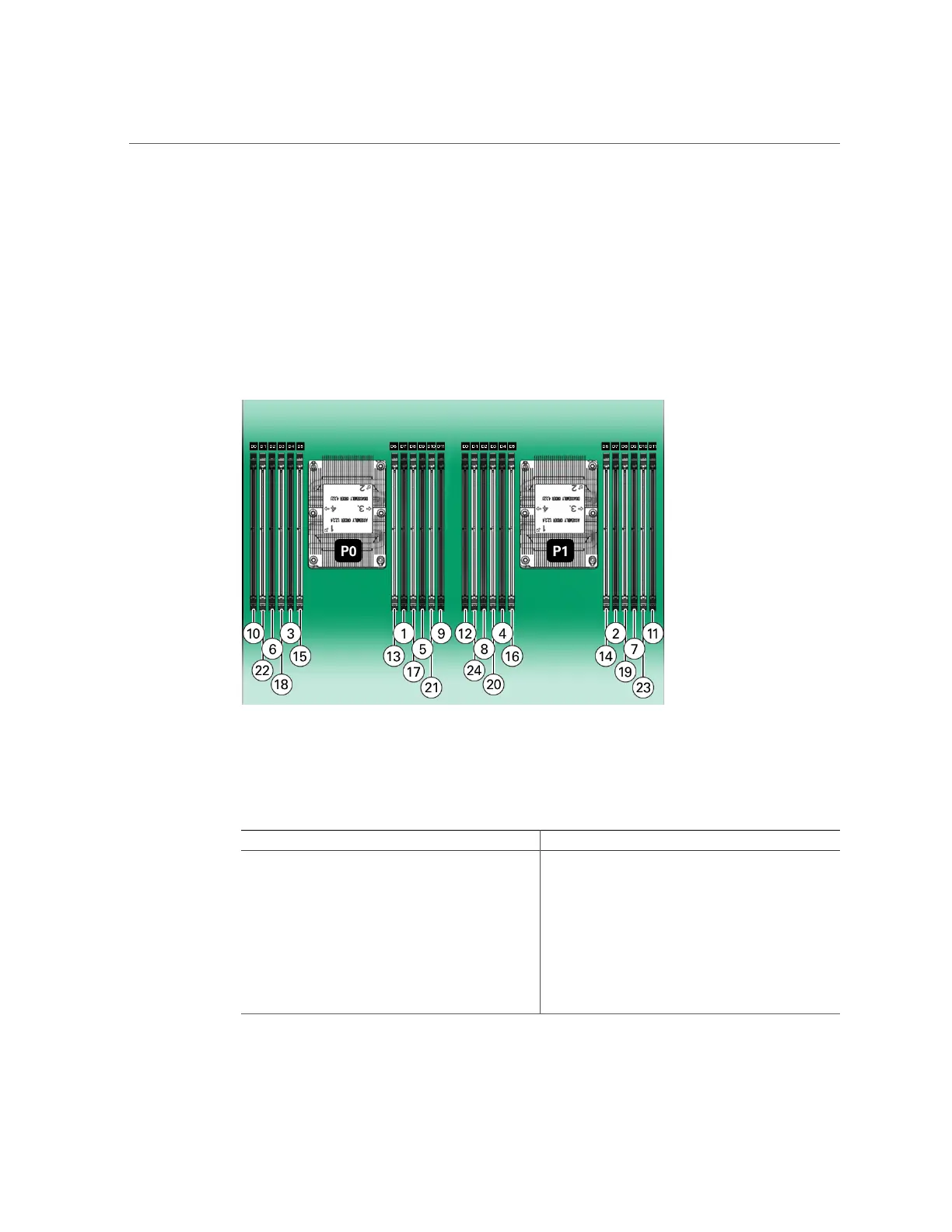Populating DIMMs in Dual-Processor Systems for Optimal System Performance
Populating DIMMs in Dual-Processor Systems for Optimal
System Performance
In dual-processor systems, populate DIMMs into DIMM sockets starting with processor 0 (P0)
D7, then, alternating between sockets associated with processor 0 (P0) and matching sockets for
processor 1 (P1). Fill the black sockets, and then the white sockets, as shown in the following
figure.
The following table describes the proper order in which to install DIMMs in a dual-processor
system using the numbered callouts in the above figure, and the DIMM socket labels (D0
through D11).
Population Order Processor/DIMM Slot
Populate black slots first in the following order: 1. P0/D7
2. P1/D7
3. P0/D4
4. P1/D4
5. P0/D9
6. P0/D2
7. P1/D9
8. P1/D2
9. P0/D11
102 Oracle Server X7-2 Service Manual • October 2017
