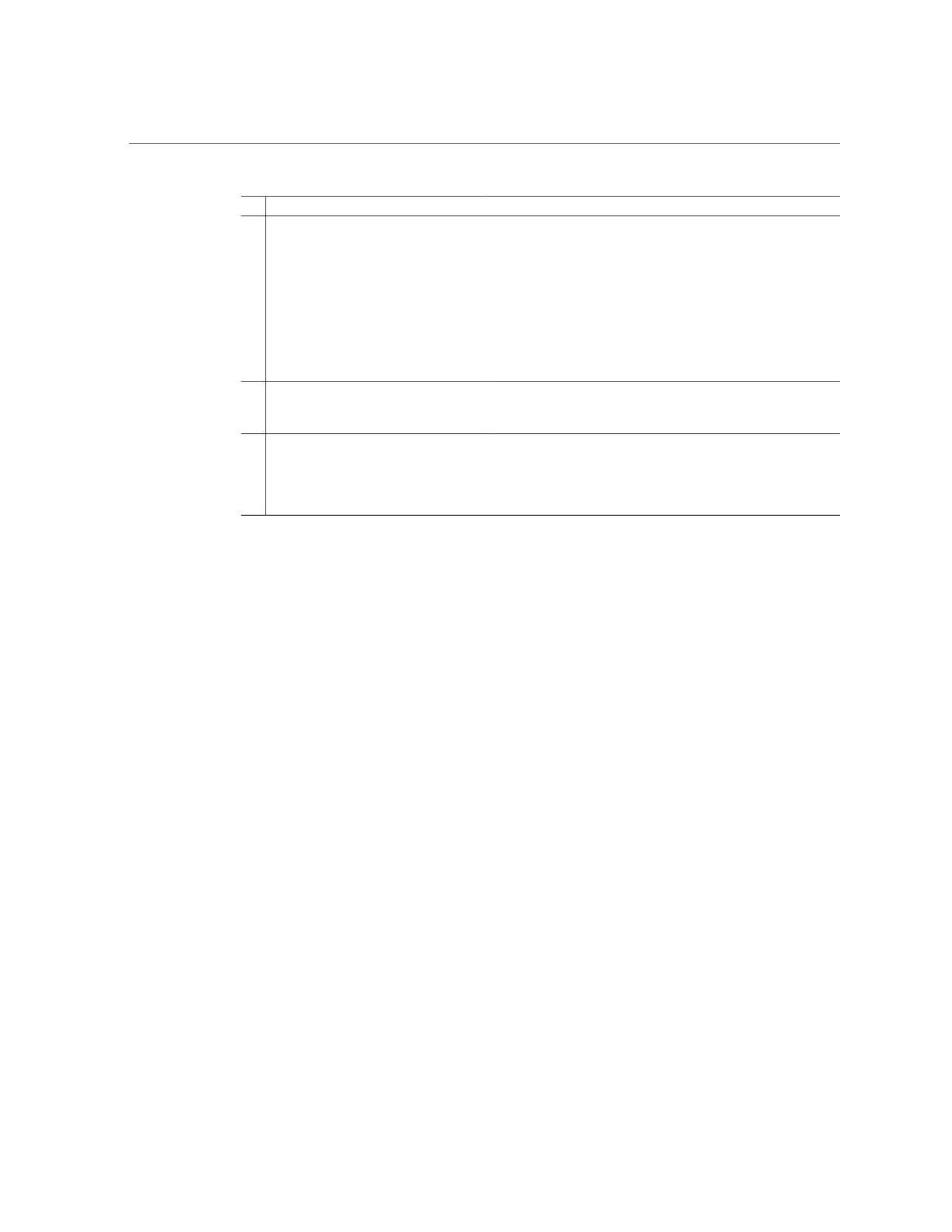Attach Devices to the Server
No. Cable Port or Expansion Slot Description
■ NET 0, 10/100/1000BASE-T RJ-45
GbE port
■ NET 1 and NET 2, 10GBASE-T RJ-
45 GbE ports
■ NET 1 and NET 2, 10/25GbE SFP+
ports
Note - SFP+ ports support up
to 10GbE when using SFP+
transceivers, and up to 25GbE when
using SFP28 transceivers.
Note - The 10/25GbE SFP+ ports are the default network ports
for the server. When using an SFP+ port, network connectivity is
disabled on the 10GBASE-T RJ-45 GbE ports.
4 USB port The USB port supports hot-plugging. You can connect and
disconnect a USB cable or a peripheral device while the server is
running without affecting system operations.
5 Serial management port (SER MGT) The service processor SER MGT port uses an RJ-45 cable and
terminal (or emulator) to provide access to the Oracle ILOM
command-line interface (CLI). Using Oracle ILOM, you can
configure it to connect to the system console.
Note - This port does not support network connections.
Configuring Serial Port Sharing
By default, the SP console (SER MGT) port sends serial port output from the server. Using
Oracle ILOM, you can specify that the host console (COM1) be assigned as owner of the server
serial port output. This feature is useful for Windows kernel debugging, as it enables you to
view non-ASCII character traffic from the host console.
Set up the network on the SP before attempting to change the serial port owner to the host
server. If the network is not set up, and you switch the serial port owner to the host server, you
cannot connect using the CLI or web interface to change the serial port owner back to the SP.
To return the serial port owner setting to the SP, restore access to the serial port on the server.
For details, refer to the Oracle Integrated Lights Out Manager (ILOM) 4.0 Documentation
Library at http://www.oracle.com/goto/ilom/docs.
You can assign serial port output using either the Oracle ILOM web interface or the command-
line interface (CLI). For instructions, see the following sections:
■
“Assign Serial Port Output Using the Oracle ILOM CLI” on page 43
■
“Assign Serial Port Output Using the Oracle ILOM Web Interface” on page 43
42 Oracle Server X7-2 Service Manual • October 2017