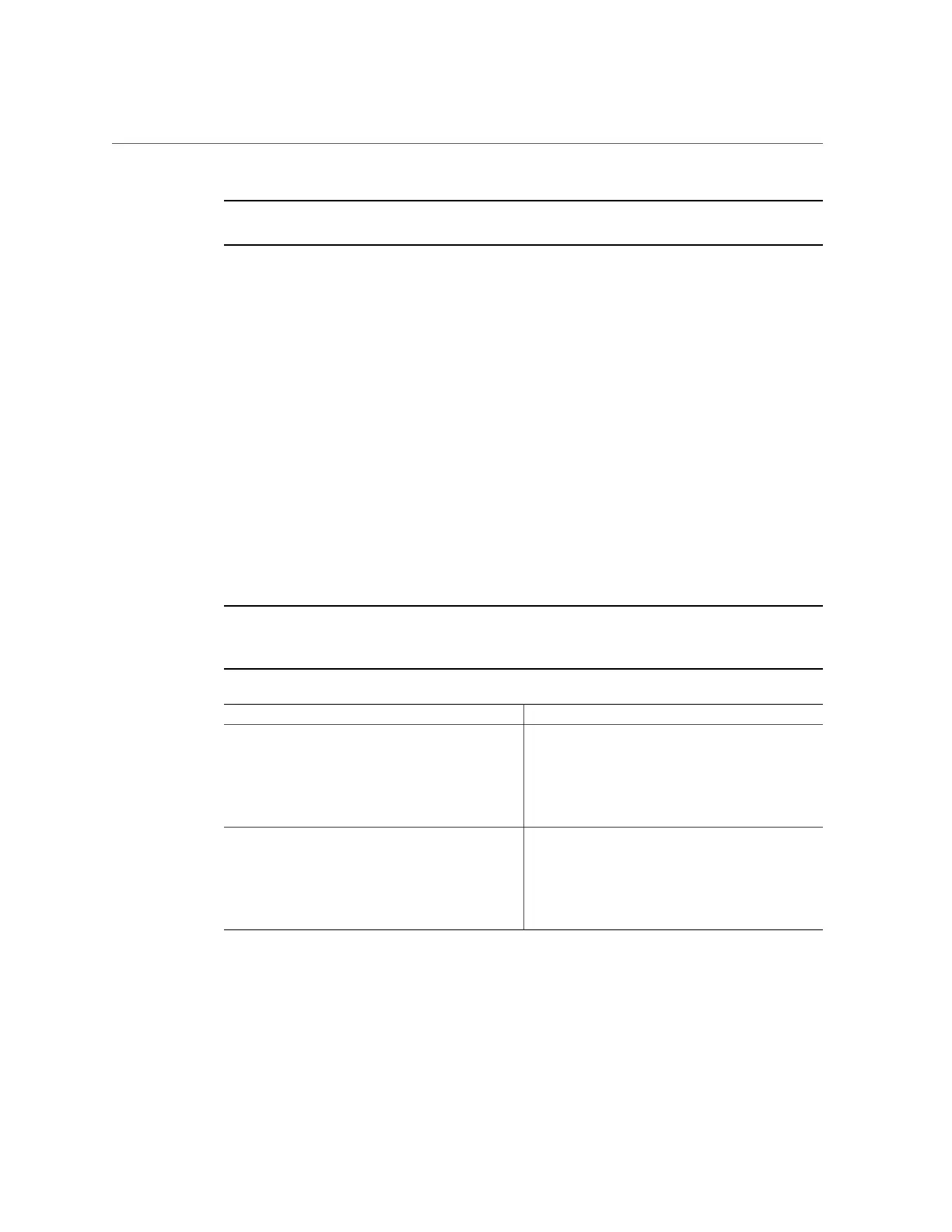Preparing the Server for Component Replacement
Note - When replacing the storage drives or power supplies, not all of these procedures are
necessary. See the replacement tasks for those components for more information.
■
“Powering Down the Server” on page 53
■
“Disconnect Cables From the Server” on page 58
■
“Extend the Server to the Maintenance Position” on page 59
■
“Remove the Server From the Rack” on page 61
■
“Take Antistatic Measures” on page 61
■
“Remove the Server Top Cover” on page 62
Related Information
■
“Returning the Server to Operation” on page 209
Powering Down the Server
To determine how you want to power off the server, view the options in the following table.
Note - Some server components, such as storage drives, power supplies, and fan modules are
hot-pluggable. Components that are hot-pluggable do not require the server to be powered down
when performing service procedures.
Description Link
Power down the server gracefully to save all data and to
prevent data from being corrupted. Performing a graceful
shutdown ensures that the system is ready for restart.
■ “Power Down Server Gracefully Using the Oracle
ILOM CLI” on page 54
■ “Power Down Server Gracefully Using the Oracle
ILOM Web Interface” on page 55
■ “Power Down Server Gracefully Using the On/
Standby Button” on page 56
If the server is not responding, or you must shut down
the server quickly, perform an immediate shutdown.
■ “Use the On/Standby Button for Immediate
Shutdown” on page 56
■ “Use the Oracle ILOM CLI for Immediate
Shutdown” on page 57
■ “Use the Oracle ILOM Web Interface for Immediate
Shutdown” on page 58
Related Information
■
“Power On the Server” on page 214
Preparing for Service 53