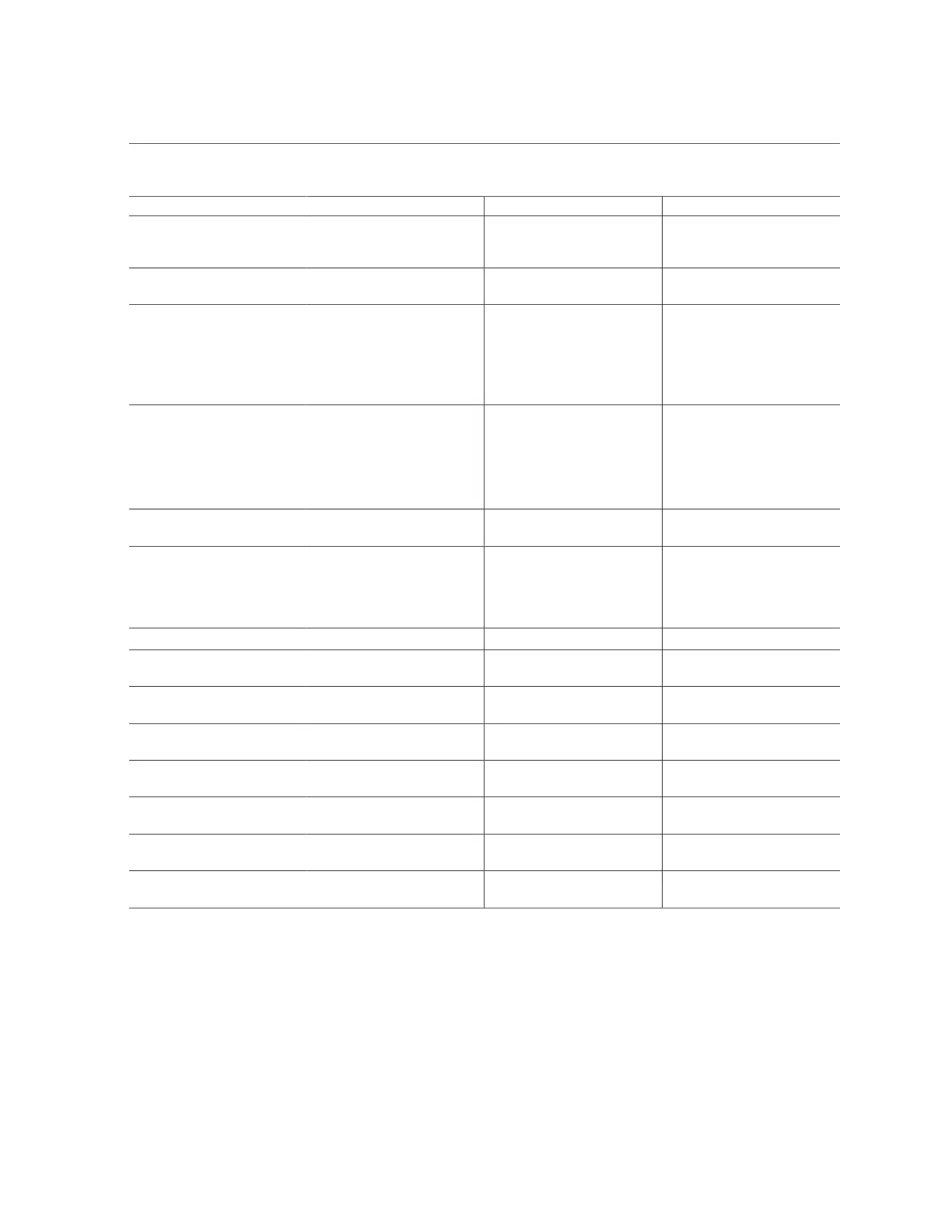BIOS Advanced Menu Selections
Setup Options Options Defaults Description
Hide Setup Prompt Enabled/Disabled Disabled Configure whether the Setup
Prompt is displayed during
ROM initialization.
Setup Key Stroke Ctrl-S/Ctrl-B Ctrl-S Configure key strokes to invoke
the configuration menu.
Banner Message Timeout NA 0 Select the timeout value:
■ 0 = 4 seconds
■ 15 = no delay
■ 1-14 = timeout value in
seconds
Link Speed AutoNeg
1Gbps
10Gbps
25Gbps
AutoNeg Configure the link speed setting
to be used when booting the
selected protocol. For dual port
adapters, the adapter supports
multiple combinations of link
speeds per port.
VLAN Mode Enabled/Disabled Disabled Configure the virtual LAN
(VLAN) mode.
VLAN ID NA 1 Configure the VLAN ID (1…
4094).
Note - This selection is
available only when VLAN
Mode is Enabled.
NIC + RDMA Mode (R/O) NA Disabled
Blink LEDs NA 0 Configure blink LEDs for a
duration of up to 15 seconds.
Link Status (R/O) NA Connected Specifies the link status of the
port.
Chip Type (R/O) NA NA Displays the manufacturer and
model of the Ethernet controller.
PCI Device ID (R/O) NA 16E2 Displays the PCI device
identifier.
Bus:Device:Function (R/O) NA NA Displays the Bus device function
identifier.
Permanent MAC Address(R/O) NA NA Lists the MAC address of the
Ethernet controller.
Virtual MAC Address (R/O) NA NA Lists the virtual MAC address of
the Ethernet controller.
BIOS Advanced Menu Driver Health Options
The following table describes the BIOS Advanced Menu driver health options.
264 Oracle Server X7-2 Service Manual • October 2017