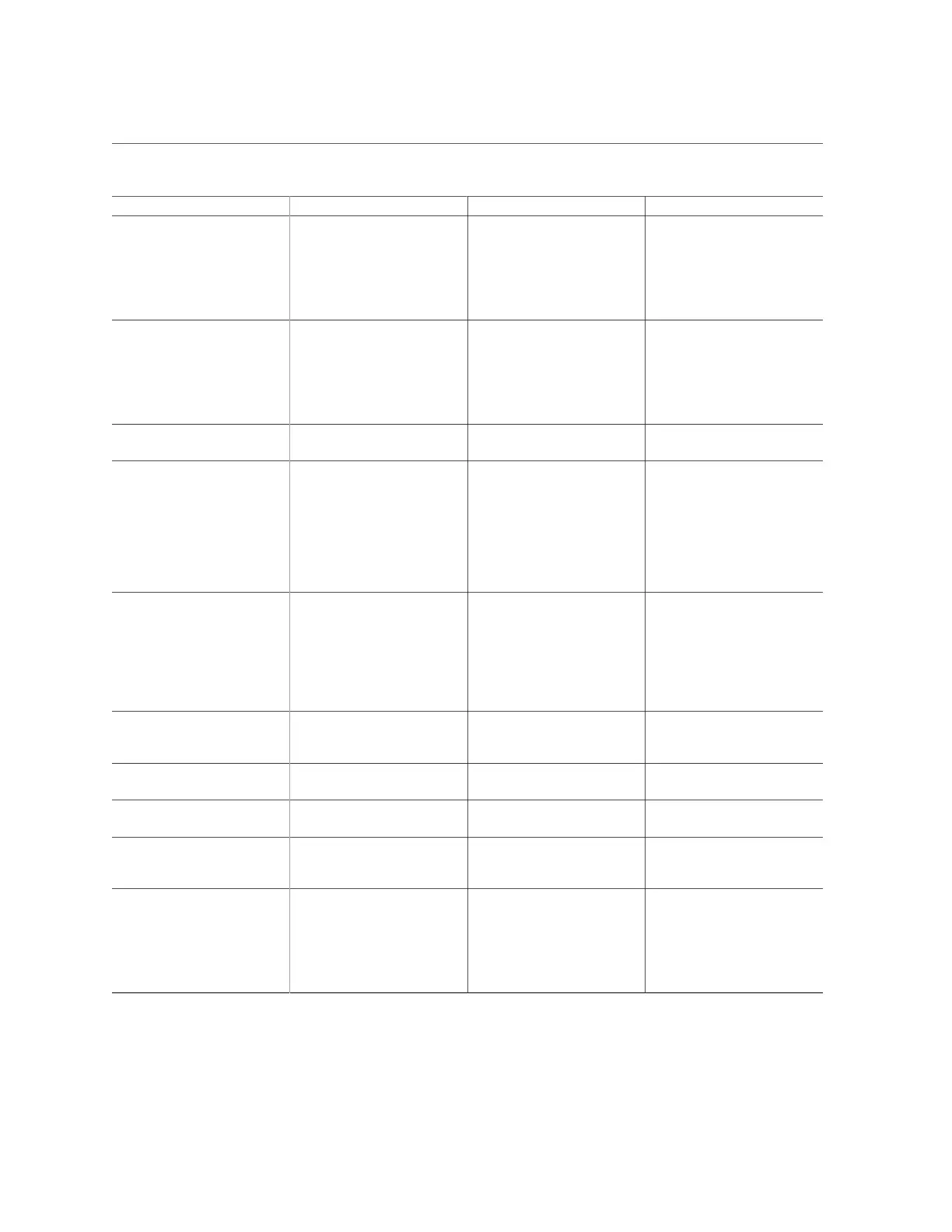BIOS Advanced Menu Selections
Setup Options Options Defaults Description
Operational Link Speed AutoNeg
1Gbps
10Gbps
25Gbps
AutoNeg Configure the link speed setting
to be used as the default link
speed for the selected port. For
dual port adapters, the adapter
supports multiple combinations.
Firmware Link Speed AutoNeg
1Gbps
10Gbps
25Gbps
AutoNeg Configure the link speed setting
to be used as the default link
speed for the selected port in
D3 state. For dual port adapters,
the adapter supports multiple
combinations.
Physical media selection SFP28/RJ45 SFP28 Configure PHY selection for
dual media devices.
QoS Profile CoS Queue Profile 3
CoS Queue Profile 4
CoS Queue Profile 6
CoS Queue Profile 7
Default CoS Queue Profile
Default CoS Queue Profile Select the QoS Profile.
DCB Protocol Disabled
Enabled (IEEE only)
CEE (only)
Both (IEEE preferred with
fallback to CEE)
Disabled Enable or disable DCB (Data
Center Bridging) Protocol.
LLDP nearest bridge Enabled/Disabled Disabled Configure LLDP (Link Layer
Discovery Protocol) nearest
bridge state.
LLDP nearest non-TPMR bridge Enabled/Disabled Disabled Configure LLDP nearest non-
TPMR bridge state.
MBA Configuration Menu NA NA Configure Multiple Boot Agent
(MBA) parameters.
Legacy Boot Protocol PXE/NONE NONE Select non-UEFI Boot Protocol:
Preboot Execution Environment
(PXE)/iSCSI.
Boot Strap Type Auto Detect
BBS
Int 18h
Int 19h
Auto Detect Select the boot strap type.
BIOS Setup Utility Menu Options 263