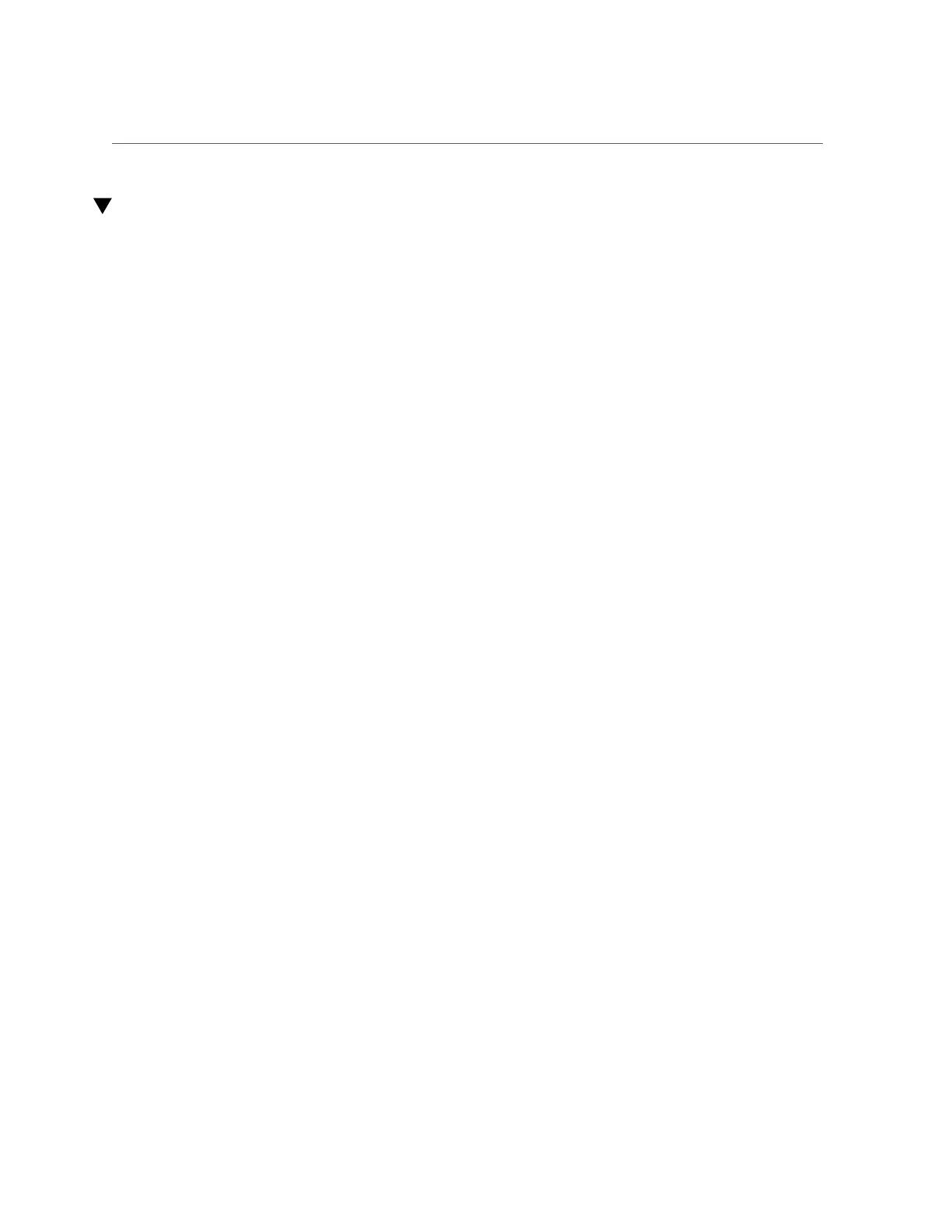Install the Motherboard
Install the Motherboard
1.
Attach an antistatic wrist strap to your wrist, and then to a metal area on the
chassis.
See “Take Antistatic Measures” on page 61.
2.
Insert the motherboard into the server chassis [1, 2].
a.
Grasp the metal bracket located to the rear of the DIMMs and the finger
grasp, and then tilt the front of the motherboard up slightly and push it into
the opening in the rear of the server chassis.
b.
Lower the motherboard into the server chassis and slide it to the rear until
it engages the eight mushroom-shaped standoffs located on the server
chassis under the motherboard.
Servicing the Motherboard (FRU) 205