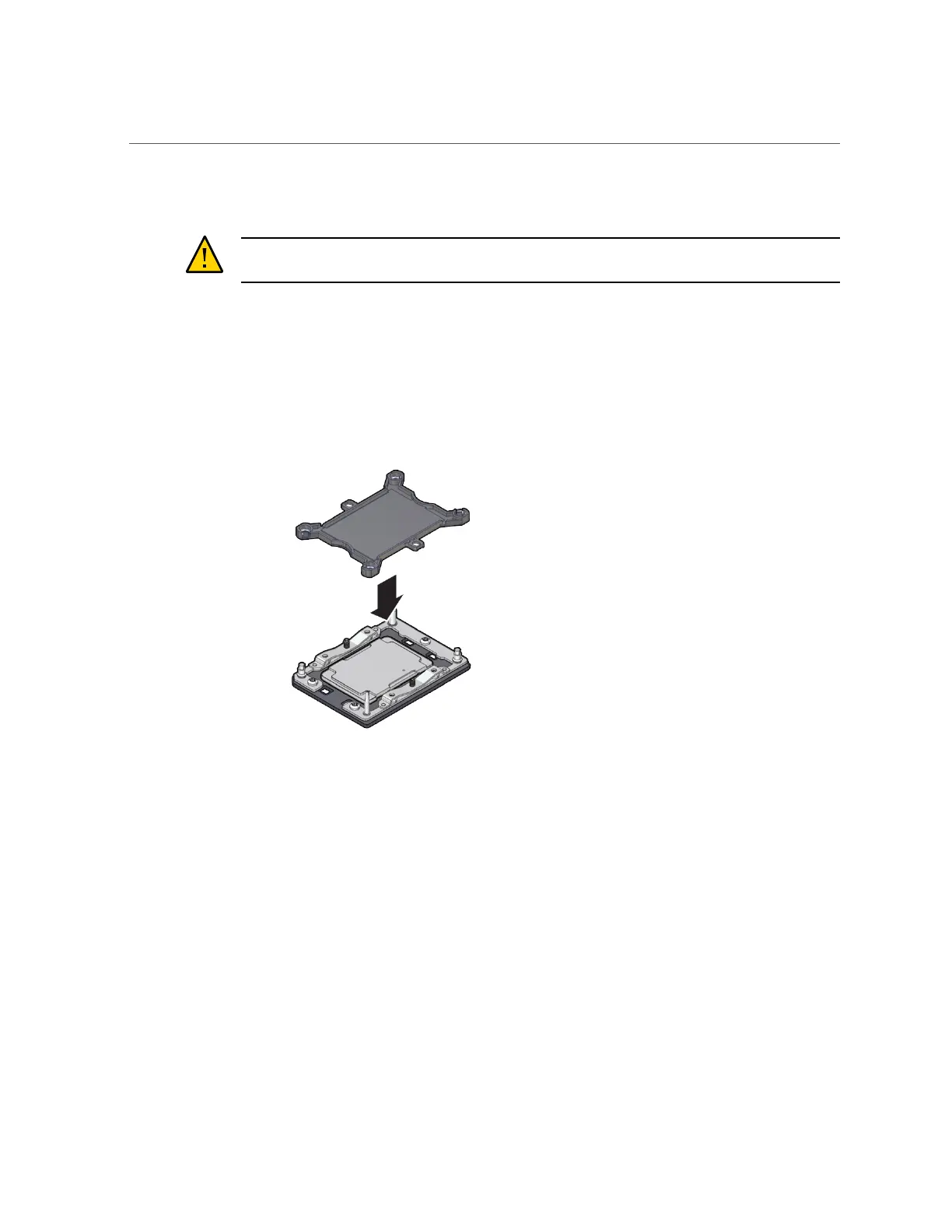Remove the Motherboard
8.
Install the processor socket covers on the faulty motherboard.
Caution - The processor socket covers must be installed on the faulty motherboard; otherwise,
damage might result to the processor sockets during handling and shipping.
a.
Align the processor socket cover over the processor socket alignment
posts. Install the processor socket cover by firmly pressing down on all four
corners (labeled INSTALL) on the socket cover.
You will hear an audible click when the processor socket cover is securely attached to the
processor socket.
b.
Repeat Step 8a to install the second processor socket cover on the faulty
motherboard.
Related Information
■
“Customer-Replaceable Units” on page 21
■
“Field-Replaceable Units” on page 22
■
“Install the Motherboard” on page 205
204 Oracle Server X7-2 Service Manual • October 2017