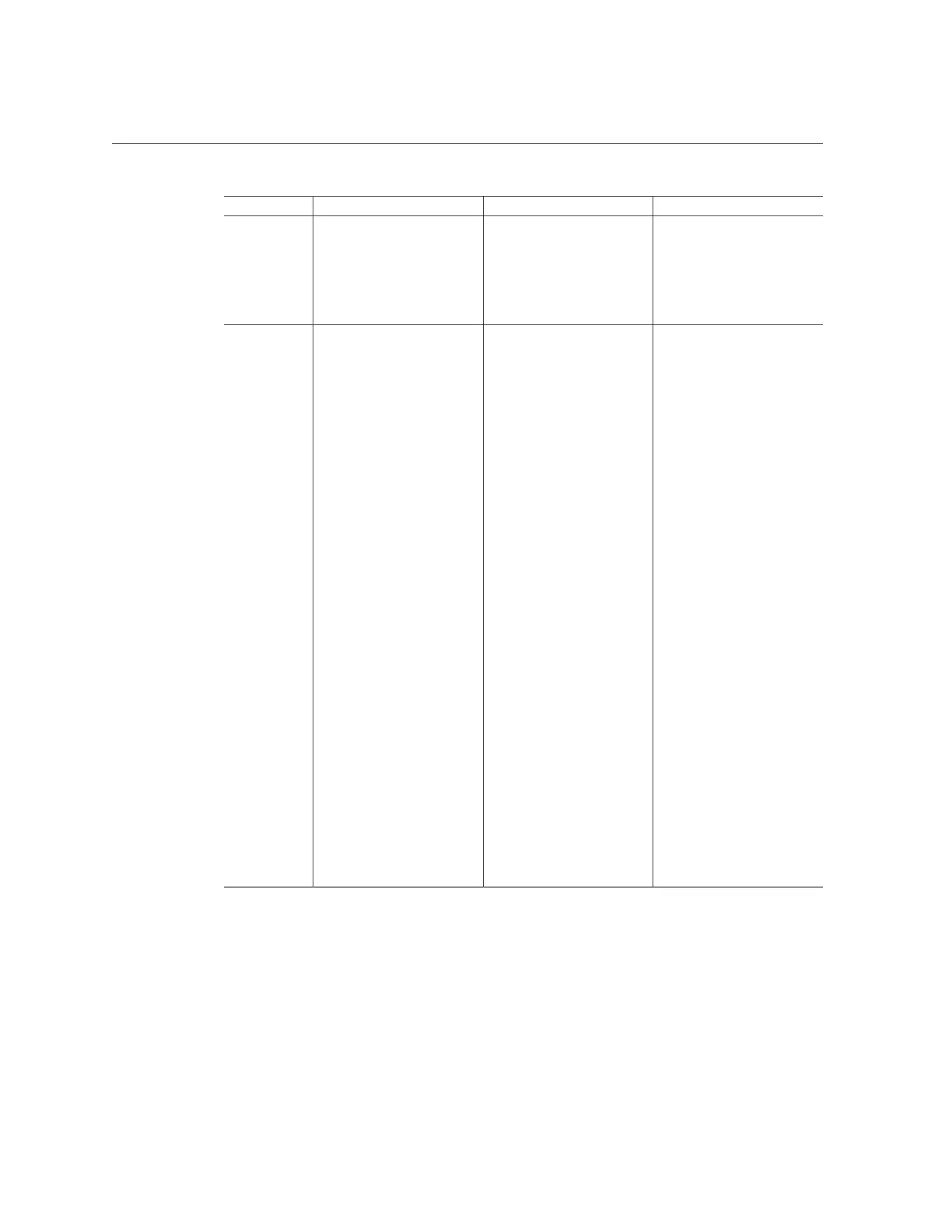Troubleshoot Hardware Faults Using the Oracle ILOM Web Interface
Cooling Issue Description Action Prevention
If these components are
not installed correctly, the
airflow inside the server can
become chaotic and non-
directional, which can cause
server components to overheat
and fail.
filler panel. Ensure that the
server top cover is in place and
sits flat and snug on top of the
server.
Hardware
Component
Failure
■ Components, such as
power supplies and fan
modules, are an integral
part of the server cooling
system. When one of these
components fails, the
server internal temperature
can rise. This rise in
temperature can cause
other components to enter
into an over-temperature
state. Additionally, some
components, such as
processors, might overheat
when they are failing,
which can also generate an
over-temperature event.
■ To reduce the risk
related to component
failure, power supplies
and fan modules are
installed in pairs to
provide redundancy.
Redundancy ensures
that if one component in
the pair fails, the other
functioning component can
continue to maintain the
subsystem. For example,
power supplies serve a dual
function; they provide both
power and airflow. If one
power supply fails, the
other functioning power
supply can maintain both
the power and the cooling
subsystems.
Investigate the cause of the
overtemperature event, and
replace failed components
immediately. For hardware
troubleshooting information,
see “Troubleshooting
Server Hardware
Faults” on page 23.
Component redundancy
is provided to allow for
component failure in critical
subsystems, such as the
cooling subsystem. However,
once a component in a
redundant system fails,
the redundancy no longer
exists, and the risk for server
shutdown and component
failures increases. Therefore,
it is important to maintain
redundant systems and
replace failed components
immediately.
Troubleshooting Power Issues
If your server does not power on, use the information in the following table to troubleshoot the
issue.
Troubleshooting and Diagnostics 35