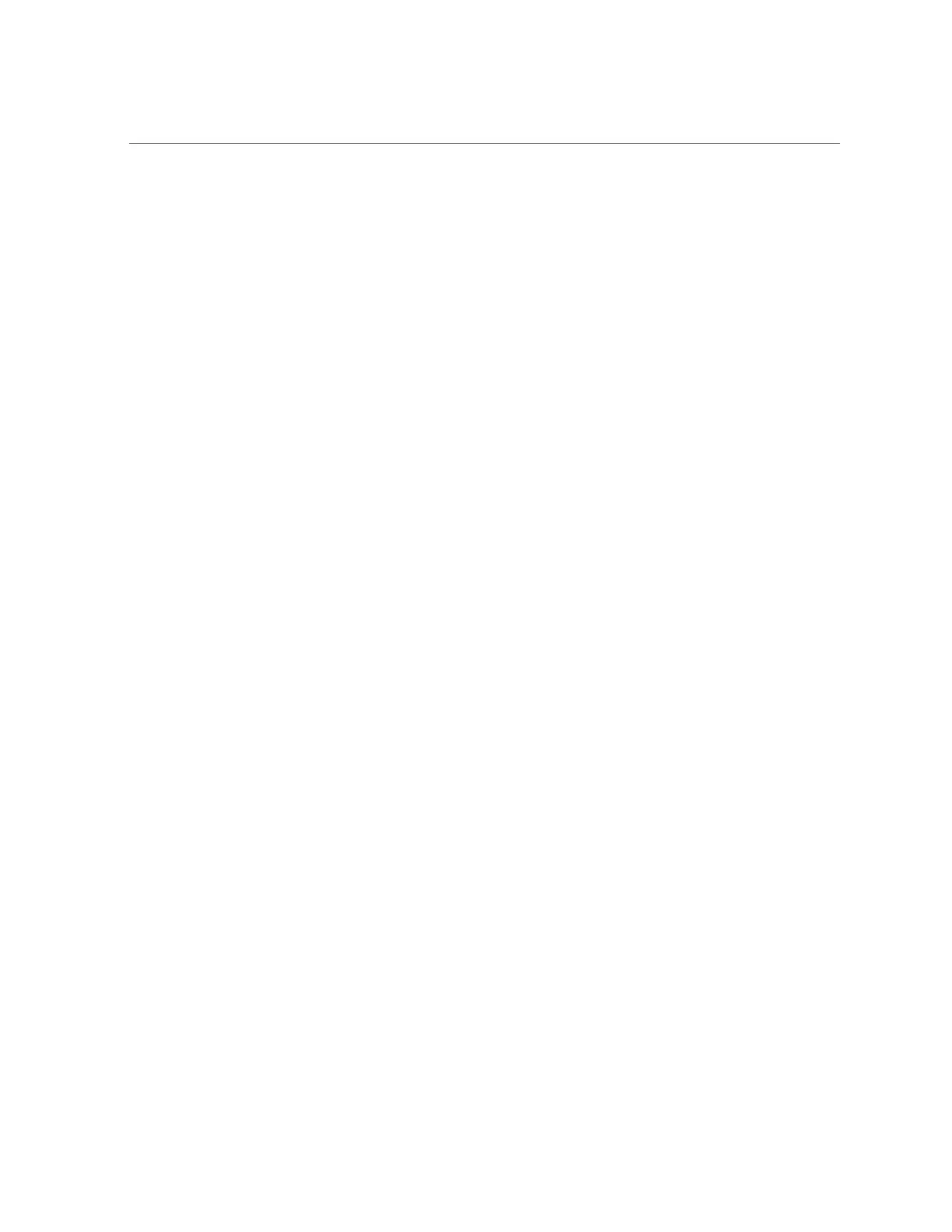Index
fault LEDs
inconsistencies with BIOS, 104
Fault Remind button, 104
identifying a faulty DIMM, 105
installing, 107
labels, 103
physical layout, 98
population example for optimal performance, 100
population rules, 99
rank classification labels, 103
removing, 105
supported configurations, 99
disk backplane
components, 287
description, 22
installing, 155
removing, 151
replacing, 151
disk backplane data cable
installing, 196
removing, 194
servicing, 193
disk components, 293
E
electrostatic discharge
prevention, 61
safety precautions, 50
See ESD, 61
Ethernet cables, connecting, 40
Ethernet ports
booting priority, 44, 44
device and driver naming, 44
pinouts, 217
Exit BIOS screen, 280
exploded view of server, 19
external cables, connecting, 40
F
fan modules
description, 21
installing, 84
removing, 81
Fault Remind button
identifying failed processors, 138
location, 104, 138
using, 104
Fault-Service Required LED, 29
FIM
installing, 159
removing, 157
servicing, 157
FIM cable
installing, 196
removing, 194
servicing, 193
firmware components, 285
Front Indicator Module See FIM
function keys within BIOS Setup Utility, 224
G
Gigabit Ethernet ports
pinouts, 217
H
hard disk drive components, 293
hard drives See disk drives
hardware faults
diagnosing, 27
HBA super capacitor
installing, 173
removing, 170
replacing, 169
hot-plugging storage drives, 65
I
illustrated parts breakdown, 19
installing
308 Oracle Server X7-2 Service Manual • October 2017