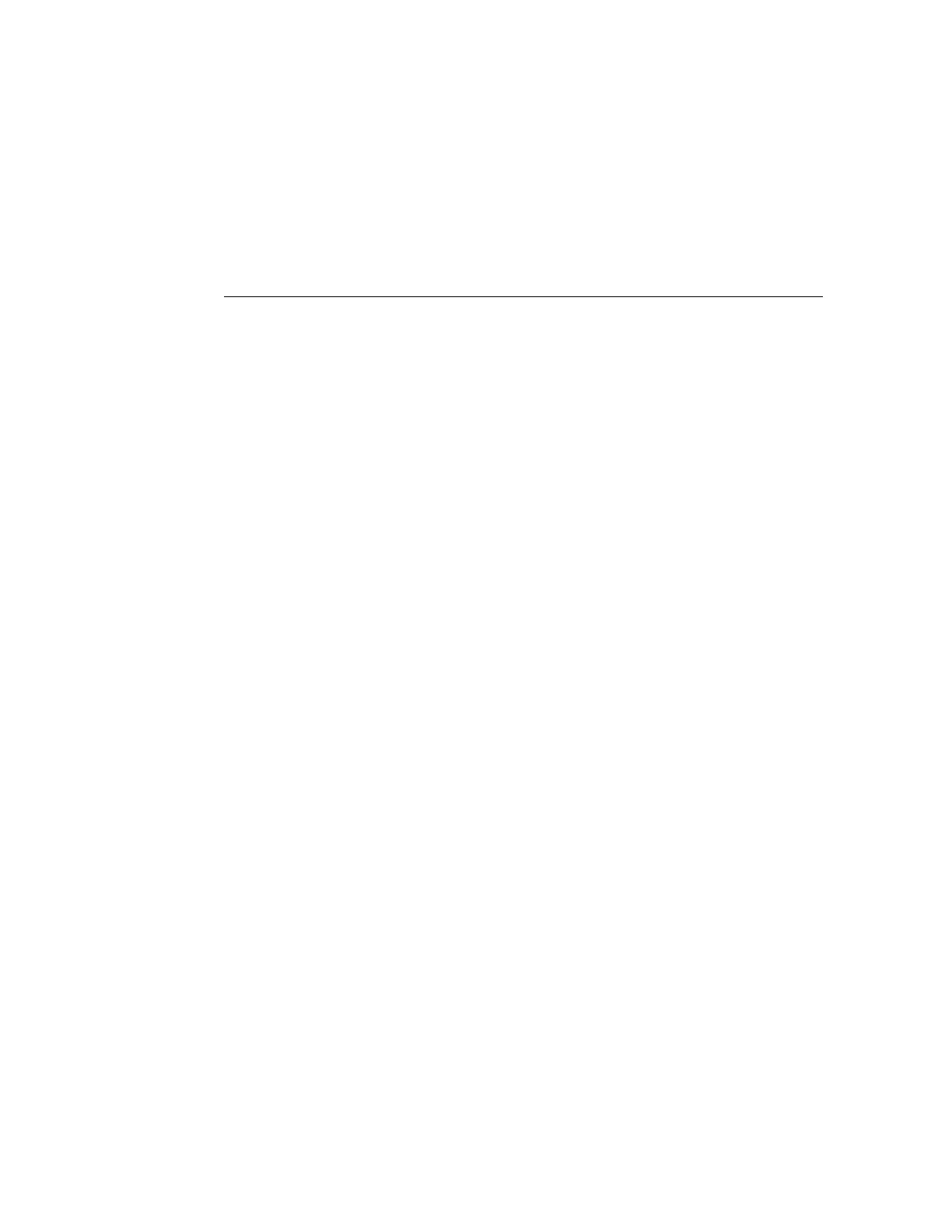Preparing for Service
These sections describe safety considerations and provide prerequisite procedures and
information to replace components within the server:
■
“Safety Precautions” on page 49
■
“Safety Symbols” on page 50
■
“Electrostatic Discharge Safety” on page 50
■
“FRU Key Identity Properties (KIP) Automated Update” on page 51
■
“Required Tools” on page 52
■
“Preparing the Server for Component Replacement” on page 52
Related Information
■
“Returning the Server to Operation” on page 209
Safety Precautions
For your protection, observe the following safety precautions when setting up your equipment:
■
Follow all standard cautions, warnings, and instructions marked on the equipment and
described in the Oracle Server X7-2 Safety and Compliance Guide and in the printed
Important Safety Information for Oracle's Hardware Systems.
■
Ensure that the voltage and frequency of your power source match the voltage and
frequency inscribed on the equipment's electrical rating label.
■
Follow the electrostatic discharge safety practices as described in “Electrostatic Discharge
Safety” on page 50.
■
Disconnect both power supply cords (if necessary) before servicing components.
Related Information
■
“Safety Symbols” on page 50
Preparing for Service 49