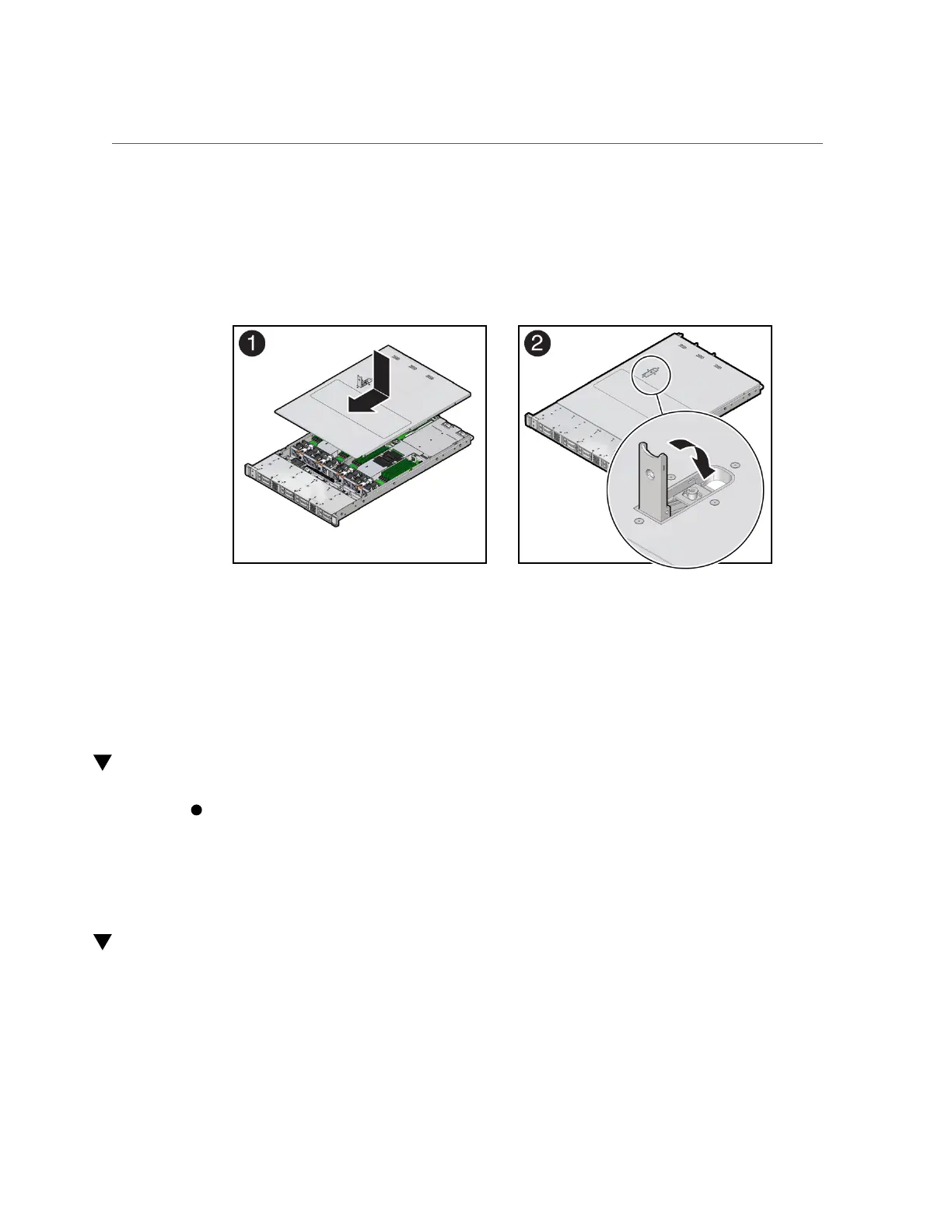Remove Antistatic Measures
As you slide the cover toward the front of the server, the release button on the top of the server
automatically rotates downward to the closed position. Latch the top cover by pushing down
on the button until it is flush with the cover and you hear an audible click. An audible click
indicates that the cover is latched.
4.
Use a Torx T10 screwdriver to turn the release button latch counter-clockwise to
the locked position.
Related Information
■
“Remove the Server Top Cover” on page 62
Remove Antistatic Measures
Remove any antistatic straps or conductors from the server chassis.
Related Information
■
“Take Antistatic Measures” on page 61
Reinstall the Server Into the Rack
After servicing the system, reinstall it into the rack.
Returning the Server to Operation 211
