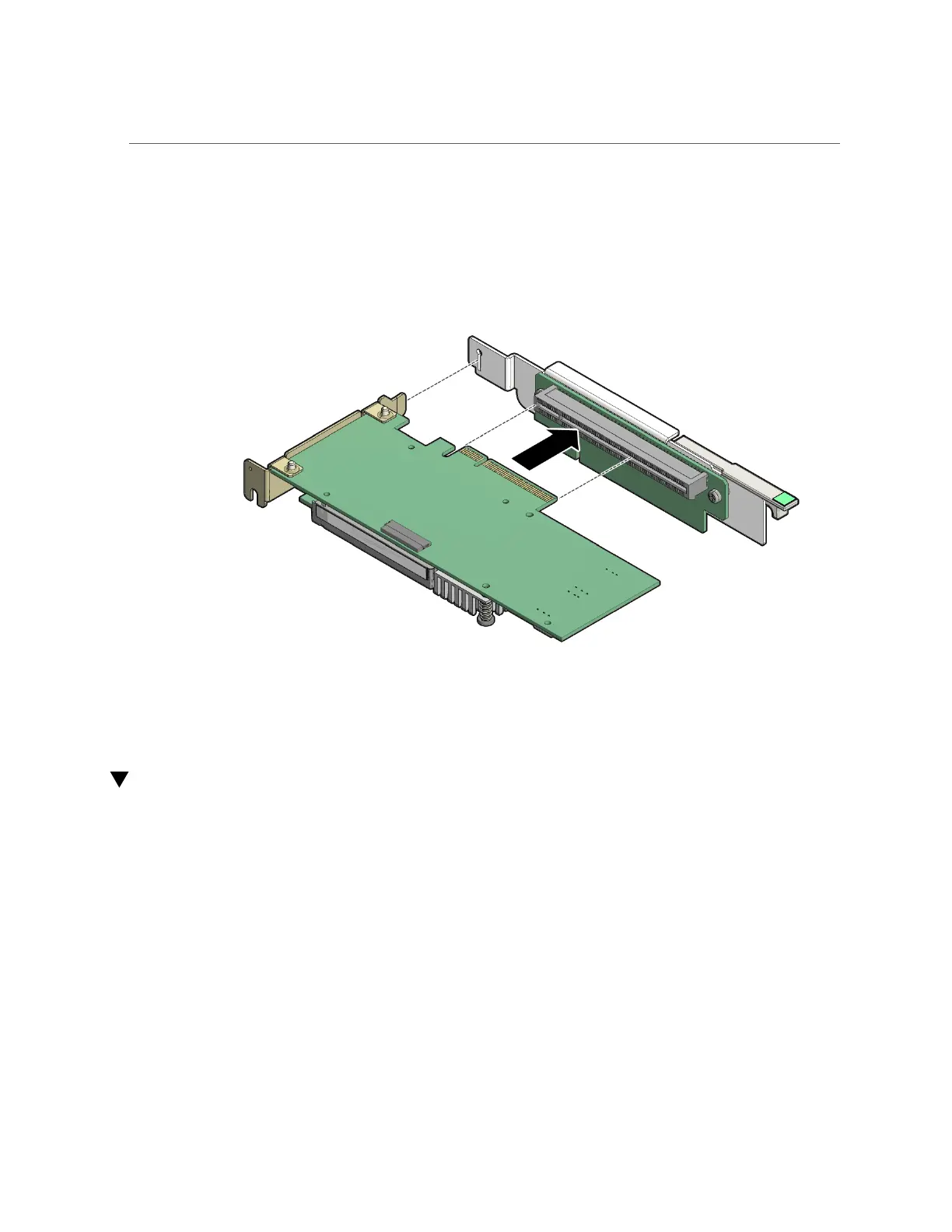Remove a PCIe Card From PCIe Slot 3
2.
Insert the rear bracket that is attached to the PCIe card into the PCIe riser.
3.
Hold the riser in one hand and use your other hand to carefully insert the PCIe
card connector into the riser.
4.
Install the PCIe riser into the server.
See “Install a PCIe Riser Into PCIe Slot 1 or 2” on page 114.
Remove a PCIe Card From PCIe Slot 3
1.
Remove the PCIe riser from the server.
See “Remove the PCIe Riser From PCIe Slots 3 and 4” on page 116.
2.
Remove the PCIe card from the riser.
a.
Hold the riser in one hand and use your other hand to carefully remove the
PCIe card connector from the riser.
124 Oracle Server X7-2 Service Manual • October 2017