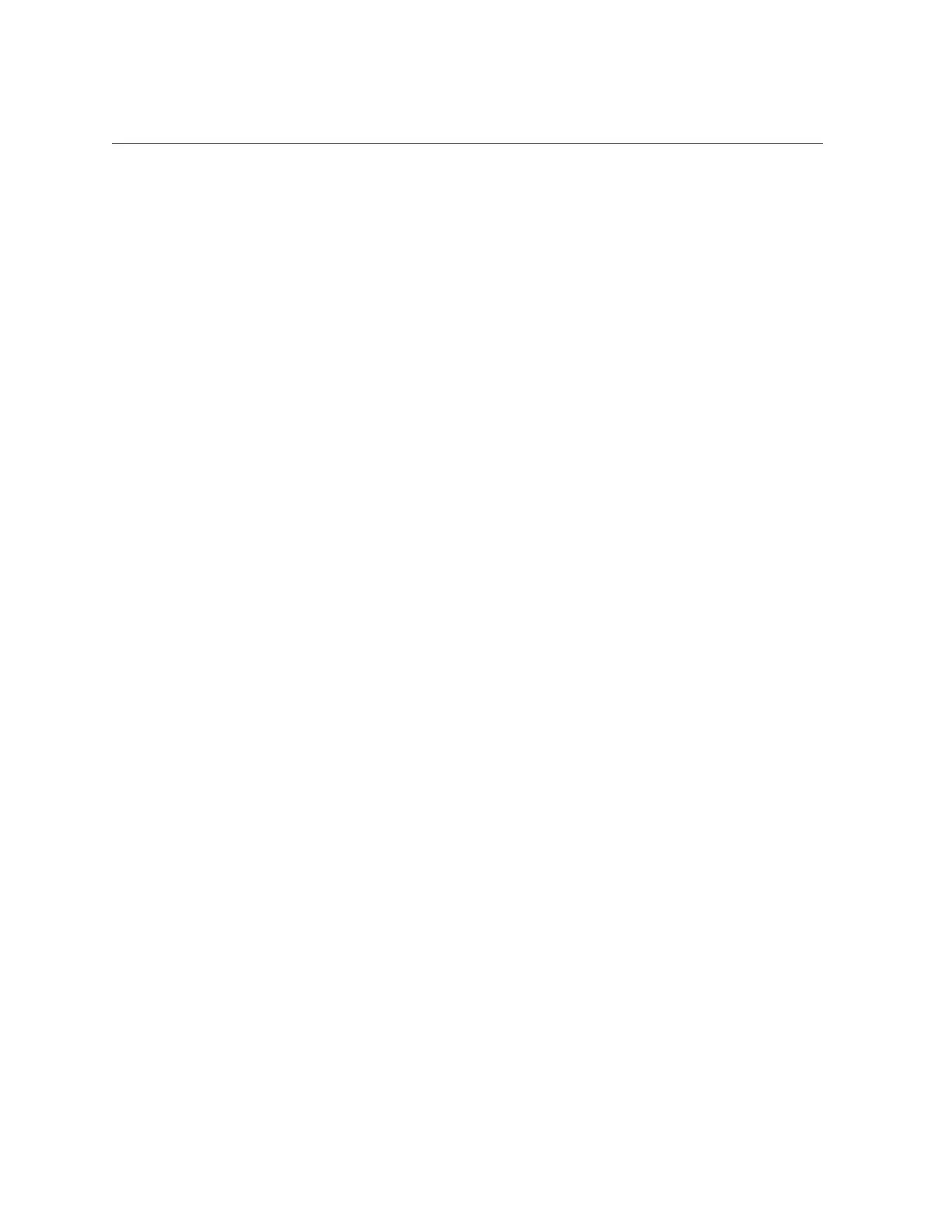Power On the Server
■
Log in to the Oracle ILOM command-line interface (CLI), and type the following command
at the Oracle ILOM prompt:
-> start /System
When the server is powered on and the power-on self-test (POST) code checkpoint tests
have completed, the green System OK LED status indicator on the front panel of the server
lights and remains lit.
Related Information
■
“Powering Down the Server” on page 53
■
“Reconnect Data Cables and Power Cords” on page 214
Returning the Server to Operation 215