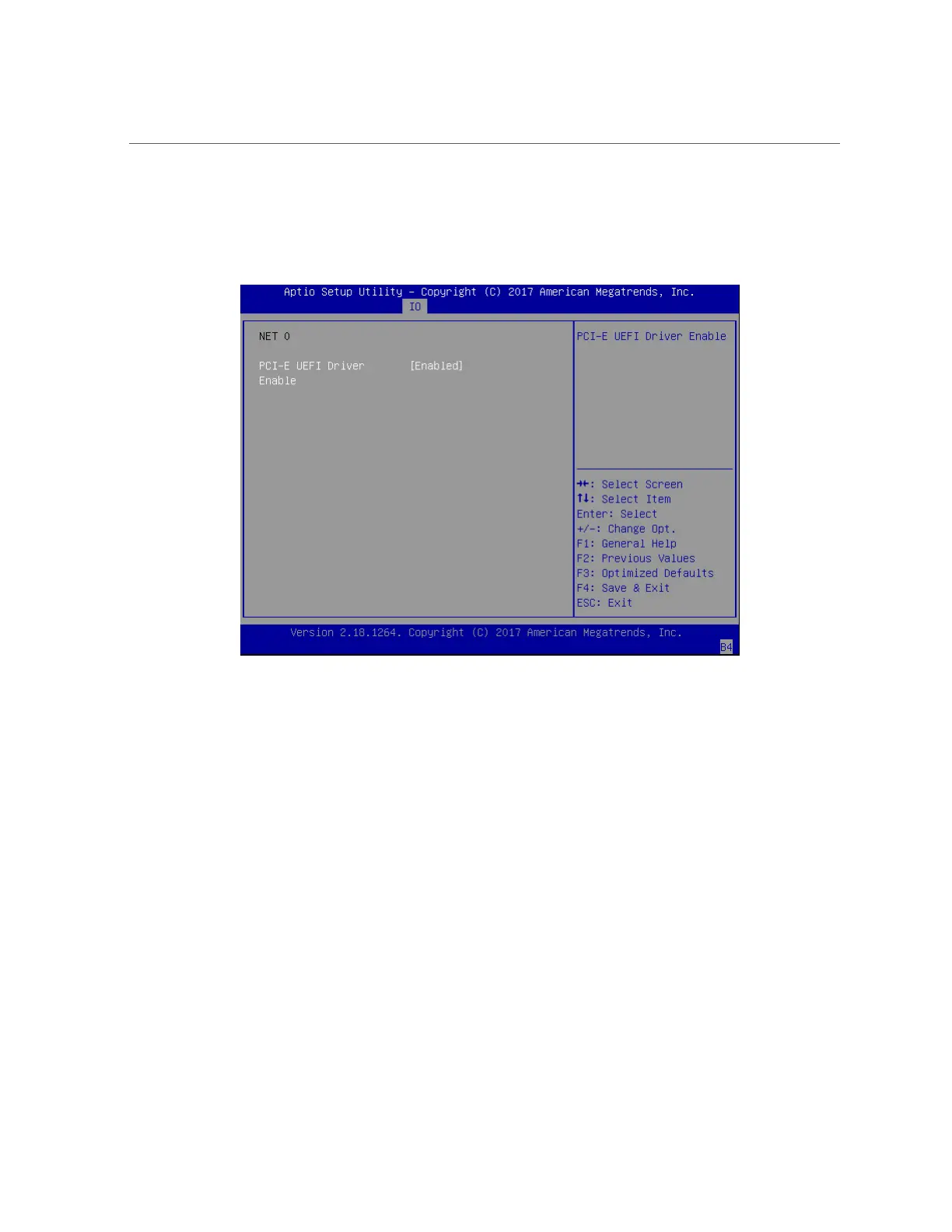Configure UEFI Driver Settings
4.
On the Internal Devices screen, select the internal device or add In card slot that
you want to configure.
5.
On the PCI-E UEFI Driver Enable screen, select PCI-E UEFI Driver Enable and
press Enter. Do one of the following:
■
Select Enabled to enable the PCI-E UEFI Driver setting.
■
Select Disabled to disable the PCI-E UEFI Driver setting.
6.
Press the F10 key to save the changes and exit the BIOS Setup Utility.
Related Information
■
“Access BIOS Setup Utility Menus” on page 225
■
“BIOS Setup Utility Menus” on page 224
■
“Exit BIOS Setup Utility” on page 251
236 Oracle Server X7-2 Service Manual • October 2017