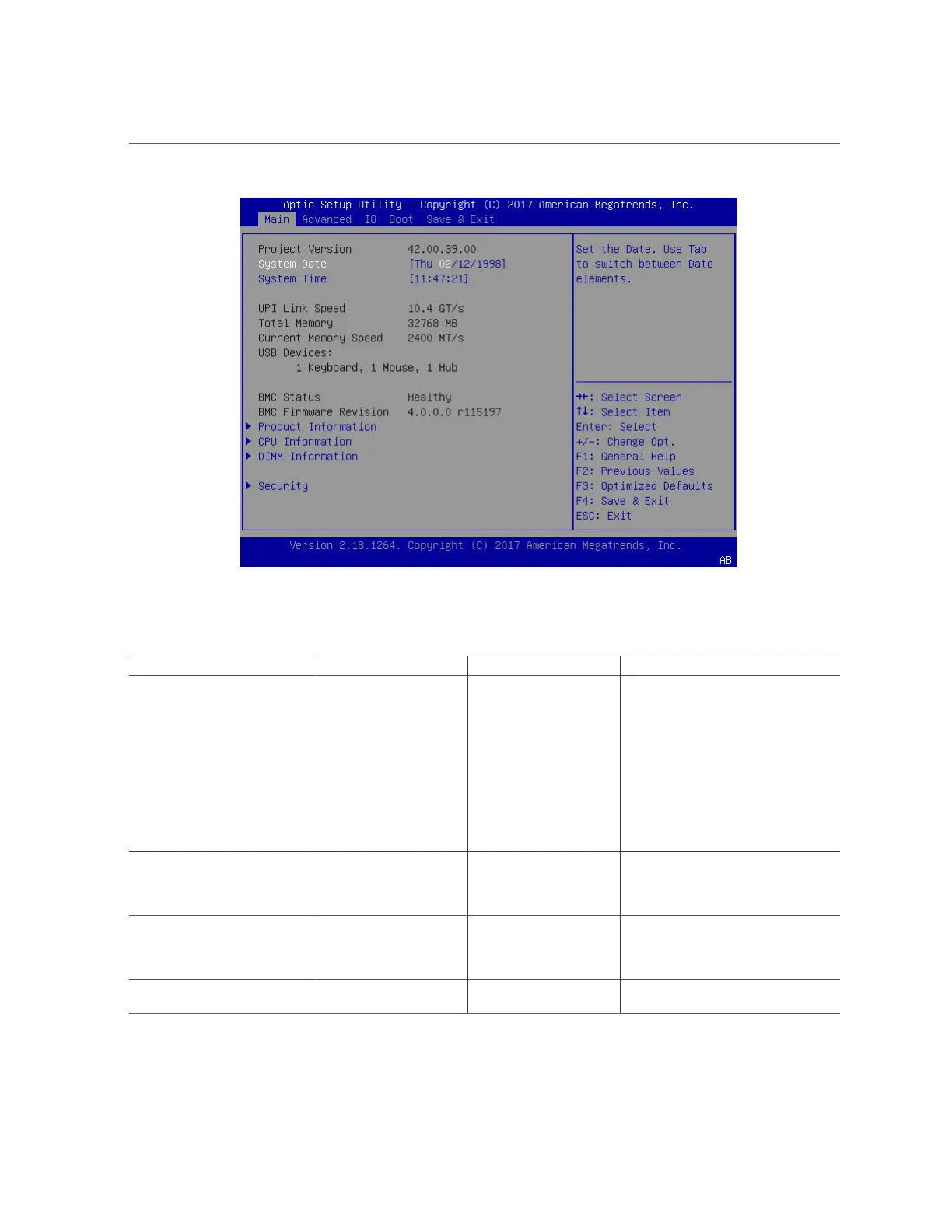BIOS Main Menu Selections
The following tables describe the options provided by the BIOS Main Menu and submenus.
Setup Options Options Defaults Description
Project Version (R/O) BIOS version is displayed. This string
is a unique identifier used to reference
a specific BIOS release. Format is
XXYYZZPP, which indicates:
■ XX - Unique project/platform code.
■ YY - BIOS major release.
■ ZZ - BIOS minor release.
■ PP - Build number.
Example: 42.01.04.01
System Date Current date is displayed. You can
change the date setting.
Example: [Thu 06/20/2017]
System Time Current time is displayed. You can
change the time setting.
Example: 13:38:27
UPI Link Speed (R/O) SLOW/ Intel UltraPath Interconnect (UPI)
operational speed is displayed. The
254 Oracle Server X7-2 Service Manual • October 2017