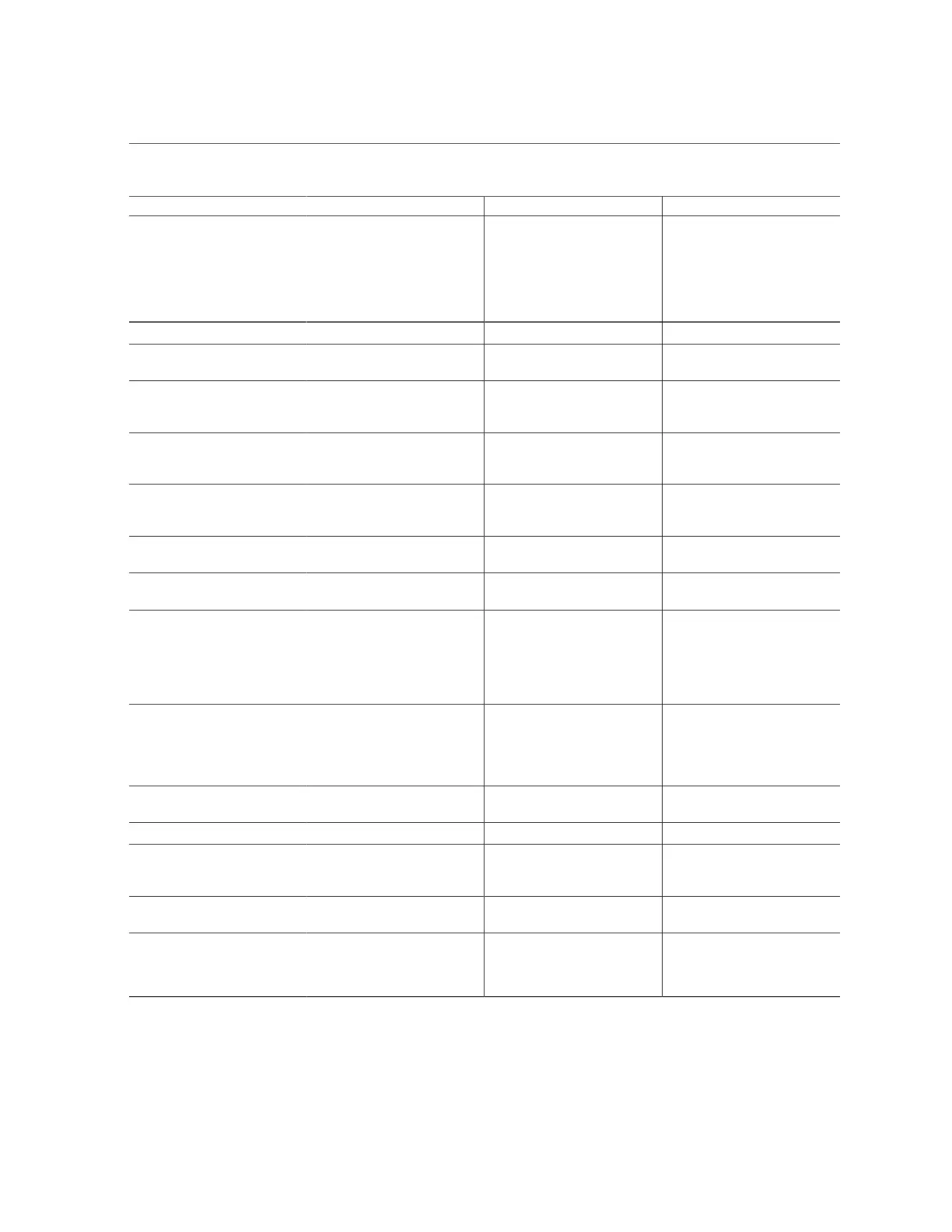BIOS Advanced Menu Selections
Setup Options Options Defaults Description
from the MAC address. Only the
last 3 bytes are configurable.
Example: Update
0ABBCCDDEEFF to
0ABBCCF07901 by inputting
F07901
Enable DHCP Disabled/Enabled Disabled Enable or disable DHCP.
Initiator IP Address NA 0.0.0.0 Use to set initiator IP address in
dotted-decimal notation.
Initiator Subnet Mask NA 0.0.0.0 Use to set initiator subnet mask
IP address in dotted-decimal
notation.
Gateway NA 0.0.0.0 Use to set initiator gateway
IP address in dotted-decimal
notation.
Target Name NA NA The worldwide unique name of
the target. Only IQN format is
accepted.
Target IP address 0.0.0.0 None Use to set target IP address in
dotted-decimal notation.
Target Port 3260 Use to change target port
number.
Boot LUN 0 Use to set the hexadecimal
representation of the boot logical
unit number (LUN).
Example: 4752-3A4F-6b7e-
2F99
Authentication Type CHAP/None CHAP Define the Challenge-
Handshake Authentication
Protocol (CHAP). Available
settings are CHAP, Kerberos,
and None.
CHAP Type One Way/Mutual One Way Use to set CHAP type to either
One Way or Mutual.
CHAP Name NA None Use to set CHAP name.
CHAP Secret NA None Use to set the CHAP secret
password. The secret length
range is 12 to 16 bytes.
Delete Attempts NA NA Use to delete one or more
attempts.
Change Attempt Order NA NA Use to change the order of
attempts. Use arrow keys to
select the attempt, then press
plus or minus (+/-) keys to move
260 Oracle Server X7-2 Service Manual • October 2017