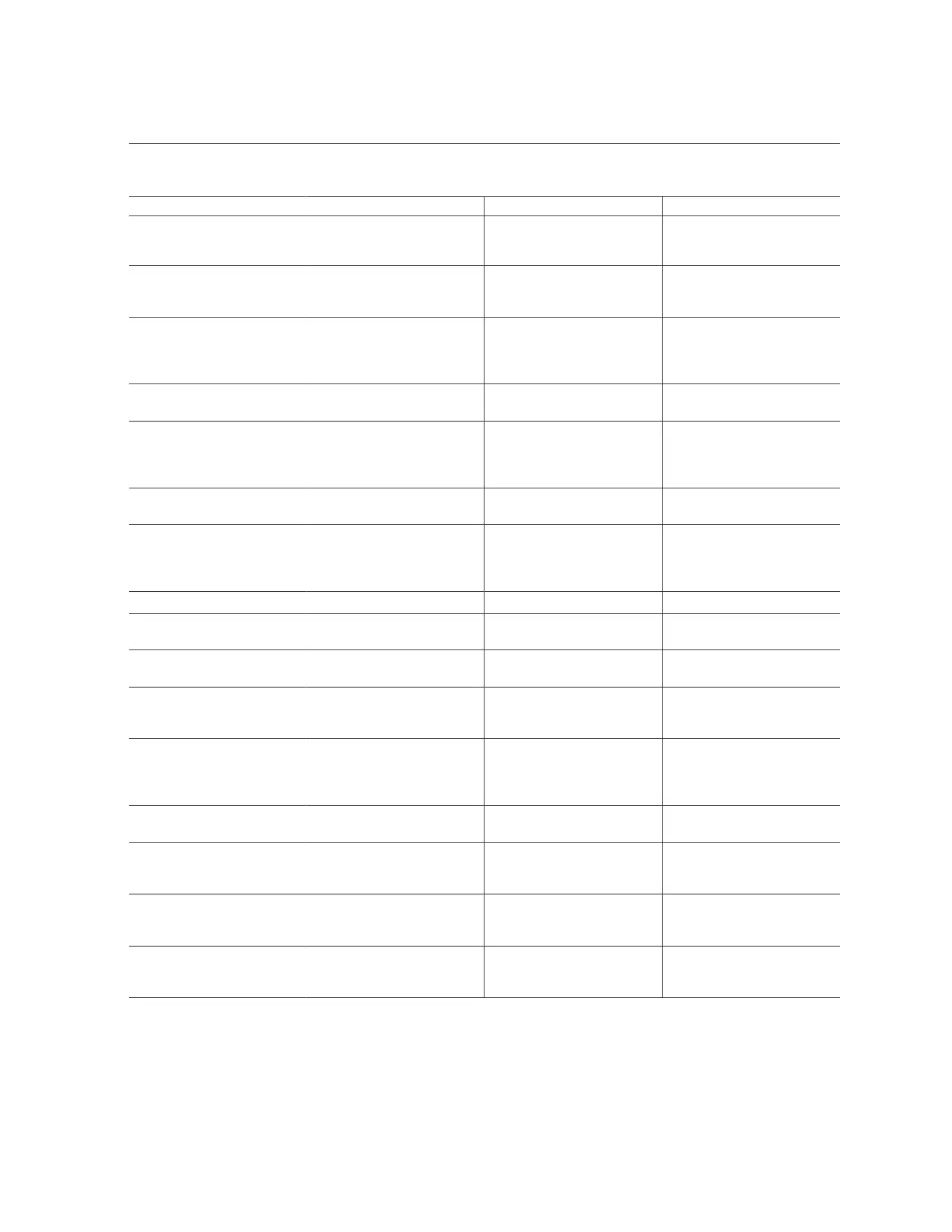BIOS Advanced Menu Selections
Setup Options Options Defaults Description
Note - This option is available
only if Configure SATA as is
set to RAID.
NVRAM CYCLE ROUTER 0
ENABLE
Disable/Enable Disable Use this option to enable/disable
cycle router 0 for NVRAM
Remapping engine.
NVRAM CR0 PCIE Root Port
Number
PCI Express Root Port 1…20
None PCI Express Root Port
Use this option to choose a
RootPort which will be enabled
for router cycle 0 for NVRAM
engine.
NVRAM CYCLE ROUTER 1
ENABLE
Disable/Enable Disable
NVRAM CR1 PCIE Root Port
Number
PCI Express Root Port 1…20
None PCI Express Root Port
Use this option to choose a
RootPort which will be enabled
for router cycle 1 for NVRAM
engine.
NVRAM CYCLE ROUTER 2
ENABLE
Disable/Enable Disable
NVRAM CR2 PCIE Root Port
Number
PCI Express Root Port 1…20
None PCI Express Root Port
Use this option to choose a
RootPort which will be enabled
for router cycle 2 for NVRAM
engine.
SATA Port 0 Software Reserve
Port 0 Disable/Enable Enable Use this option to enable/disable
the SATA port.
Hot Plug Disable/Enable Disable Use this option to designate the
port as hot-pluggable.
Configure as eSATA Disable/Enable Disable Use this option to configure
the port as an external SATA
(eSATA) device.
Mechanical Presence Switch Disable/Enable Enable Use this option to enable/
disable device reporting when
the device has a mechanical
presence switch.
Spin Up Device Disable/Enable Disable Use this option to enable/disable
staggered spin up on the device.
SATA Device Type Hard Disk Drive/Solid State
Drive
Hard Disk Drive Use this option to identify the
type of drive that is connected to
the SATA port.
SATA Topology Unknown/ISATA/Direct
Connect/Flex/M2
Unknown Use this option to identify the
SATA topology for the SATA
port.
SATA Port 1, Port 2, Port 3,
Port 4, Port 5, Port 6, and Port
7 Software Reserve
The same options as SATA
Port 0 Software Reserve are
displayed
270 Oracle Server X7-2 Service Manual • October 2017