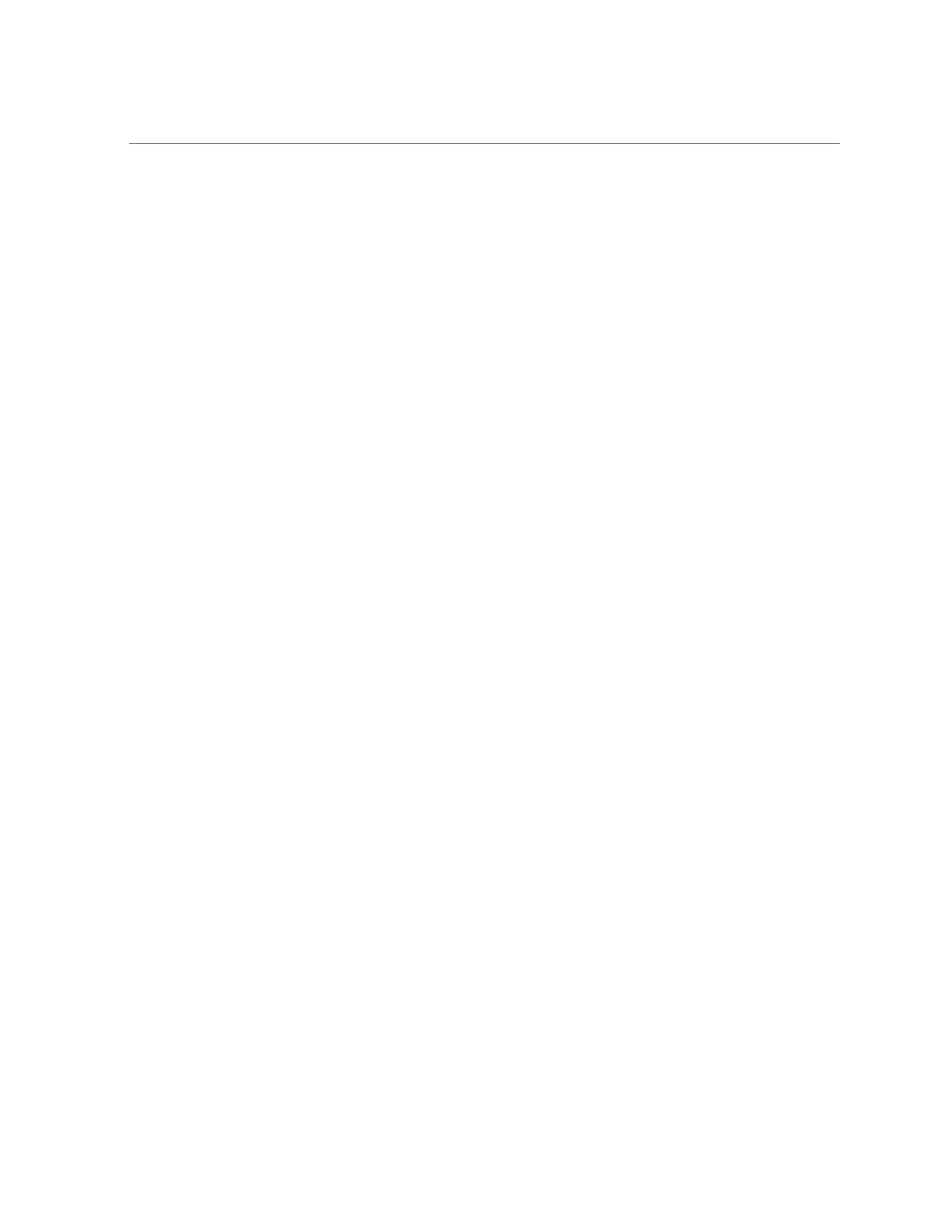Contents
Back Panel Connector Locations .............................................................. 40
Configuring Serial Port Sharing ............................................................... 42
Server Operating System Names for the NVMe Storage Drives ...................... 44
Ethernet Port Boot Order and Device Naming ............................................ 44
Back Panel Pinhole Switches ................................................................... 45
Getting Help ................................................................................................. 46
Contacting Support ................................................................................ 46
Locating the Chassis Serial Number ......................................................... 47
Auto Service Requests ................................................................................... 48
Preparing for Service ........................................................................................ 49
Safety Precautions ......................................................................................... 49
Safety Symbols ............................................................................................. 50
Electrostatic Discharge Safety .......................................................................... 50
FRU Key Identity Properties (KIP) Automated Update ......................................... 51
Required Tools .............................................................................................. 52
Preparing the Server for Component Replacement ............................................... 52
Powering Down the Server ..................................................................... 53
▼ Disconnect Cables From the Server ..................................................... 58
▼ Extend the Server to the Maintenance Position ...................................... 59
▼ Remove the Server From the Rack ...................................................... 61
▼ Take Antistatic Measures ................................................................... 61
▼ Remove the Server Top Cover ............................................................ 62
Servicing Storage Drives (CRU) ........................................................................ 65
Storage Drives Hot-Plug Conditions ................................................................. 65
Storage Drive Failure and RAID ...................................................................... 66
Storage Drive Locations and Numbering ........................................................... 66
Removing and Replacing a Storage Drive .......................................................... 67
▼ Remove a Storage Drive .................................................................... 67
▼ Install a Storage Drive ...................................................................... 70
Removing and Replacing an NVMe Storage Drive Using Oracle Solaris .................. 71
▼ Unmount an NVMe Storage Drive ...................................................... 71
▼ Remove an NVMe Storage Drive ........................................................ 72
▼ Verify Removal of an NVMe Storage Drive .......................................... 72
▼ Install an NVMe Storage Drive .......................................................... 72
▼ Power On an NVMe Storage Drive and Attach a Device Driver ................ 73
6 Oracle Server X7-2 Service Manual • October 2017