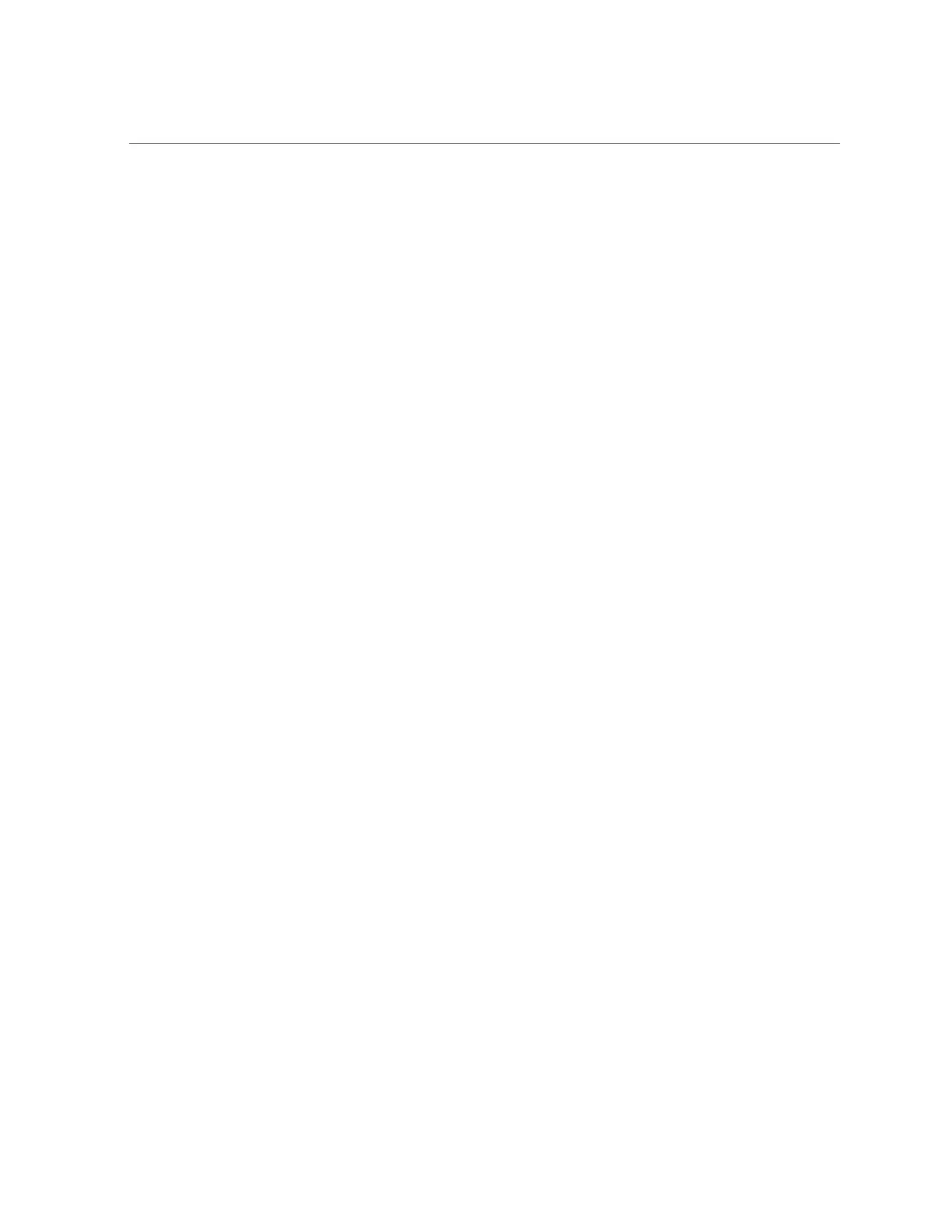Contents
Inconsistencies Between DIMM Fault Indicators and the BIOS Isolation of Faulty
DIMMs ...................................................................................................... 104
Using the Server Fault Remind Button ............................................................ 104
▼ Identify and Remove the Failed DIMM ...................................................... 105
▼ Install a DIMM ...................................................................................... 107
Servicing PCIe Risers (CRU) ........................................................................... 111
PCIe Riser Location and Differences ............................................................... 112
▼ Remove a PCIe Riser From PCIe Slot 1 or 2 ............................................... 113
▼ Install a PCIe Riser Into PCIe Slot 1 or 2 ................................................... 114
▼ Remove the PCIe Riser From PCIe Slots 3 and 4 ......................................... 116
▼ Install the PCIe Riser Into PCIe Slots 3 and 4 .............................................. 118
Servicing PCIe Cards (CRU) ............................................................................ 121
PCIe Slot Characteristics ............................................................................... 122
▼ Remove a PCIe Card From PCIe Slot 1 or 2 ............................................... 122
▼ Install a PCIe Card in PCIe Slot 1 or 2 ....................................................... 123
▼ Remove a PCIe Card From PCIe Slot 3 ...................................................... 124
▼ Install a PCIe Card in PCIe Slot 3 ............................................................. 125
Servicing the Internal M.2 Flash SSDs (CRU) .................................................. 127
▼ Remove an M.2 Mezzanine ...................................................................... 127
▼ Install an M.2 Mezzanine ......................................................................... 129
▼ Remove an M.2 Flash SSD ...................................................................... 130
▼ Install an M.2 Flash SSD ......................................................................... 131
Servicing the Battery (CRU) ............................................................................ 133
▼ Remove the Battery ................................................................................ 133
▼ Install the Battery ................................................................................... 134
Servicing Processors (FRU) ............................................................................ 137
▼ Identify and Remove a Faulty Processor ..................................................... 138
▼ Install a Processor .................................................................................. 144
Servicing the Disk Backplane (FRU) ............................................................... 151
▼ Remove the Disk Backplane ..................................................................... 151
8 Oracle Server X7-2 Service Manual • October 2017