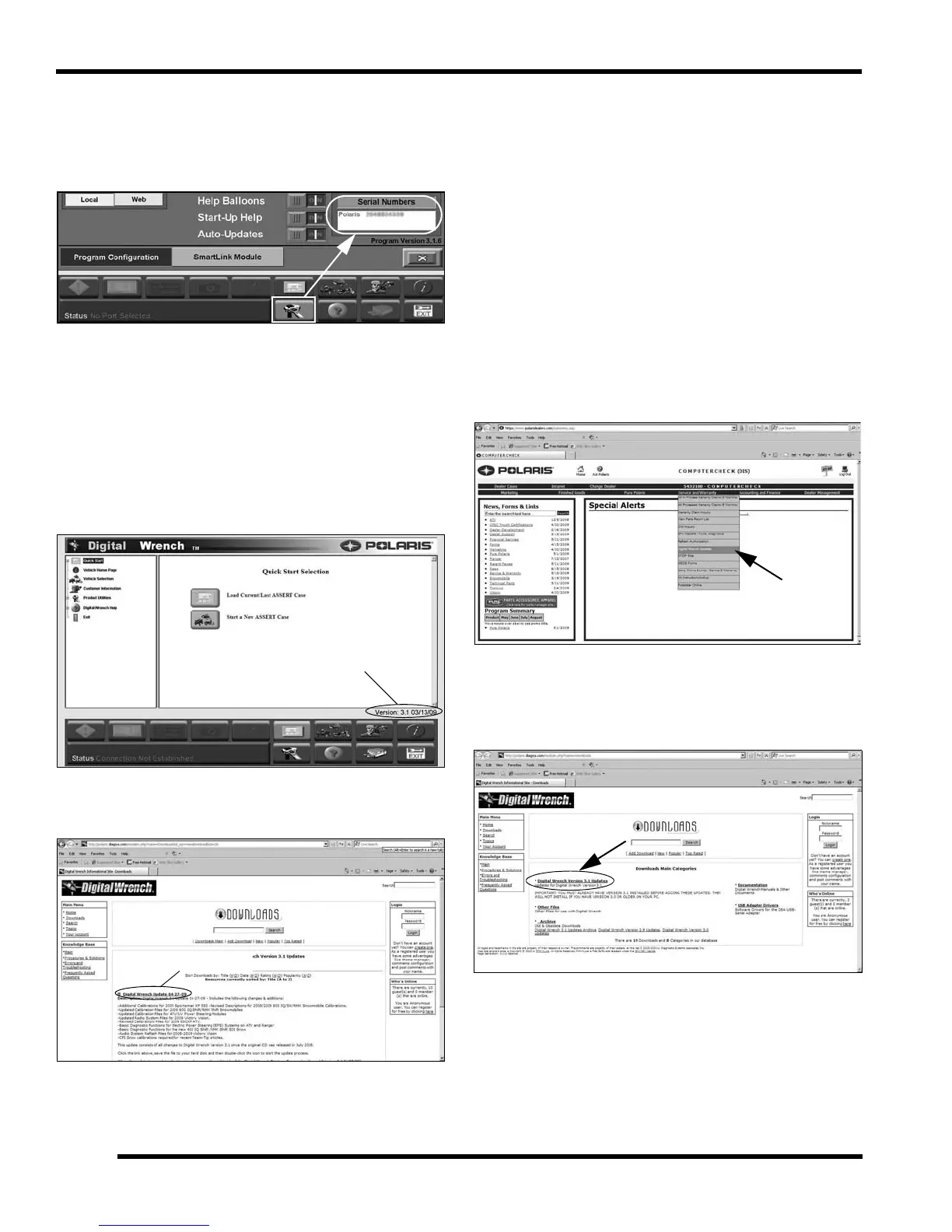4.40
ELECTRONIC FUEL INJECTION
9923523 - 2012 RANGER RZR 570 Service Manual
© Copyright 2011 Polaris Sales Inc.
Digital Wrench™ Serial Number Location
Open the configuration screen by clicking on the wrench
icon. The serial number is located on the right side of the
screen.
Digital Wrench™ Version and Update ID
Knowing what Digit al W rench™ ver sion a nd up date is
installed will help determine which updates are required.
NOTE: Versions and updates are subject to change.
1. Open the Dig ital Wrench™ so ftware. Locate the
ve
rsion ID shown on the lower right side of the Digital
Wrench™ start-up screen.
2. Proceed to http:/
/polaris.diagsys.com to se e if a
newer update is available.
3. If a n ewer update is a vailable, it should be
do
wnloaded be fore us ing Dig ital Wr ench™ (see
“Digital Wrench™ Updates”).
IMPORTANT: Always operate with the latest update.
Digital Wrench™ Updates
Updates are released for Digital Wrench™ via the Internet
at: http://polaris.diagsys.com. T he Digital W rench™
website can also be accessed through the dealer website
at: www.polarisdealers.com.
NOTE: Only aut horized Polaris de alers and
dis
tributors can access the dealer website.
1. Log on to www.p
olarisdealers.com.
2. Locate th e “Serv
ice a nd War ranty” dr op-down
menu.
3. Click on “Digita
l Wrench Updates”.
4. The Digital Wrench™ portal website should appear in
a new web br
owser.
5. Click on “Digita
l Wrench Version Updates”.
IMPORTANT: You must alrea dy hav e the cur rent
ver
sion inst alled be fore ad ding an upda te. Updates
will not install if you are using an older version loaded
on your PC.
