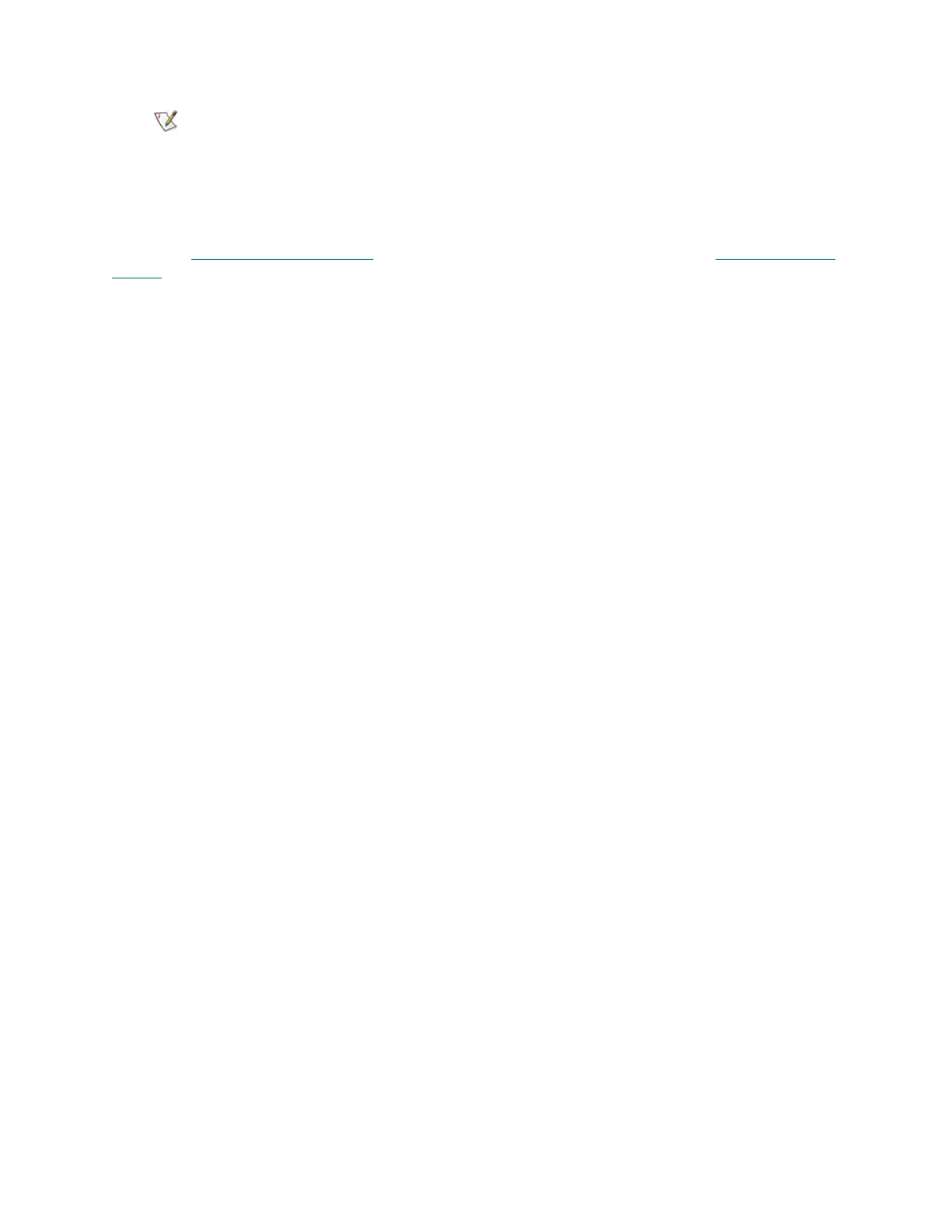Scalar i6000 Installation Guide 203
8 To save your configuration and return to the Datapath Conditioning dialog box, click OK.
Proceed to Configuring Switch Zoning
on page 204 if applicable. Otherwise, proceed to Configuring Host
Access on page 204.
• The data path from I/O blade to the drive must experience problems for two
period intervals before a problem is detected and a ticket is generated.
• The default time interval for Windows is five minutes. You must disconnect the
drive for at least five minutes to know you have triggered the Ticket.
