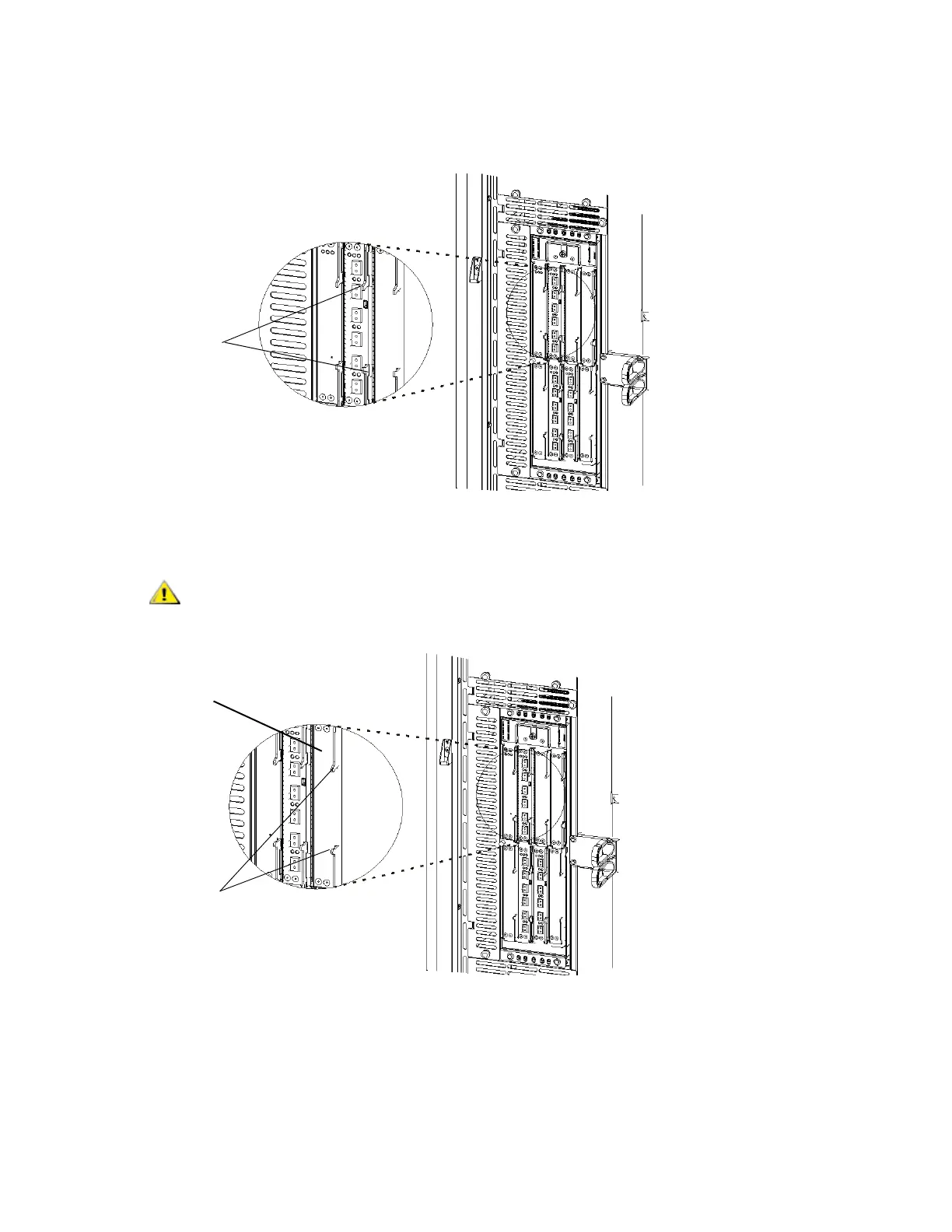254 Adding Optional Hardware
19 Evenly apply pressure to both ends of the blades and slide them into the correct bay of the I/O
management unit until the latchhooks begin to move towards the middle of the blade. Push the
latchhooks towards the middle of the blades and into the lock position. You will feel the blade pins
connect with the I/O management unit’s backplane as the blade locks into place.
20 Install cover plates over any bays that are not populated with blades.
Slots that are not populated with blades must contain a cover plate. If
the cover plate is not installed, blade temperature errors will occur.
