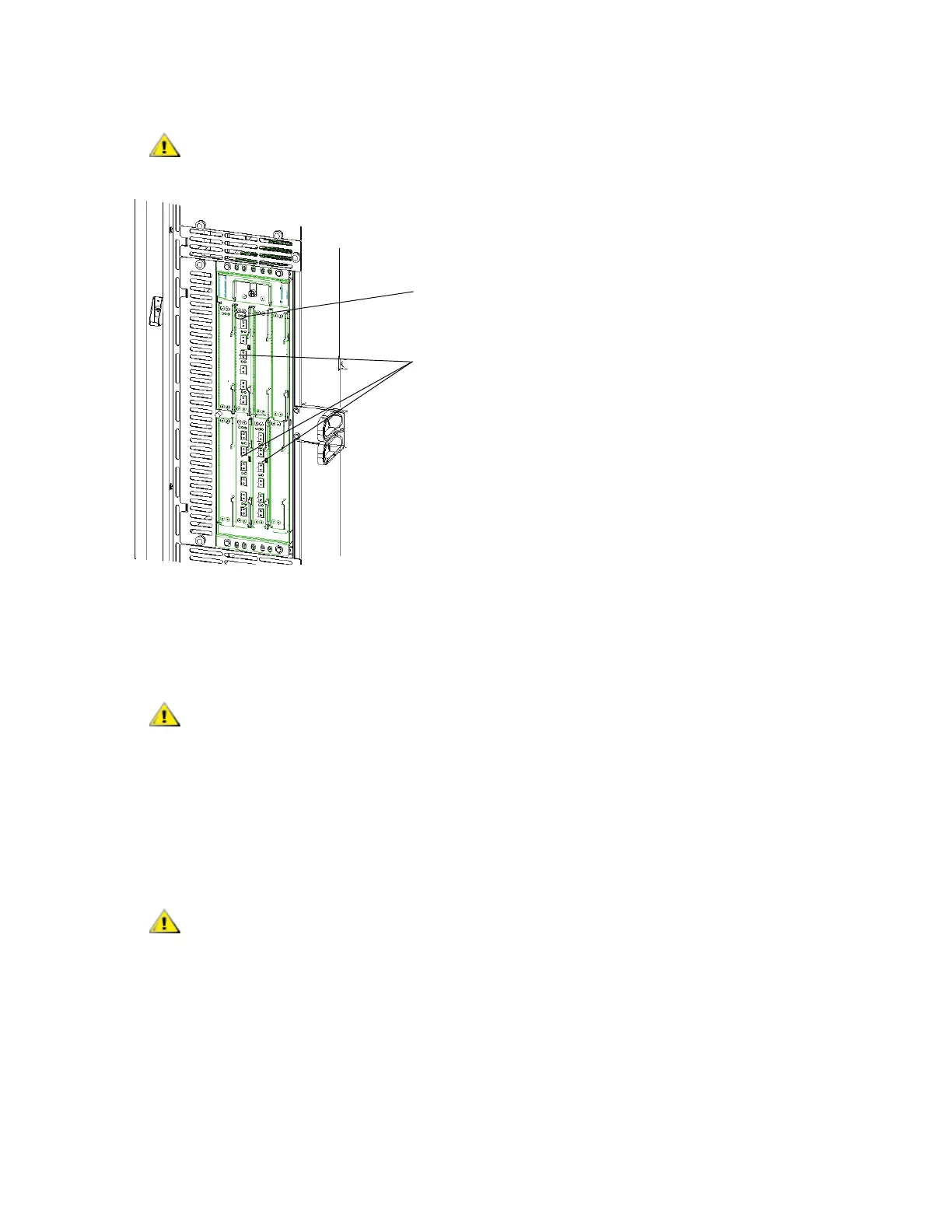Scalar i2000 Installation Guide 261
6 Carefully align the FC I/O blade with the guide slots in the bay. The status LEDs must be at the top.
7 Use your thumbs on each end of the blade to evenly apply pressure and slide it into the I/O management
unit. When you feel the pins of the FC I/O blade lock into the backplane, push the latchhooks towards
the middle of the blade and into the lock position.
8 Remove and discard the white plastic covers from the FC connectors on the tape drives.
9 Remove and discard the necessary number of the black rubber protective covers from the ports on the
FC I/O blades.
10 Carefully unwrap the six-foot Fibre optical cables and remove the two white plastic protective caps from
each end of the cable.
Forcing the blade into the bay can cause the pins to bend.
Slots that are not populated with blades must contain a cover plate. If
the cover plates are not installed, FC I/O blade temperature errors will
occur.
Fibre optical cables will be damaged if they are bent at more than a
four inch arc.
FC I/O blades installed
status LEDs
in bays 3, 4, and 5
