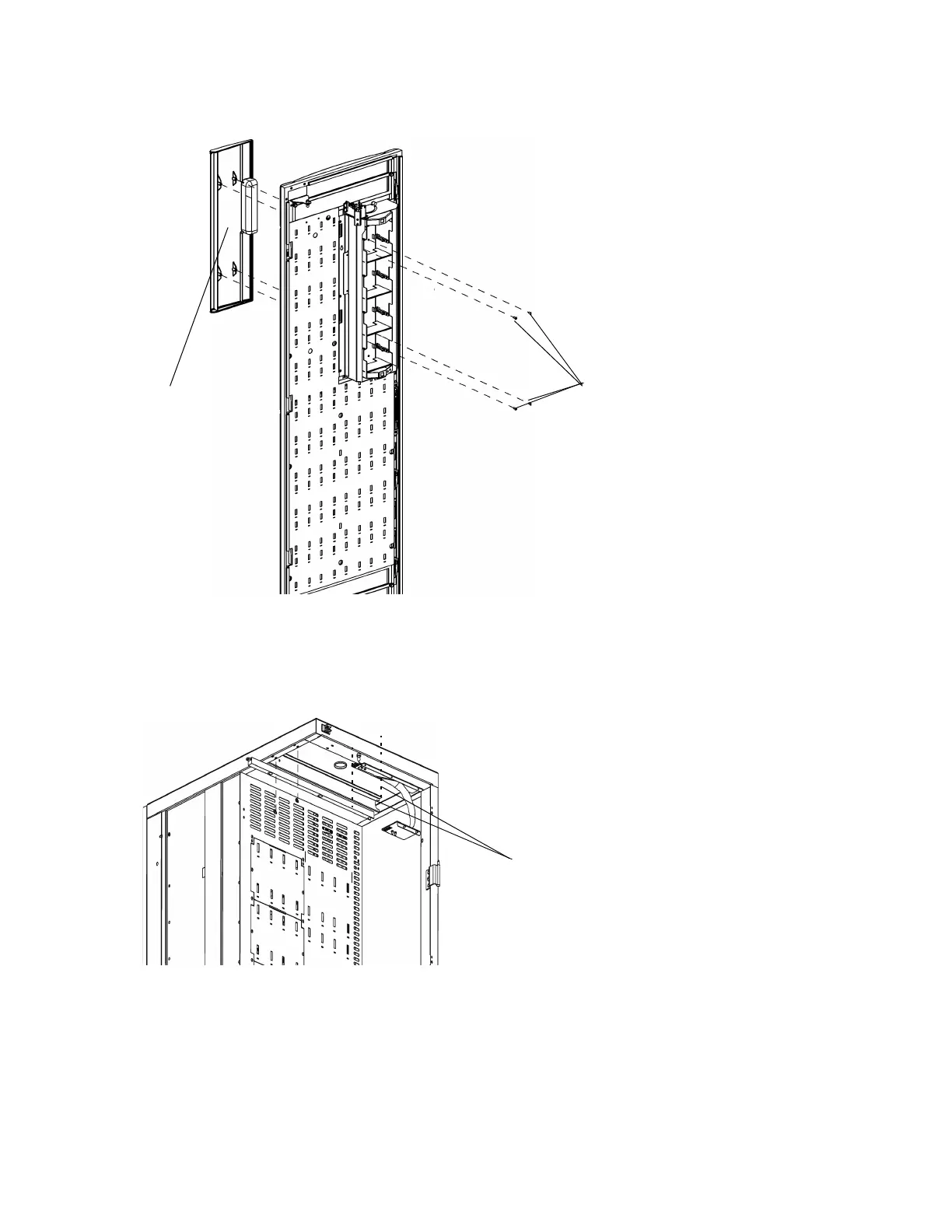274 Adding Optional Hardware
14 Use a #2 Phillips screwdriver to insert and tighten the four screws that secure the I/E station panel cover
onto the I/E station door.
15 Test the fit of the outer covers by opening and closing the I/E station. Adjust the door as necessary.
16 Cut and remove the two cable ties that hold the door interlock cables to the expansion module frame.
17 Open the service door of the expansion module.
four #2 Phillips screws
I/E station door
