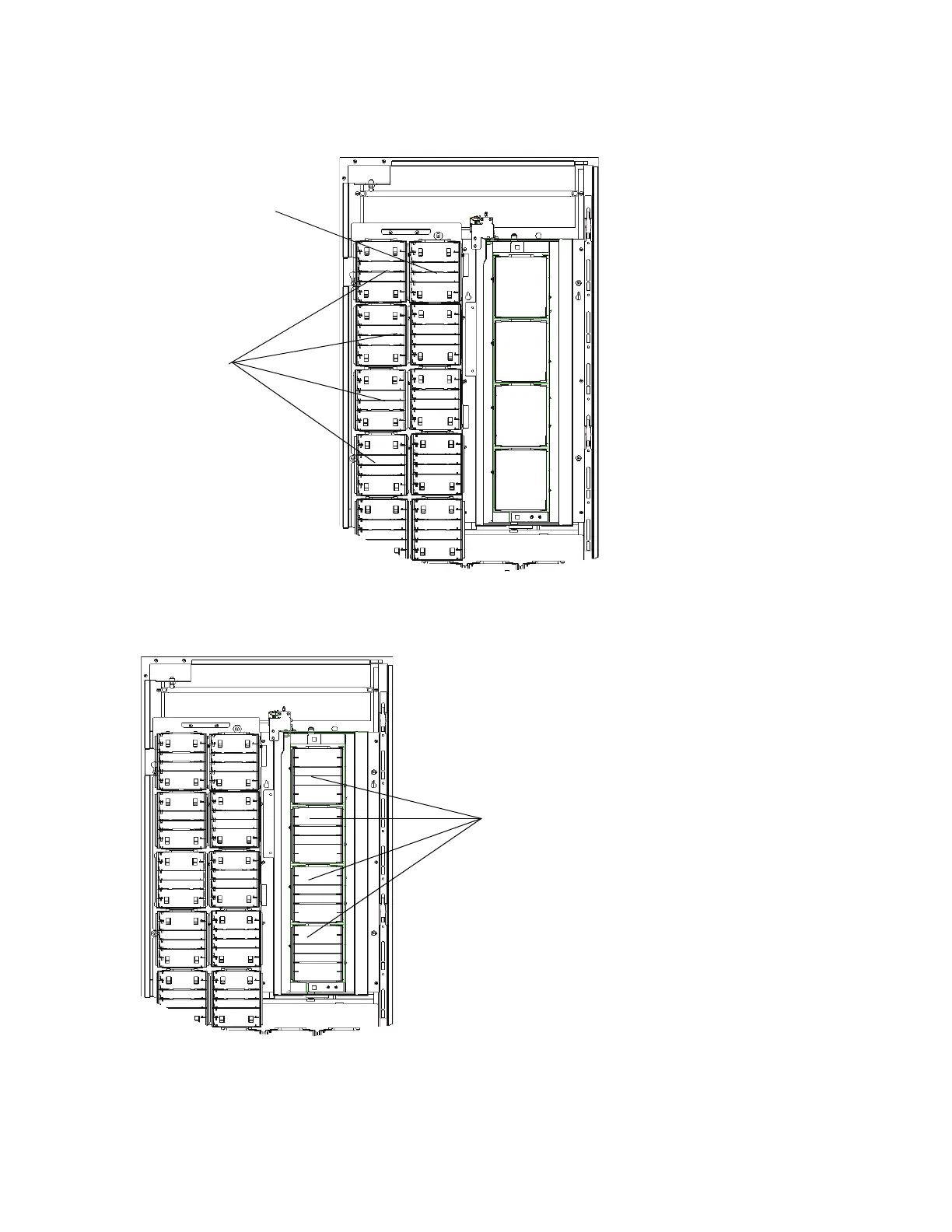Scalar i2000 Installation Guide 279
26 Reinstall the magazines you removed. Replace the upper target magazine in the column 2, section 1
position on the access door. If the target magazine is not in the correct position, the library will fail
calibration.
27 Install four magazines into the I/E station.
.
28 Detach the ESD strap and close the door.
29 Press the Power switch on the operator panel.
magazines
column 2, section 1
magazine position
install four magazines
into the I/E station
