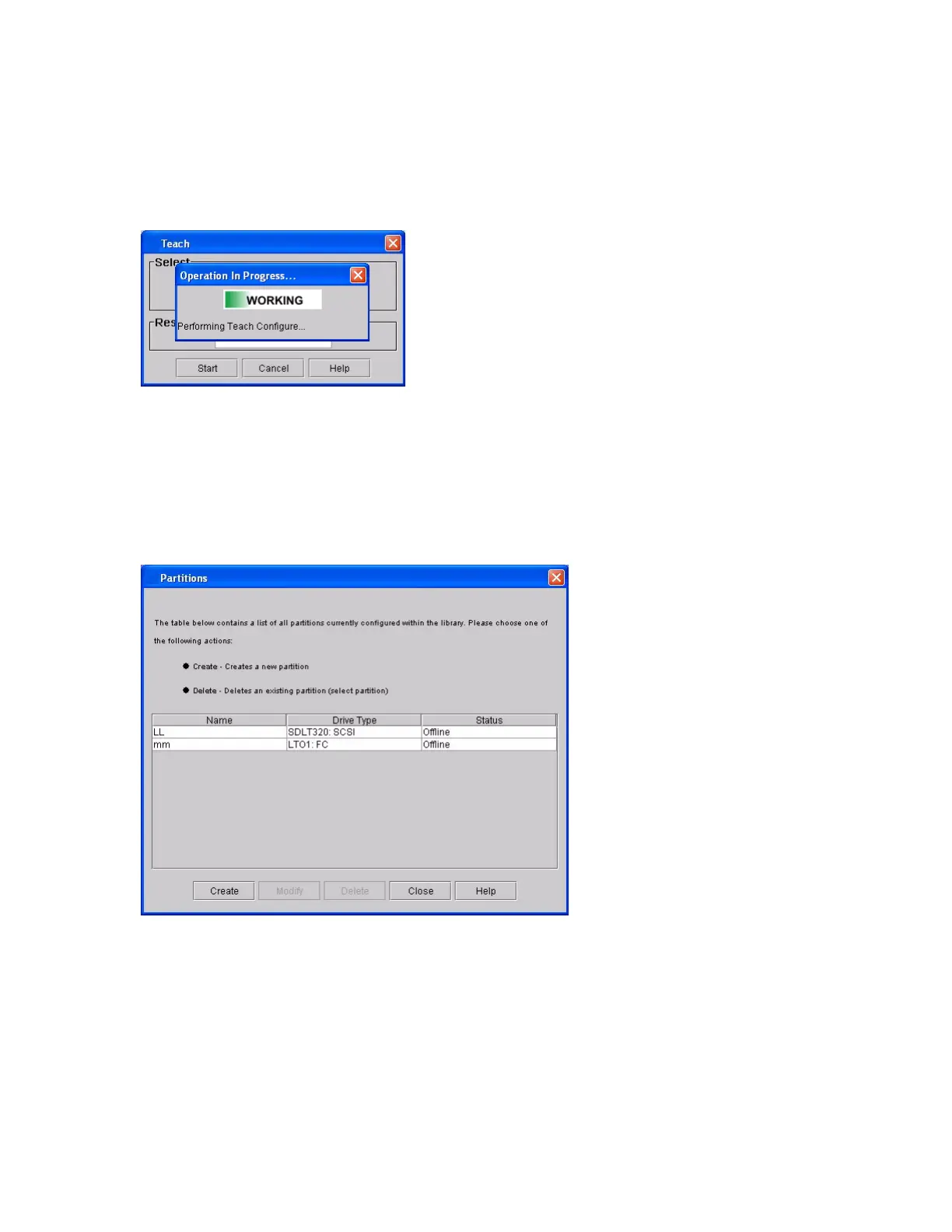280 Adding Optional Hardware
30 Log on to the library as service.
31 Run the Configure and Calibrate teach commands by clicking Tools→ Teach from the LMC.
32 Select Configure and click Start. The WORKING screen appears.
Once the teach is completed, a message appears in the Results field, for example, “Command
Completed.”
33 For a library that is already configured, you must modify any existing partition that includes resources
altered or removed by the change in the expansion module physical configuration to incorporate the
new I/E station.
In the LMC, click Setup→ Partitions to modify partitions and create new ones. See the Scalar i6000
User’s Guide for more information about working with partitions.
