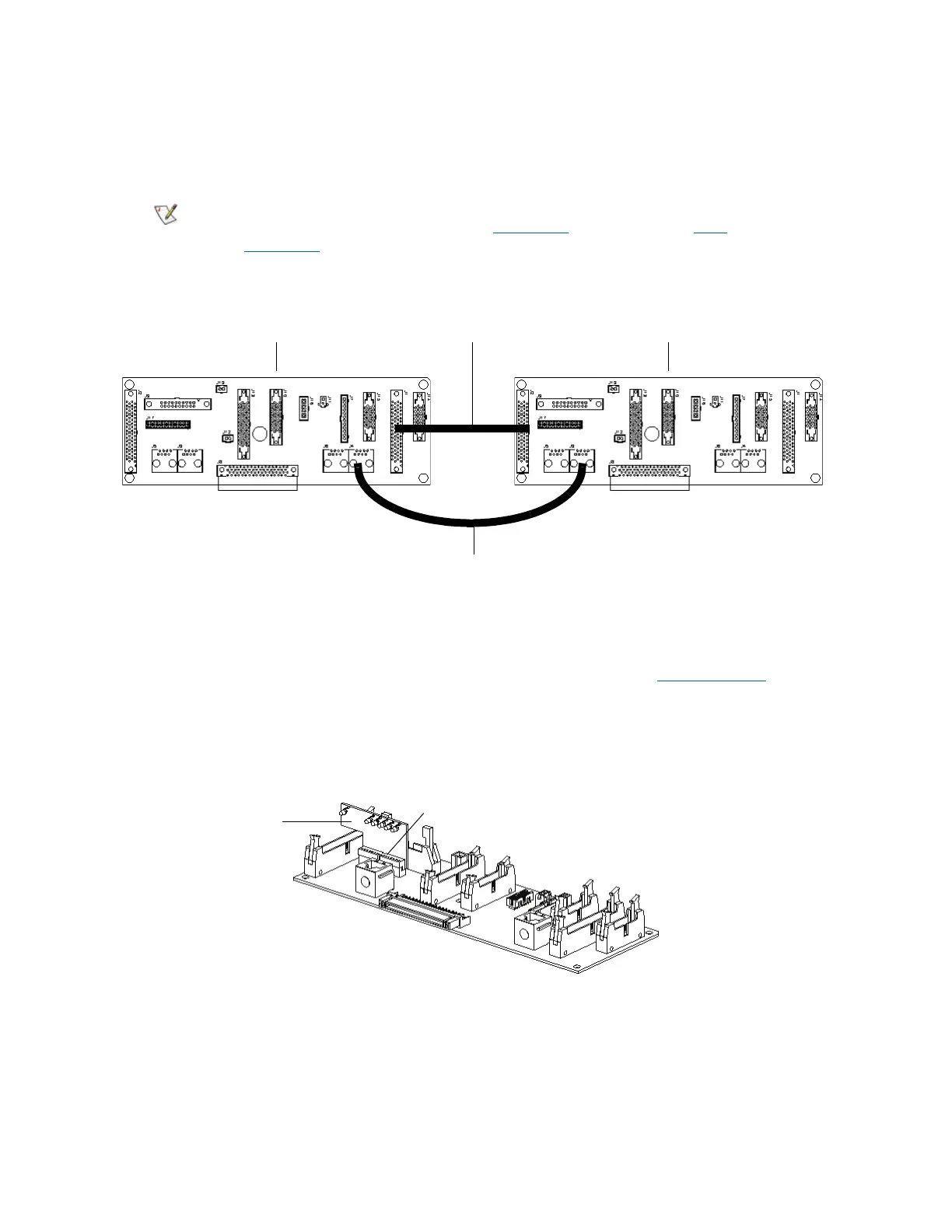68 Installing a Multi-Module Library
6 Connect the W2 Ethernet cable to the J3 connection on the LBX board on the control module or last
expansion module in the existing configuration.
This connects the J4 connection on the LBX board in the new expansion module to the J3 connection
on the LBX board in the control module or last expansion module in the existing configuration.
7 Determine the LBX terminator installation:
• Determine your library configuration and verify what style of terminator is needed. There are two
versions of the LBX terminator board (card). For more information, see LBX Terminator
on page
349.
• Once you have determined what style of terminator you need, install it into the J17 connection on
the LBX board in the last expansion module.
The LBX board has three versions and the LBX terminator has two
versions. For more information, see LBX Board
on page 345 and LBX
Terminator on page 349.
LBX board on
expansion module
LBX board on
control module orW1 cable
J2J1J2
J17
J1
expansion module(large ribbon cable)
J3
J4
W2 cable (Ethernet)
J17 connection
LBX terminator
